microsoft

Can I Delete the "MATS" Folder? - SOLVED
Tue, 04/20/2021 - 3:39pm — OliveOylHey everyone! ltns.
While trying to clean up my computer I came across a folder on my C: drive named "MATS" that I have NO idea what it is or where it came from and was wondering if it's safe to delete it? Thanks for any help!

SOLVED: Stop Microsoft OneNote from Constantly Asking to Sign-In to Sync your Notebook
Thu, 10/01/2020 - 10:07pm — STaRDoGGSomehow my Microsoft OneNote managed to get it's wires twisted somewhere along the line, and though I already had automatic sync chosen in the settings, it would keep showing that small toolbar near the top telling me to sign in / click it to sync the notebook.
This gets pretty annoying after a short time, having to keep clicking it.
Here's a quick & simple fix, just follow these steps
- Close OneNote
- 2 comments
- Read more
- 9557 reads
- quote
What is: http://www.msftconnecttest.com/redirect ? [SOLVED]
Wed, 07/11/2018 - 1:46pm — vatanahttp://www.msftconnecttest.com/redirect
I use a Web Browser Chooser app that allows me to choose which web browser from a list of installed browsersthat will popup whenever a URL is loaded outside of a browser. It shows the URL in the title bar thatit will go to once the browser choise is selected from the list. Sometimes when Windows starts, it'll automatically popup with "http://www.msftconnecttest.com/redirect" in the titlebar.
- Does anyone know what this is?
- What's launching it?
My Microsoft Office (Word, OneNote, Excel, etc.) and SnagIt Icons are Now Blank?
Wed, 01/17/2018 - 7:21pm — LacatherineI'm not sure what happened but out of nowhere the icons for the programs in the title are now gone. Buy gone I mean that they show a generic program icon, even when they're showing in the windows taskbar. I've tried right-clicking and editing the Properties for it, but the "Change Icon" button is grayed out, so I can't. I've also tried creating a whole new shortcut pointing to the program so I could change the icon, but that also didn't work when I dragged the shortcut to the taskbar, or when the program is running and it shows in the taskbar. It's driving me CRAZY!!! Can anyone help?
How to Temporarily Hide Those Annoying Red and Green Squiggly Lines in MSWord (Microsoft Word)?
Thu, 10/20/2016 - 8:47am — ladaya smithDoes anyone know how to temporarily hide those SpellCheck (red) and Grammar Check (green) squiggly underlines in Microsoft Word? I like them to be there most of the time, but sometimes they just annoy me and I want them off for a short time. It's too much of a pain in the a$$ to go all the way into the settings and tick the options to turn those off and then go back in and tick them back on, just for temporary toggling. It'd be great if there was a button or keyboard shortcut to toggle them on and off, but I can't find anything to do that?
- 2 comments
- 5209 reads
- quote

Error 1316 - [Solution] - The specified account already exists.
Thu, 09/17/2015 - 8:29pm — STaRDoGG"Error 1316. The specified account already exists."
Are you getting this error? Probably during the uninstallation of a piece of Adobe software, right?
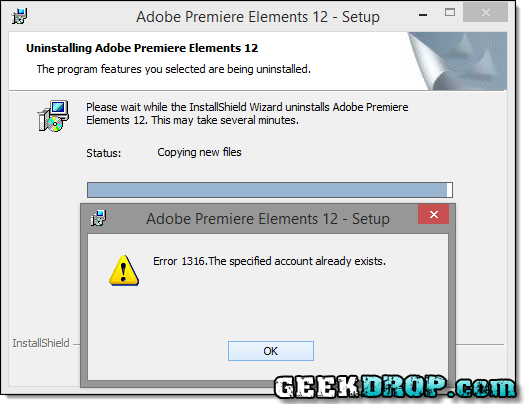
- 2 comments
- Read more
- 53756 reads
- quote

IIS HTTP Error 503 - [Solution]
Wed, 03/26/2014 - 1:26pm — STaRDoGGProblem
Recently I was (re)setting up IIS from scratch on my development machine and kept getting HTTP Error 503 whenever I would try to load up a local web page.
For reference, in my case it's IIS version 8.5, running on Windows 8.1 Enterprise 64-Bit, but that really shouldn't matter.
Looking in the Windows Event Viewer shows:
- Add new comment
- Read more
- 7375 reads
- quote

A Special Security Alert from Microsoft
Sat, 01/29/2011 - 10:26pm — candyhartWhile there are security alerts almost every day, we feel that this particular matter should come to your attention. Microsoft has issued a temporary fix for the problem until they can have a full update. This fix may or may not apply to your computer.
Please read carefully the information we're sharing below.
Vulnerability
- Add new comment
- Read more
- 2320 reads
- quote

Protect Your Microsoft Key On Your Laptop
Thu, 07/08/2010 - 6:54am — SmartmomYesterday when I got home from work my son told me his travel laptop was acting funny. Needless to say I took a look at it and there was no question it needed to be reformatted. It wasn't a big deal because he really didn't have much saved on it. So I flipped the laptop over to write down the Microsoft product key and I found this:


How Do I add the "Save As" button to the menu bar in Word 2007
Thu, 04/08/2010 - 2:22pm — Autumnim still working my way around MS 2007, i have noticed that there is no "save as" button on the menu bar and it's getting old having to hit, office button, then save as, is there a way to add the save as button to the menu bar?
- 4 comments
- 3568 reads
- quote



Recent comments
35 weeks 5 days ago
1 year 5 weeks ago
1 year 5 weeks ago
1 year 10 weeks ago
1 year 10 weeks ago
1 year 19 weeks ago
1 year 38 weeks ago
1 year 38 weeks ago
1 year 38 weeks ago
2 years 26 weeks ago