Adobe
How Do I Remove / Delete the Adobe "Creative Cloud Files" Folder?
Fri, 12/20/2019 - 1:14pm — ladyboss143Does anyone know how to completely remove the annoying Adobe Creative Cloud Files folder from showing in Windows Explorer?? I've tried all the supposed "fixes" I've come across on other web sites and none of them helped. And I can just uninstall it from the Add / Remove Programs control panel because it says I have other Adobe products that depend on it. 

Error 1316 - [Solution] - The specified account already exists.
Thu, 09/17/2015 - 8:29pm — STaRDoGG"Error 1316. The specified account already exists."
Are you getting this error? Probably during the uninstallation of a piece of Adobe software, right?
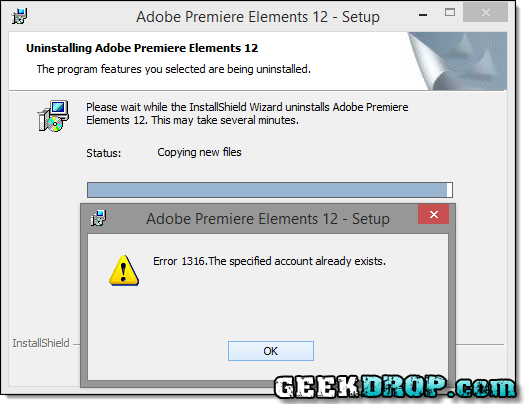
- 2 comments
- Read more
- 53756 reads
- quote

AMT Subsystem Failure - Adobe
Wed, 08/24/2011 - 9:25pm — AutumnWhen I try to run Adobe Acrobat Pro after a couple of minutes it shows me a dialog box saying
AMT Subsystem Failure
with just an OK button that closes the entire Acrobat when I click it. What gives?
- Add new comment
- 5410 reads
- quote
How can I change font color and font size without CSS in Dreamweaver CS5?
Thu, 09/16/2010 - 3:51pm — lildiizzyIn previous versions of Adobe Dreamweaver in the properties bar you could highlight some text and just choose font size and / or color, so that it would wrap the text in old fashioned <font size=> and <font color=> tags. I still want to be able to do this non-manually, using a color picker and selection box, and without using CSS to do it, just like the earlier versions of Dreamweaver
.
Anyone know how to do this or has it been removed and completely replaced by CSS?
- 10 comments
- 35814 reads
- quote



Recent comments
35 weeks 5 days ago
1 year 5 weeks ago
1 year 5 weeks ago
1 year 10 weeks ago
1 year 10 weeks ago
1 year 19 weeks ago
1 year 38 weeks ago
1 year 38 weeks ago
1 year 38 weeks ago
2 years 26 weeks ago