ms office

SOLVED: Stop Microsoft OneNote from Constantly Asking to Sign-In to Sync your Notebook
Thu, 10/01/2020 - 10:07pm — STaRDoGGSomehow my Microsoft OneNote managed to get it's wires twisted somewhere along the line, and though I already had automatic sync chosen in the settings, it would keep showing that small toolbar near the top telling me to sign in / click it to sync the notebook.
This gets pretty annoying after a short time, having to keep clicking it.
Here's a quick & simple fix, just follow these steps
- Close OneNote
- 2 comments
- Read more
- 9375 reads
- quote
My Microsoft Office (Word, OneNote, Excel, etc.) and SnagIt Icons are Now Blank?
Wed, 01/17/2018 - 7:21pm — LacatherineI'm not sure what happened but out of nowhere the icons for the programs in the title are now gone. Buy gone I mean that they show a generic program icon, even when they're showing in the windows taskbar. I've tried right-clicking and editing the Properties for it, but the "Change Icon" button is grayed out, so I can't. I've also tried creating a whole new shortcut pointing to the program so I could change the icon, but that also didn't work when I dragged the shortcut to the taskbar, or when the program is running and it shows in the taskbar. It's driving me CRAZY!!! Can anyone help?
How to Temporarily Hide Those Annoying Red and Green Squiggly Lines in MSWord (Microsoft Word)?
Thu, 10/20/2016 - 8:47am — ladaya smithDoes anyone know how to temporarily hide those SpellCheck (red) and Grammar Check (green) squiggly underlines in Microsoft Word? I like them to be there most of the time, but sometimes they just annoy me and I want them off for a short time. It's too much of a pain in the a$$ to go all the way into the settings and tick the options to turn those off and then go back in and tick them back on, just for temporary toggling. It'd be great if there was a button or keyboard shortcut to toggle them on and off, but I can't find anything to do that?
- 2 comments
- 5147 reads
- quote

Help! How do I keep my font choices in Microsoft Works Word Processor?
Mon, 11/29/2010 - 4:49pm — Calamity JaneHi --I need help. I am doing my addresses for Christmas cards using Works Microsoft Processor. I select the font, color and size for one address. When I do the next one, I have to do the selecting again or it goes back to whatever the PC has. Gets a little tiresome changing it for each address. How to I keep the selections I have made?
Thanks for any help.
- 2 comments
- 6660 reads
- quote

Synonyms In MS Word
Tue, 08/17/2010 - 2:37pm — missbRight click on the word you want to replace with a synonym, and the following menus will pop up.
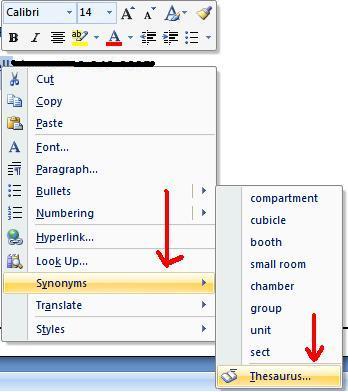
- 2 comments
- Read more
- 10049 reads
- quote

How Do I insert a watermark in Word 2007
Mon, 06/28/2010 - 9:10am — AutumnI know in Word 2003 to insert a watermark into a document you would go to Format then background then text watermark does anyone know how I do that in word 2007? thanks
- 3 comments
- 5625 reads
- quote

Counting Rows and Columns in MS Excel
Tue, 06/08/2010 - 9:52am — missbWhen you're highlighting entire rows or columns in MS Excel that don't start from the top, Excel actually will let you know how many have been selected as you go. Notice 9R in the image below, indicates 9 rows have been selected.

- Add new comment
- Read more
- 6500 reads
- quote

Center Text Across Selected Cells Without Merging Cells in MS Excel
Fri, 05/07/2010 - 8:14am — missbFor those of us who use MS Excel there are a lot of times you may want to have report headings centered across the top of the page. The only way you used to be able to do this was to use the Merge and Center option. Although Merge and Center serves its purpose, it can cause other problems down the road, such as selecting ranges or copy and pasting ranges.
- Add new comment
- Read more
- 41779 reads
- quote

How To Change Ruler Units In MS Word 2007
Mon, 04/26/2010 - 2:02pm — missbIn MS Word 2007 the default for ruler units is Inches, however you may need to change this to a different measurement at some point, here's how.
Go to the Office Button and choose Word Options


- Add new comment
- Read more
- 10629 reads
- quote

Check Only My Spelling in MS Outlook 2007
Mon, 04/26/2010 - 1:48pm — missbIn MS Outlook 2007 when you either forward or reply to a message the spell check will find errors and a lot of the time they are the senders mistakes and not yours. Who needs to check other people's mistakes? Here's a quick way to stop checking the other person's errors and just have yours corrected.
Go to Tools / Options, choose the Spelling tab and check off the "Ignore original message text in reply or forward". 
- Add new comment
- Read more
- 4112 reads
- quote
Who's New


All contents ©Copyright GeekDrop™ 2009-2026

Recent comments
33 weeks 18 hours ago
1 year 2 weeks ago
1 year 2 weeks ago
1 year 7 weeks ago
1 year 7 weeks ago
1 year 16 weeks ago
1 year 35 weeks ago
1 year 35 weeks ago
1 year 36 weeks ago
2 years 23 weeks ago