Delete

Can I Delete the "MATS" Folder? - SOLVED
Tue, 04/20/2021 - 3:39pm — OliveOylHey everyone! ltns.
While trying to clean up my computer I came across a folder on my C: drive named "MATS" that I have NO idea what it is or where it came from and was wondering if it's safe to delete it? Thanks for any help!
How Do I Remove / Delete the Adobe "Creative Cloud Files" Folder?
Fri, 12/20/2019 - 1:14pm — ladyboss143Does anyone know how to completely remove the annoying Adobe Creative Cloud Files folder from showing in Windows Explorer?? I've tried all the supposed "fixes" I've come across on other web sites and none of them helped. And I can just uninstall it from the Add / Remove Programs control panel because it says I have other Adobe products that depend on it. 

How can I recover Facebook messages from a deleted or deactivated Facebook account?
Mon, 04/08/2013 - 10:24pm — OliveOylCan anyone please share some tips or tricks on how to recover Facebook email messages when the person on the other end has deactivated or deleted their account? Thanks!
- 2 comments
- 36038 reads
- quote

Top 5 Reasons to take ownership of a file !
Tue, 04/20/2010 - 8:13pm — Jayson Krause-
You download a program that you cant delete.
See example in this article here: Clicky -
You want to customize your windows settings
Example: you want a custom boot logo when you restart your computer these files are normally a .MUI file -
Create custom themes make your Windows computer look like a mac or Windows XP look like Vista
- Add new comment
- Read more
- 4286 reads
- quote

Take Ownership Of A File
Tue, 04/20/2010 - 4:46pm — Jayson KrauseThis is the standard way to take ownership of a file or folder
To take ownership and grant full control (or read write) permissions of files or folders in Windows Vista and Windows 7 / Windows 8, do these steps.
- In Windows Explorer window, locate the files or folders that you want to take ownership and grant or change full control or other access permissions.
- Right click on the file or directory, and then select Properties on the right click menu.
- Add new comment
- Read more
- 11410 reads
- quote

Create "Take Ownership" in Windows Right-Click Menu
Tue, 04/20/2010 - 3:44pm — Jayson Krause- 4 comments
- Read more
- 29199 reads
- quote

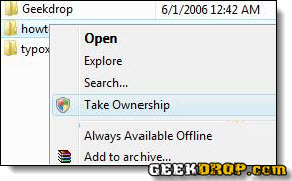


Recent comments
35 weeks 4 days ago
1 year 4 weeks ago
1 year 5 weeks ago
1 year 10 weeks ago
1 year 10 weeks ago
1 year 19 weeks ago
1 year 38 weeks ago
1 year 38 weeks ago
1 year 38 weeks ago
2 years 26 weeks ago