Software

"GeekDrop Props" - Command-line Windows Property Sheet Opener
Fri, 01/09/2015 - 6:47pm — GeekDropA simple command-line utility to open the standard Windows Properties sheet by passing the file/folder/drive path to it.
- Add new comment
- Read more
- 12201 reads
- quote

There's a New "Peek" in Town ...
Tue, 10/14/2014 - 10:58pm — GeekDrop
GeekDrop Peek
Extract & View Strings in Files via Windows' Context-Menu.
- Add new comment
- Read more
- 12397 reads
- quote

Organizr Viewer: Chrome Browser Extension to Easily Quick-View your Organizr Server
Fri, 09/06/2019 - 7:45pm — STaRDoGGHere's a great lil Chrome Browser extension I whipped up to make "quick-viewing" of your Organizr server that much easier.
Just install it, and enter in the URL to your Organizr installation in it's settings area, and you'll get your Organizr page loaded up in a small window when you click it's icon on your Chrome toolbar.
- 2 comments
- Read more
- 5732 reads
- quote
Minimize EagleGet on Start Up? [SOLVED]
Wed, 11/01/2017 - 8:00am — Luca SimonI'm using EagleGet to manage all the downloads from all of my browsers and it works great, but, one thing that drives me nuts about it is that it won't minimize itself to the tray when I boot my computer! I've even gone as far as emailing their support asking how to do it and my email got completely ignored.  Is there some way to do this? I'd be forever in your debt!
Is there some way to do this? I'd be forever in your debt!
How to Temporarily Hide Those Annoying Red and Green Squiggly Lines in MSWord (Microsoft Word)?
Thu, 10/20/2016 - 8:47am — ladaya smithDoes anyone know how to temporarily hide those SpellCheck (red) and Grammar Check (green) squiggly underlines in Microsoft Word? I like them to be there most of the time, but sometimes they just annoy me and I want them off for a short time. It's too much of a pain in the a$$ to go all the way into the settings and tick the options to turn those off and then go back in and tick them back on, just for temporary toggling. It'd be great if there was a button or keyboard shortcut to toggle them on and off, but I can't find anything to do that?
- 2 comments
- 5209 reads
- quote
Logitech Gaming Software issues? No GUI Interface and High Processor Usage - SOLVED
Thu, 10/20/2016 - 7:26am — GaldinoI'm having a problem with the Logitech Gaming Software (LGS) since many versions now, and am at my wits end. I haven't been able to program my Logitech gaming mouse OR my Logitech gaming keyboard, so I can setup all of these buttons to do whatever I need. I've gone back and forth with the actual Logitech Support, including their highest tech level support, and they ended up not knowing what was wrong!! 
- 4 comments
- Read more
- 6260 reads
- quote
Where Can I Download the Latest x265_ML.exe? - SOLVED
Fri, 09/02/2016 - 6:05am — jujufumesHi everyone. I'm looking for a website that always has the latest version of the x265_ml.exe video encoder, to download? The pre-compiled Windows binary. I've searched high and low and am just having NO luck, so I came to you gurus for assistance. 

Plex Search Broken - [Solution]
Sat, 09/26/2015 - 1:13am — STaRDoGGPlex Media Server Search Doesn't Work. No Search Results.
Symptoms
I've recently run into a long lasting problem with my Plex Media Server (PMS), where doing any search, be it in the PMS web interface itself, or any of Plex's apps, would always end up with "No matches found." Even if I was looking directly AT matches right on the screen, with my very own eyes (which are still pretty good, I might add, even at my age.  ).
).

Error 1316 - [Solution] - The specified account already exists.
Thu, 09/17/2015 - 8:29pm — STaRDoGG"Error 1316. The specified account already exists."
Are you getting this error? Probably during the uninstallation of a piece of Adobe software, right?
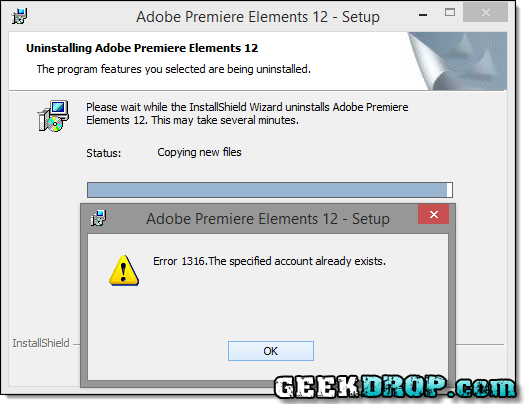
- 2 comments
- Read more
- 53756 reads
- quote

Blog Help: WYSIWYG editors or Raw HTML Code?
Sat, 07/18/2015 - 1:21am — GuestWhats up this is kinda of off topic but I was wondering if blogs use WYSIWYG editors or if you have to manually code with HTML. I'm starting a blog soon but have no coding knowledge so I wanted to get guidance from someone with experience. Any help would be enormously appreciated!
leiasantacruz
Who's New


All contents ©Copyright GeekDrop™ 2009-2026

Recent comments
35 weeks 5 days ago
1 year 5 weeks ago
1 year 5 weeks ago
1 year 10 weeks ago
1 year 10 weeks ago
1 year 19 weeks ago
1 year 38 weeks ago
1 year 38 weeks ago
1 year 38 weeks ago
2 years 26 weeks ago