How To Format A Hard Drive To FAT32 In Windows 7 or Vista (or in general)
MalwareBytes is GeekDrop's Favorite Anti-Malware Solution
Act now to get a huge savings on GeekDrop's favorite Backup, Imaging, & Drive Utilities. Also our member's #1 choice!
If you haven't noticed one huge change with Windows 7 is that FAT32 is no longer an option when formatting drives. You are now left with the options of either NTFS or exFAT. OK so your asking what is exFAT? Well its not FAT32, actually its compatible with FAT64.
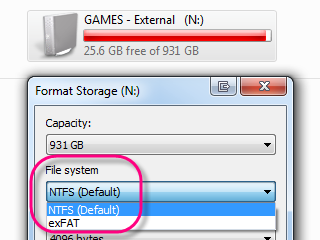
Now I need to note you can not format a Hard drive over 32GB to FAT32 unless you use one of these methods. Standard windows will not do it over 32gb. Well never fear, you basically have 2 ways to go about doing this.
Format external drive in FAT32 using DOS
First you need to find what your Hard Drive is named (the label) that is easy to do right click on the hard drive and it will show you in the top box. As you can see mine is called "Storage". You also need to note which drive letter it is. Mine is Drive: N
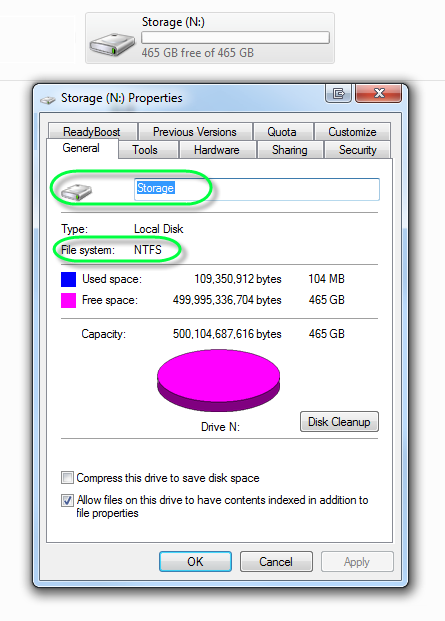
Next thing you need to do is to find your command prompt to do that: Start button > all programs > accessories > Command Prompt
Once you get to command prompt you will see something like this:
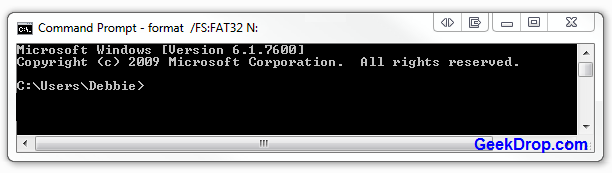
at the very end just after the > you need to type this:
format /FS:FAT32 X:
**Note: You need to change the X to the letter of your drive.
once you do that it will then ask you these questions:
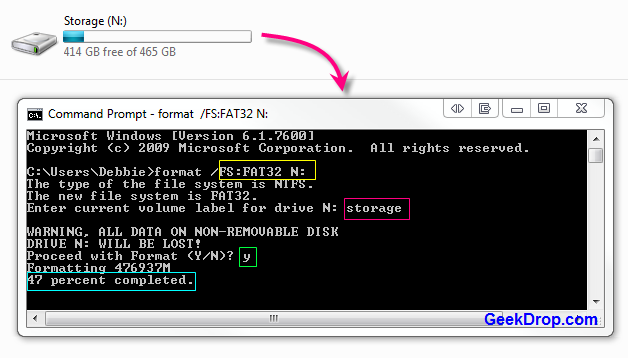
I have boxed the areas you need to answer:
- YELLOW: Rename Drive name here - mine was a "N" so that is why it says "N"
- PINK: What is your drives Lable name (remember we saw it up top) - mine is "Storage"
- GREEN: Do you want to proceed with format? YES
Once you hit that it will SLOWLY start to format. It took me 5 hours to do a 500GB hard drive. Once its done you will see this:

Now, if you're formatting a drive that is 1TB (Terabyte) or more you might get this error message: “The volume is too big for FAT32”. If that's the case and you get that then you might want to try a program that will reformat it for you.
Reformat Programs:
Because Windows 7 is still so new there are not many out there that work yet but here is one: Acronis Acronis Disk Director
. Its not free, but they have a free trial and if you use our GeekDrop coupon you get 15% off: NDJDD15. Here is what that program looks like:
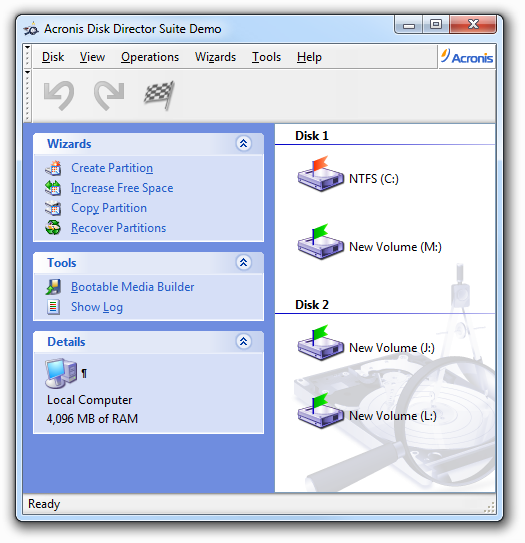
NEW: If you decide that you want to try Acronis Disk Director, Acronis has given GeekDrop a personal code for 15% off. Just enter NDJDD15
If you found this tutorial helpful then why not join GeekDrop? We have lots of helpful threads here & we're FREE. Plus we're very friendly - join us!

Read More ...
Any major reformatting or partition changes I make are done with GParted. It's a live disc that you boot from. It's based on Linux and it is free.
I didn't find it intimidating or hard to use the first time I used it. Now I wouldn't want to live without it. Especially since I'm going to reinstall Win 7 and upgrade to Mint 8 sometime in the near future. I'm going to change my partition sizes when I do.
Here's another program that worked great in Windows 7. It's called Fat32format. Totally free. They also have a DOS / command-line version.
Cool - thanks I bookmarked it. 
Here's another program that worked great in Windows 7. It's called Fat32format.
LOVVVVVVVVVVVVE this program. I think it took all of 30 seconds to do a 750gb Hard drive! Nice find dogg!!!!!
Here's another program that worked great in Windows 7. It's called Fat32format.
LOVVVVVVVVVVVVE this program. I think it took all of 30 seconds to do a 750gb Hard drive! Nice find dogg!!!!!
Fat32Format is the best no doubt!!
Thanks! Fast and painless! Great advice!
You guys don't actually need any other third party software. Windows disk management will format to FAT32 as long as when you hit format, you set the volume size to less than 32000 MB. It just doesn't show it as an option if your volume size is too high, but it is still an option in Windows.
Thanks for the recommendation for the "FAT32 Formatter" utility! It saved my bacon! 
You are jesus







Olympus
Single & Not Looking
I just did the same thing; I wanted to format a 500GB external USB drive to Fat32 in Windows 7 , attempted DOS formatting and it started out fine, started formatting etc., but then I woke up the next day and it ended up showing me the 'volume is too big for fat32' notice, and didn't end up formatting it. So I tried the SwissKnife app (in Win7). It said right away that there were compatibility problems with it in Win7, but not one ot heed warnings, I went ahead and looked anyway, and it doesn't show the drives. So I went ahead with Acronis Disk Director
, attempted DOS formatting and it started out fine, started formatting etc., but then I woke up the next day and it ended up showing me the 'volume is too big for fat32' notice, and didn't end up formatting it. So I tried the SwissKnife app (in Win7). It said right away that there were compatibility problems with it in Win7, but not one ot heed warnings, I went ahead and looked anyway, and it doesn't show the drives. So I went ahead with Acronis Disk Director and it worked perfect.
and it worked perfect.
It literally took about 5 seconds to format 500GB to Fat32, with no complaints. It didn't do a low-level format, and/or overwriting multiple time format, if anyone is worried about the FBI finding their tax documents, or naked pictures of <insert name here>, but for your standard formatting it worked a charm.