Tips

How to Disable the Ads in uTorrent
Tue, 12/29/2020 - 7:26am — GeekDropHow to Disable the Ads in uTorrent
- Go to: Options -> Preferences -> Advanced; scroll down to:
- Offers.Featured_Content_Notifications_Enabled
- Offers.Left_Rail_Offer_Enabled
- Offers.Sponsored_Torrent_Offer_Enabled
- Change all of them from True to False, click OK
- Restart uTorrent
- Add new comment
- 2689 reads
- quote

SOLVED: Stop Microsoft OneNote from Constantly Asking to Sign-In to Sync your Notebook
Thu, 10/01/2020 - 10:07pm — STaRDoGGSomehow my Microsoft OneNote managed to get it's wires twisted somewhere along the line, and though I already had automatic sync chosen in the settings, it would keep showing that small toolbar near the top telling me to sign in / click it to sync the notebook.
This gets pretty annoying after a short time, having to keep clicking it.
Here's a quick & simple fix, just follow these steps
- Close OneNote
- 2 comments
- Read more
- 8695 reads
- quote

Proper, Workprint, Telesync, Telecine, Screener, WebDL, Remux, Internal, NUKED (and others); WHAT DO ALL OF THESE MEAN?
Tue, 07/07/2020 - 6:39pm — BRIANNAI know at some point in time we've all come across these terms while searching torrents and NewsGroups, but what the Hell do these terms really mean?
These words all describe the QUALITY of a video in one way or another, as released by the "scene". I recently came across a great page with information that describes them all very well, and I wanted to re-post here for posterity, and to help more people find the answers:
WORKPRINT
- Add new comment
- Read more
- 13125 reads
- quote

For the love of all things Holy, DO NOT delete anything in your WinSXS folder!
Tue, 01/24/2017 - 3:35am — STaRDoGGLong story short, especially since I'm STILL in the process of restoring my puter over a month later, I kept getting Windows nagging me, saying I was running out of space on my 150 GB, SSD, C: drive, and as I've done counless times before, I used the built-in Windows CleanUp tool (cleanmgr.exe) to clear out any muck and mire laying around, until I came across a (now confirmed as a bug) strange thing showing in it's list of things available to delete ...
- Add new comment
- Read more
- 4966 reads
- quote

How To Set A Program To Run As "Administrator"
Wed, 04/24/2013 - 9:36pm — GeekDropVery often these days we need to manually choose to run a program as the computer's "Administrator" (or "Admin" for short). What this is for is so that the program is able to perform certain actions that it normally cannot do when not being run as the Administrator. One example (of many) is to perhaps start and / or stop a Windows Service. There are 2 ways do do this, one is a temporary "one time use way", and the other is the permanent way.
The "temporary" way is meant to be used if you only really need to run the program as Admin one time, or just every so often.
- Add new comment
- Read more
- 3530 reads
- quote
How to remove programs from "Open With" list in Windows?
Fri, 08/10/2012 - 2:33pm — hungry and confusedI have a frustrating problem, I have multiple versions of Photoshop installed on my computer (Windows 7) and I already had Photoshop CS5
added to my "Open With" menu and now that I have CS6 installed I can't add THAT one to my "Open With" menu instead! I've tried using the browse button and selecting the CS6 version but it keeps adding it as the CS5
version. Is there some way to edit the Open With menu so I can replace the CS5
version with the CS6 version? I need to keep CS5
on my computer for the time being or else I'd just uninstall it and I'm sure it'd be no problem then.
- 2 comments
- Read more
- 4716 reads
- quote

Top 5 Reasons to take ownership of a file !
Tue, 04/20/2010 - 8:13pm — Jayson Krause-
You download a program that you cant delete.
See example in this article here: Clicky -
You want to customize your windows settings
Example: you want a custom boot logo when you restart your computer these files are normally a .MUI file -
Create custom themes make your Windows computer look like a mac or Windows XP look like Vista
- Add new comment
- Read more
- 4208 reads
- quote

Take Ownership Of A File
Tue, 04/20/2010 - 4:46pm — Jayson KrauseThis is the standard way to take ownership of a file or folder
To take ownership and grant full control (or read write) permissions of files or folders in Windows Vista and Windows 7 / Windows 8, do these steps.
- In Windows Explorer window, locate the files or folders that you want to take ownership and grant or change full control or other access permissions.
- Right click on the file or directory, and then select Properties on the right click menu.
- Add new comment
- Read more
- 11256 reads
- quote

Create "Take Ownership" in Windows Right-Click Menu
Tue, 04/20/2010 - 3:44pm — Jayson Krause- 4 comments
- Read more
- 29046 reads
- quote

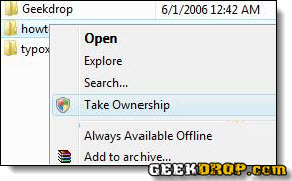


Recent comments
22 weeks 6 hours ago
43 weeks 3 days ago
44 weeks 3 hours ago
48 weeks 5 days ago
48 weeks 5 days ago
1 year 5 weeks ago
1 year 24 weeks ago
1 year 24 weeks ago
1 year 24 weeks ago
2 years 12 weeks ago