General Computer Tips & Questions

How To Lock And Password Protect Folders In Windows 7 and Vista
Tue, 04/20/2010 - 8:23pm — Jayson KrauseDo you have admin rights to a computer that you want to lock other users out of? If you are this is the perfect solution for you. You can lock folder out from other users so they CANNOT acess them !
Every time the blocked folder will be accessed, it will ask for administrator password. Therefore making the folder will be locked out permanently from other unless you undo this !
- 4 comments
- Read more
- 16865 reads
- quote

Top 5 Reasons to take ownership of a file !
Tue, 04/20/2010 - 8:13pm — Jayson Krause-
You download a program that you cant delete.
See example in this article here: Clicky -
You want to customize your windows settings
Example: you want a custom boot logo when you restart your computer these files are normally a .MUI file -
Create custom themes make your Windows computer look like a mac or Windows XP look like Vista
- Add new comment
- Read more
- 4278 reads
- quote

Take Ownership Of A File
Tue, 04/20/2010 - 4:46pm — Jayson KrauseThis is the standard way to take ownership of a file or folder
To take ownership and grant full control (or read write) permissions of files or folders in Windows Vista and Windows 7 / Windows 8, do these steps.
- In Windows Explorer window, locate the files or folders that you want to take ownership and grant or change full control or other access permissions.
- Right click on the file or directory, and then select Properties on the right click menu.
- Add new comment
- Read more
- 11390 reads
- quote

Create "Take Ownership" in Windows Right-Click Menu
Tue, 04/20/2010 - 3:44pm — Jayson Krause- 4 comments
- Read more
- 29179 reads
- quote

How do I find an IP in an email?
Sat, 04/17/2010 - 12:29pm — GuestI know you can find a persons IP address in an email but how do I do that? I use gmail if that matters any.

How do I find my IP address?
Sat, 04/17/2010 - 11:58am — GuestHow do I find my IP address?
- 8 comments
- 5695 reads
- quote

Align Decimals In Numbers With Variable Decimal Places In MS Excel
Sat, 04/17/2010 - 11:22am — missbIf you have a spreadsheet that has variable decimal places and need to align them in a column on the decimal point regardless of the number of digits before and after the decimal, here's how:
Decimals not aligned:

- 6 comments
- Read more
- 30502 reads
- quote

How To Secure Your Public Wi-Fi Sessions
Sat, 04/17/2010 - 6:40am — SmartmomOne of the nice things about owning a laptop or a netbook is that you can be mobile. The only problem with going mobile is that when you connect to the internet though public wi-fi you do open yourself up to possible hackers. As technology grows its easier and easier to break into a unsuspecting person and they have no clue. With a few easy steps you can protect yourself. Not to mention I will show you how you can do it for FREE.
- Add new comment
- Read more
- 4220 reads
- quote

Hide The Pop Out Screen Tips In MS Office
Fri, 04/16/2010 - 12:28pm — missbYou will notice that when you hover your mouse over a command a "screen tip" pops out to tell you what that particular command does. Ok, that's great if you're a beginner but some of you are more experienced than that and these pop out screen tips can become annoying after a while, here's how to get rid of them:
For example, if you hover over the "Wrap Text" the following tip will pop out.

- Add new comment
- Read more
- 4740 reads
- quote

Transpose Data From A Row To A Column Or Vice-Versa In MS Excel
Fri, 04/16/2010 - 11:39am — missbHere's a little tip that will eliminate the need to retype data. For example, say you enter data into a spreadsheet with 4 column headings across a row and 4 row headings down a column as follows:
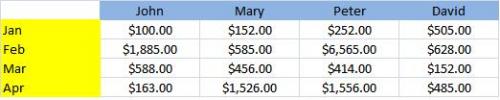
- Add new comment
- Read more
- 1212 reads
- quote
Who's New


All contents ©Copyright GeekDrop™ 2009-2026

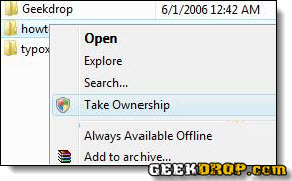
Recent comments
33 weeks 3 days ago
1 year 2 weeks ago
1 year 3 weeks ago
1 year 8 weeks ago
1 year 8 weeks ago
1 year 17 weeks ago
1 year 36 weeks ago
1 year 36 weeks ago
1 year 36 weeks ago
2 years 24 weeks ago