Windows 8

Auto login after PC is locked?
Thu, 11/08/2012 - 10:32am — Evil MonkeyOK this may sound like a weird thing to want to do. If you have a PC that has no password associated with it and you lock it all you do is click back in and you don't need to enter in a password. Well I have built a home theater PC and I have it joined to my Domain so it has to have a password because it's a domain user. I created a policy preference and associated it to the PC that will create the registry key's that will allow this pc to log in automatically. But what I'm wanting is to lock the machine and not need to enter in the password to unlock it.

Top 5 Reasons to take ownership of a file !
Tue, 04/20/2010 - 8:13pm — Jayson Krause-
You download a program that you cant delete.
See example in this article here: Clicky -
You want to customize your windows settings
Example: you want a custom boot logo when you restart your computer these files are normally a .MUI file -
Create custom themes make your Windows computer look like a mac or Windows XP look like Vista
- Add new comment
- Read more
- 4277 reads
- quote

Take Ownership Of A File
Tue, 04/20/2010 - 4:46pm — Jayson KrauseThis is the standard way to take ownership of a file or folder
To take ownership and grant full control (or read write) permissions of files or folders in Windows Vista and Windows 7 / Windows 8, do these steps.
- In Windows Explorer window, locate the files or folders that you want to take ownership and grant or change full control or other access permissions.
- Right click on the file or directory, and then select Properties on the right click menu.
- Add new comment
- Read more
- 11383 reads
- quote

Create "Take Ownership" in Windows Right-Click Menu
Tue, 04/20/2010 - 3:44pm — Jayson Krause- 4 comments
- Read more
- 29168 reads
- quote

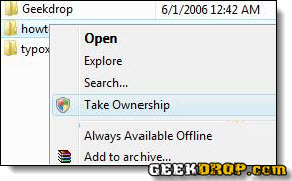


Recent comments
33 weeks 1 day ago
1 year 2 weeks ago
1 year 3 weeks ago
1 year 7 weeks ago
1 year 7 weeks ago
1 year 16 weeks ago
1 year 35 weeks ago
1 year 36 weeks ago
1 year 36 weeks ago
2 years 24 weeks ago