Align Decimals In Numbers With Variable Decimal Places In MS Excel
MalwareBytes is GeekDrop's Favorite Anti-Malware Solution
Act now to get a huge savings on GeekDrop's favorite Backup, Imaging, & Drive Utilities. Also our member's #1 choice!
If you have a spreadsheet that has variable decimal places and need to align them in a column on the decimal point regardless of the number of digits before and after the decimal, here's how:
Decimals not aligned:

Select your rows that you want to be aligned, right click and choose "Format Cells", go to the "Number" tab and choose "Custom", in the "Type" put in a ? to the right of the decimal point for the maximum number of decimal places you'll need. In my example it's three (.123, .888), hit OK, all your decimals will be aligned 
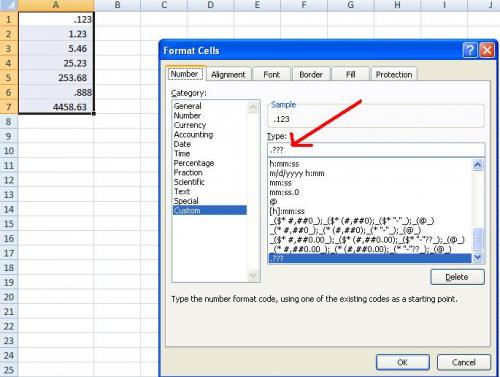

Read More ...
- How To Remove Values but Keep Formulas in MS Excel 2007
- Counting Rows and Columns in MS Excel
- How To Add A Calculator To The Excel Quick Access Toolbar
- Center Text Across Selected Cells Without Merging Cells in MS Excel
- Folders / Files Are Showing In Reverse Alpha Order
- How To Clear Recently Used Files In MS Office 2007
- F2 Editing Button Not Working - Excel
Oh very nice, I hate spending hours trying to figure things like this out. Love the tips, keep them coming!!!
Thanks, useful tip.
Is there any way to do this without losing the leading 0 of, say, 0.123?
This trick does not function in windows office 2010
0.0?? Will give you a leading and a trailing number (so will give you 0.75, but also 37.0).
I format my cells with: $??#,##0.00 or some combination of #s and ?s to get the decimals to align.






great stuff missb, i have spent so much time messing around with this and could never figure it out