How To Secure Your Public Wi-Fi Sessions
MalwareBytes is GeekDrop's Favorite Anti-Malware Solution
Act now to get a huge savings on GeekDrop's favorite Backup, Imaging, & Drive Utilities. Also our member's #1 choice!
Sat, 04/17/2010 - 6:40am (15 years 42 weeks ago)
One of the nice things about owning a laptop or a netbook is that you can be mobile. The only problem with going mobile is that when you connect to the internet though public wi-fi you do open yourself up to possible hackers. As technology grows its easier and easier to break into a unsuspecting person and they have no clue. With a few easy steps you can protect yourself. Not to mention I will show you how you can do it for FREE.

1. Use a VPN
So what is a VPN? Its a Virtual Personal Network. What is does is lock down your connection with a password. Once you enter a VPN your connection is secure though a tunnel. There are many free VPN software programs out there - one that I really like is OpenVPN
So what is a VPN? Its a Virtual Personal Network. What is does is lock down your connection with a password. Once you enter a VPN your connection is secure though a tunnel. There are many free VPN software programs out there - one that I really like is OpenVPN
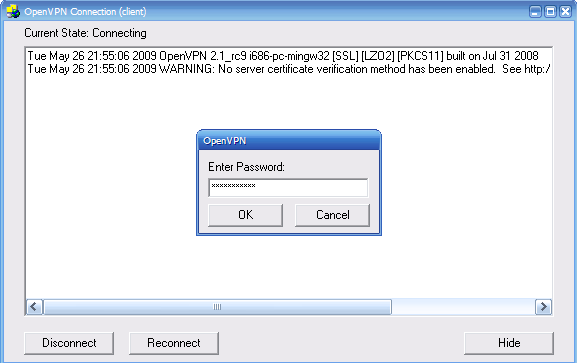
2. Use a Firewall
Make sure you use a good firewall. Now you can either use Windows firewall (look under your control panel and make sure its on) or you can use one of many free ones out there. Some good free ones are suite-zonealarm-firewall.htm" rel="nofollow">Zone Alarm Free or Comodo Firewall. Firewalls help block hackers and also help with Viruses and spyware.
Make sure you use a good firewall. Now you can either use Windows firewall (look under your control panel and make sure its on) or you can use one of many free ones out there. Some good free ones are suite-zonealarm-firewall.htm" rel="nofollow">Zone Alarm Free or Comodo Firewall. Firewalls help block hackers and also help with Viruses and spyware.
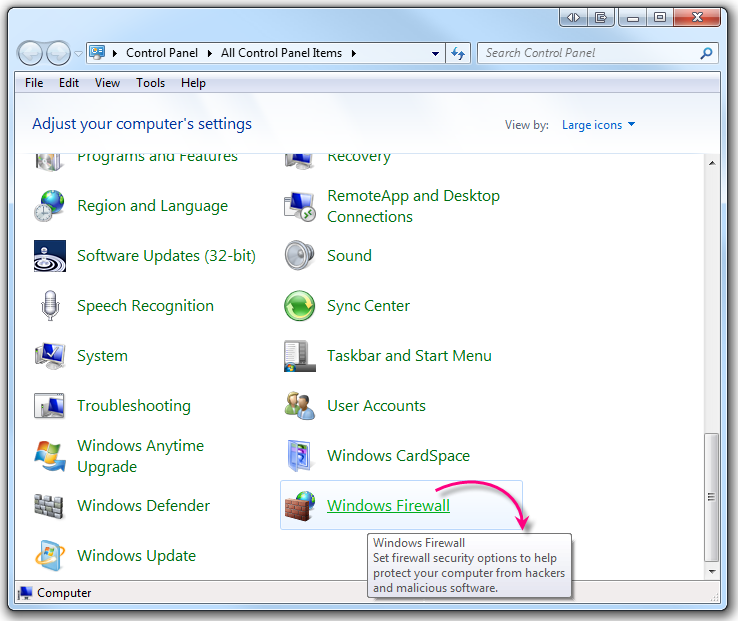
3. Use Another Browser Besides Internet Explorer
If you want to be safe then use another browser besides Internet Explorer (you know that ). See most folks use IE so there are more hacking tools for it. Using another browser will help in making it harder for them to hack you. Here are some good Free browsers:
). See most folks use IE so there are more hacking tools for it. Using another browser will help in making it harder for them to hack you. Here are some good Free browsers:
If you want to be safe then use another browser besides Internet Explorer (you know that
 ). See most folks use IE so there are more hacking tools for it. Using another browser will help in making it harder for them to hack you. Here are some good Free browsers:
). See most folks use IE so there are more hacking tools for it. Using another browser will help in making it harder for them to hack you. Here are some good Free browsers:4. Use A Good Antivirus and Spyware/Malware program
program
You should always use a good antivirus even when your not on a public wi-fi. There are lots of not only paid but free ones out there. I would say the two better free ones are AVG and download" rel="nofollow">Avast. As for a spyware/Malware program again there are lots of free ones but one great one is SuperAntiSpyware. Don't just use a antivirus but use both, both operate differently.
program again there are lots of free ones but one great one is SuperAntiSpyware. Don't just use a antivirus but use both, both operate differently.
You should always use a good antivirus even when your not on a public wi-fi. There are lots of not only paid but free ones out there. I would say the two better free ones are AVG and download" rel="nofollow">Avast. As for a spyware/Malware
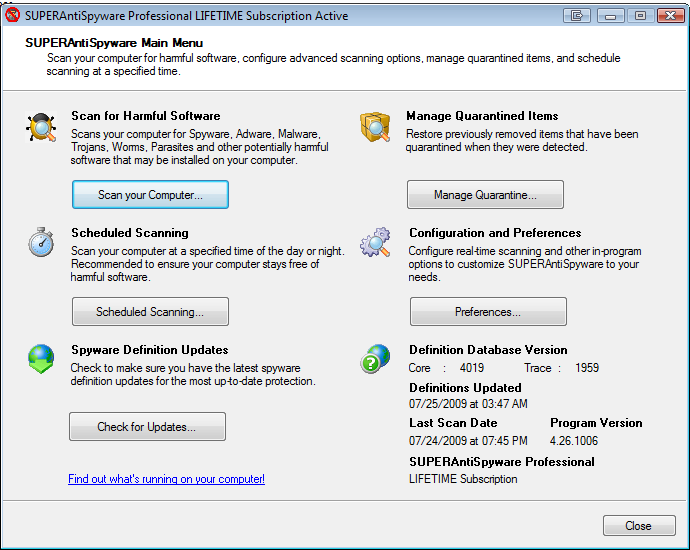
5. Use A Secure Login
Did you know that on alot of sites you can log in using a secure setting? What is a secure setting well look at the address bar up top and you will see it starts off as http:// well secure ones have a "s" in them like this https://
Did you know that on alot of sites you can log in using a secure setting? What is a secure setting well look at the address bar up top and you will see it starts off as http:// well secure ones have a "s" in them like this https://
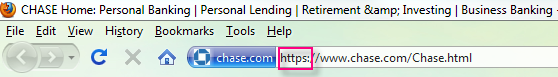
You can use this when you log on to sites like your email sites (google, yahoo, hotmail). When you are logged on a secure site you will see the little lock at the bottom right hand side.  Another thing that is a good idea when out and using a public wi-fi is to turn off your auto password log in. To do that if you are on Firefox go to Tools> Options> Security> uncheck the "remember passwords for sites". Once your back into secured wi-fi range then you can always turn it back on.
Another thing that is a good idea when out and using a public wi-fi is to turn off your auto password log in. To do that if you are on Firefox go to Tools> Options> Security> uncheck the "remember passwords for sites". Once your back into secured wi-fi range then you can always turn it back on.
 Another thing that is a good idea when out and using a public wi-fi is to turn off your auto password log in. To do that if you are on Firefox go to Tools> Options> Security> uncheck the "remember passwords for sites". Once your back into secured wi-fi range then you can always turn it back on.
Another thing that is a good idea when out and using a public wi-fi is to turn off your auto password log in. To do that if you are on Firefox go to Tools> Options> Security> uncheck the "remember passwords for sites". Once your back into secured wi-fi range then you can always turn it back on.
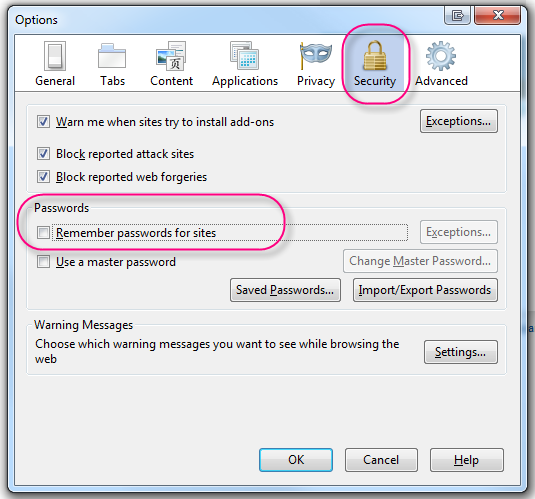
With that happy surfing on public Wi-Fi
Read More ...
- Disable All Internet Connections By Adapter?
- What Version of NDIS is My Computer Using?
- Antivirus Programs Put To The Test
- Freak Out Annoying Neighbors With Your Funny WIFI Network SSID Names
- Removing Spyware
- What is: http://www.msftconnecttest.com/redirect ? [SOLVED]
- "full_ford" and "KFFOWI" Computer Showing in my Network Devices - What is it?
- I Can't See Any Shared Folders or Computers Anymore (on Windows 10)
- How to Easily Wi-Fi Transfer from Phone or Tablet to a Desktop Computer?
- What is "C:\Windows\UpdReg.EXE"? Is it a Virus / Malware? - SOLVED





Recent comments
33 weeks 4 days ago
1 year 2 weeks ago
1 year 3 weeks ago
1 year 8 weeks ago
1 year 8 weeks ago
1 year 17 weeks ago
1 year 36 weeks ago
1 year 36 weeks ago
1 year 36 weeks ago
2 years 24 weeks ago