General Computer Tips & Questions

Netbooks - AppUp
Thu, 07/01/2010 - 6:33am — SmartmomIf you're the owner of a Netbook then here is something you want to check out. Intel now has in beta "INTEL AppUp". Its actually pretty cool. Basically it give you apps on your netbook. Now you can run this if you are using Windows or Linux. Here is where you can download it: INTEL AppUp
Once you get it you will have a icon on your wallpaper:
- Add new comment
- Read more
- 1980 reads
- quote

notify.me - Real Time Content Notification
Wed, 06/30/2010 - 12:41pm — U2- Add new comment
- Read more
- 1166 reads
- quote

verizon router
Fri, 06/18/2010 - 7:51am — juliekHi Guys, I hope everyone is well! Just a quick question. I have verizon bundle services and I wonder if there is ever a reason to log on to my verizon router, ever? I had some connectivity issues which I finally resolved but I don't remember if I logged onto the router or not. Does anyone have any idea? Is this something I should be doing daily? Thanks for the help!
- 2 comments
- Read more
- 2179 reads
- quote
Will Mobile Devices Kill The PC?
Tue, 06/15/2010 - 9:12pm — AaronMMobile technology has become so advanced that many people are wondering if mobile telephony will kill the PC. There are some people who think that the PC will be completely replaced while there are other people like Dell CEO, Michael Dell who says that though the mobile will start performing many functions of the PC, it will not completely replace the PC. Michael Dell says that every user will have access to a lot of devices which may be dedicated to a particular task.
- 5 comments
- Read more
- 2630 reads
- quote

What other websites offer video besides YouTube?
Tue, 06/15/2010 - 11:41am — Autumnare there any other websites out there besides youtube that offer a wide variety of videos like they do?
- 2 comments
- 5255 reads
- quote

How To Access The Right Click Menu Option Without A Mouse
Mon, 06/07/2010 - 9:41am — missbIf you are in keyboard mode and need to access the right click menu options, here's how. Very simple, and I had no clue what this button was for until recently.
The button between the "Alt" and "Ctrl" does the trick. Just hit it and then scroll down with the arrow keys to choose options.
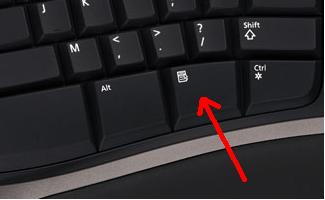
- Add new comment
- 3585 reads
- quote

vista in chinese
Wed, 06/02/2010 - 5:09am — Niebralright, so a client of mine purchased a asus laptop with vista installed on it from someone, well lo and behold it became a problem, all vista everything, from the bootup to the control panel is all in chinese, if this were xp id be able to change it back blidfolded, but vista loves to make things complicated, does anyone have a set of pictures to show me the navigation to the language area in vista? cause it snot easy to navigate right now.
- 3 comments
- 2108 reads
- quote

ImageShack Free Image Hosting
Mon, 05/10/2010 - 11:48am — Jayson KrauseAlot of you already have a photobucket account or other photo Hosting account but what if you want a account to host a pic that is 1280 × 1024 or larger well Photobucket wont let you save the image at that resolution so I suggest Image shack !
Go to image shack by clicking link below !
Clicky
I use it alot and its great for background on your myspace or other profiles !

Make a iPod / iPhone / iPad stylus, easy and cheap!
Sat, 05/08/2010 - 11:20am — SmartmomOK I thought this was pretty cool. Who has tried to use a regular stylus on a ipod or iphone? You will soon find they don't work because they need a human touch. I don't know about you but my son has a ipod touch and well there is no way I can type on that thing (I have long fingernails and it doesn't work). I also have a touch phone (android one) that well same issue with the ipod however my phone also has a keyboard.
Here is how to make a sylus for a touch screen:
- 2 comments
- Read more
- 5895 reads
- quote

God Mode!
Fri, 05/07/2010 - 8:33am — Evil MonkeyHere is a nice little tip if your running windows vista or Windows 7.
To use it:
- Create a new folder.
- Rename the folder to
GodMode.{ED7BA470-8E54-465E-825C-99712043E01C}
(note that you can change the “GodMode” text, but the following period and code number are essential).
| 1 vote
- 6 comments
- Read more
- 4849 reads
- quote
Who's New


All contents ©Copyright GeekDrop™ 2009-2026

Recent comments
33 weeks 3 days ago
1 year 2 weeks ago
1 year 3 weeks ago
1 year 8 weeks ago
1 year 8 weeks ago
1 year 17 weeks ago
1 year 36 weeks ago
1 year 36 weeks ago
1 year 36 weeks ago
2 years 24 weeks ago