ms excel

How To Remove Values but Keep Formulas in MS Excel 2007
Mon, 10/04/2010 - 2:46pm — missbHere's a nifty way to delete all values entered into a workbook while keeping the formulas.
- Open the Excel worksheet containing the values and formulas.
- Hit "Ctrl G", that will bring up the Go To dialog box

- Click on "Special"
- Add new comment
- Read more
- 6268 reads
- quote

Counting Rows and Columns in MS Excel
Tue, 06/08/2010 - 9:52am — missbWhen you're highlighting entire rows or columns in MS Excel that don't start from the top, Excel actually will let you know how many have been selected as you go. Notice 9R in the image below, indicates 9 rows have been selected.

- Add new comment
- Read more
- 6484 reads
- quote

How To Add A Calculator To The Excel Quick Access Toolbar
Tue, 05/11/2010 - 10:01am — missbWhile working in Excel, often times there's a need to use a calculator, here's a way to add one to your toolbar in Excel 2007.
First, right click on the toolbar and choose "Customize Quick Access Toolbar".
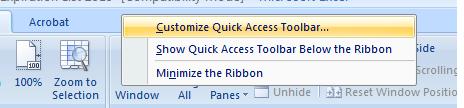
On the next Excel Options screen choose "Commands Not in the Ribbon" from the "Choose Commands From" drop down menu.

Center Text Across Selected Cells Without Merging Cells in MS Excel
Fri, 05/07/2010 - 8:14am — missbFor those of us who use MS Excel there are a lot of times you may want to have report headings centered across the top of the page. The only way you used to be able to do this was to use the Merge and Center option. Although Merge and Center serves its purpose, it can cause other problems down the road, such as selecting ranges or copy and pasting ranges.
- Add new comment
- Read more
- 41750 reads
- quote

Folders / Files Are Showing In Reverse Alpha Order
Wed, 04/21/2010 - 9:35am — missbSince yesterday when I go to open a folder or file, they are all showing in reverse alpha order. They are all showing with the letter Z first and going backwards, it's driving me crazy, how do I get it back to the way it was with A showing first? 
- 7 comments
- 5043 reads
- quote

Align Decimals In Numbers With Variable Decimal Places In MS Excel
Sat, 04/17/2010 - 11:22am — missbIf you have a spreadsheet that has variable decimal places and need to align them in a column on the decimal point regardless of the number of digits before and after the decimal, here's how:
Decimals not aligned:

- 6 comments
- Read more
- 30447 reads
- quote

How To Clear Recently Used Files In MS Office 2007
Fri, 04/09/2010 - 12:40pm — missbHere's how to clear the list of recently used files in MS Office 2007 (Word, Excel, Powerpoint).
Go to the Office Button, choose the Word/Excel/Powerpoint options button in the lower right hand corner.

In that dialog box go to "Advanced". Scroll down to "Display" and where it says "Show this number of recent documents" set the number to 0 then hit OK.
- Add new comment
- Read more
- 3271 reads
- quote

F2 Editing Button Not Working - Excel
Wed, 08/05/2009 - 9:41am — missbSo have you ever had your F2 editing button stop working? (I use mine a lot for editing cells in Excel). For the longest time mine had stopped working and well I had just given up on it. Now I've realized that there is an F Lock key  so I just pressed it again and there ya go, my F2 is working again!! Woot!
so I just pressed it again and there ya go, my F2 is working again!! Woot!

- 41 comments
- 93221 reads
- quote



Recent comments
29 weeks 5 days ago
51 weeks 23 hours ago
51 weeks 5 days ago
1 year 4 weeks ago
1 year 4 weeks ago
1 year 13 weeks ago
1 year 32 weeks ago
1 year 32 weeks ago
1 year 32 weeks ago
2 years 20 weeks ago