Google Chrome

Organizr Viewer: Chrome Browser Extension to Easily Quick-View your Organizr Server
Fri, 09/06/2019 - 7:45pm — STaRDoGGHere's a great lil Chrome Browser extension I whipped up to make "quick-viewing" of your Organizr server that much easier.
Just install it, and enter in the URL to your Organizr installation in it's settings area, and you'll get your Organizr page loaded up in a small window when you click it's icon on your Chrome toolbar.
- 2 comments
- Read more
- 5706 reads
- quote

How To Update Google Chrome
Fri, 03/29/2013 - 4:19pm — GeekDropHow to Manually Update your Google Chrome Web Browser
Google Chrome usually updates itself by putting an Update program in your start-up, but sometimes you may need to (or just want to) update it yourself, or just check check for an update, so here's how to do it.
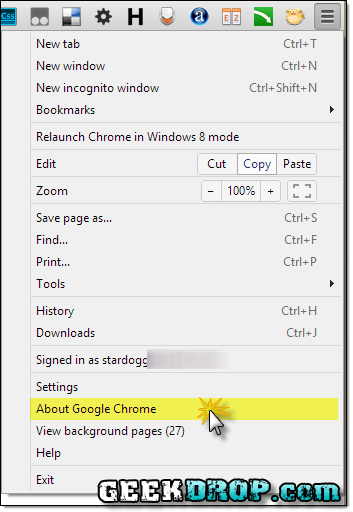
Step 1: Click on "About Google Chrome"
- Add new comment
- Read more
- 3286 reads
- quote

I Can't Highlight / Select Text in the Google Chrome Location Bar!
Fri, 03/29/2013 - 3:16pm — PhantomFor some reason lately Chrome won't let me highlight and cut / copy the text in my location bar. The cursor just locks itself wherever I click it. I CAN highlight and select text anywhere else in Chrome and cut / copy though, just not the URL Bar. I'm using Windows 8 64-Bit. Help! 

No Sound in Google Chrome?
Mon, 11/12/2012 - 4:34pm — OliveOylFor some reason all of the sound in my Google Chrome browser doesn't work. Anything that lays audio like YouTube videos, Facebook videos, SiriusXM internet player and things like that don't give any errors, and they look like they're playing, but just silence. I know that my whole computer isn't being affected though because I can still play sound in other browsers like Firefox at the same time.
Who's New


All contents ©Copyright GeekDrop™ 2009-2026

Recent comments
33 weeks 3 days ago
1 year 2 weeks ago
1 year 3 weeks ago
1 year 8 weeks ago
1 year 8 weeks ago
1 year 17 weeks ago
1 year 36 weeks ago
1 year 36 weeks ago
1 year 36 weeks ago
2 years 24 weeks ago