Keyboard

How To Access The Right Click Menu Option Without A Mouse
Mon, 06/07/2010 - 9:41am — missbIf you are in keyboard mode and need to access the right click menu options, here's how. Very simple, and I had no clue what this button was for until recently.
The button between the "Alt" and "Ctrl" does the trick. Just hit it and then scroll down with the arrow keys to choose options.
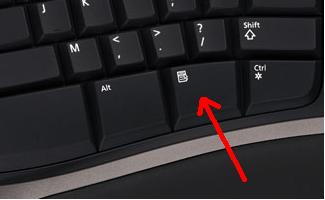
- Add new comment
- 3585 reads
- quote

Hide Your Mouse Pointer While Typing
Mon, 04/12/2010 - 2:00pm — missbIf your mouse pointer is getting in the way while you type you can change the settings as follows to have it disappear while you type away:
For Windows XP:
- Click Start
- Settings
- Control Panel
- Double click on Mouse
- In Mouse Properties, go to Pointer Options tab
- Check off the box that says "Hide Pointer While Typing"
- Click ok
For Windows Vista and Windows 7 :
:
- Click Start
- Control Panel
- 9 comments
- Read more
- 10637 reads
- quote

F2 Editing Button Not Working - Excel
Wed, 08/05/2009 - 9:41am — missbSo have you ever had your F2 editing button stop working? (I use mine a lot for editing cells in Excel). For the longest time mine had stopped working and well I had just given up on it. Now I've realized that there is an F Lock key  so I just pressed it again and there ya go, my F2 is working again!! Woot!
so I just pressed it again and there ya go, my F2 is working again!! Woot!

| 79 votes
- 41 comments
- 93353 reads
- quote



Recent comments
33 weeks 3 days ago
1 year 2 weeks ago
1 year 3 weeks ago
1 year 8 weeks ago
1 year 8 weeks ago
1 year 17 weeks ago
1 year 36 weeks ago
1 year 36 weeks ago
1 year 36 weeks ago
2 years 24 weeks ago