God Mode!
MalwareBytes is GeekDrop's Favorite Anti-Malware Solution
Act now to get a huge savings on GeekDrop's favorite Backup, Imaging, & Drive Utilities. Also our member's #1 choice!
Here is a nice little tip if your running windows vista or Windows 7.
To use it:
- Create a new folder.
- Rename the folder to
GodMode.{ED7BA470-8E54-465E-825C-99712043E01C}
(note that you can change the “GodMode” text, but the following period and code number are essential).
- The folder icon will change — double click it to show the GodMode window:

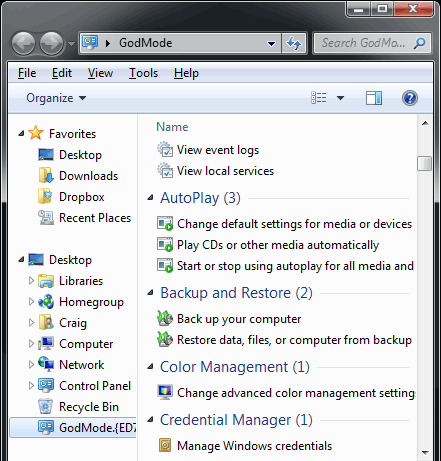
The window shows nearly 50 sections with quick links to configuration options. Strictly speaking, it’s not a God Mode since all the options are available elsewhere. It’s more akin to an “all tasks” list — but you may find it easier than stumbling through Windows numerous screens and panels.
Read More ...
- What Version of NDIS is My Computer Using?
- How to remove programs from "Open With" list in Windows?
- Automatically Logon To Windows 7, Vista & XP
- How To Install Windows - A Tutorial For Beginners and Newbies - With Screenshots
- How To Reformat Your Computer with Screenshots
- How To Lock And Password Protect Folders In Windows 7 and Vista
- Top 5 Reasons to take ownership of a file !
- Take Ownership Of A File
- Create "Take Ownership" in Windows Right-Click Menu
- Customize Your 'Open' and 'Save As' Dialog Boxes
I knew I should of done a little searching around before posting that. hehehe Figured it may already be up on here. It is a sweet thing to use though!
--
I hope that after I die, people will say of me: "That guy sure owed me a lot of money.''
Evilmonkey This may be a stupid question but what does god mode mean?
You can name it whatever you want. They just use GodMode as the name I guess because your basically putting all the contols to your computer settings in one location for easy access. Giving you "god mode" so to speak. That's all.
--
I hope that after I die, people will say of me: "That guy sure owed me a lot of money.''
thanks...glad to know I can do this in windows vista
Don't Try this on Vista 64 bit unless you want to spend a little
time getting into command mode while explorer.exe continously
crashes and deleting the folder you made using dos commands.





Wellington Florida
Married
Oh I love godmode and use it all the time. I did a thread on it here a while back also: GodMode in Windows 7

I didn't know you can do it in Vista also