How To Tell If Someone's FaceBook Profile is Actually Deleted or Just Deactivated
MalwareBytes is GeekDrop's Favorite Anti-Malware Solution
Act now to get a huge savings on GeekDrop's favorite Backup, Imaging, & Drive Utilities. Also our member's #1 choice!
Here's a custom GeekDrop trick discovered by your's truly. This is just one way to tell.
First things first, you'll need to have somehow found at least one Fan Page your target belonged to before they went "missing". Most of the time when visiting their page, even if you weren't friends with them, you'll be able to see a list of pages they belong to, since most people don't hide this, but if your particular target has, we have codes in our Premie forum to still see them.
So on with the shewww ...
So, you've stalked *cough* visited  your target's facebook profile and you see this screen now:
your target's facebook profile and you see this screen now:
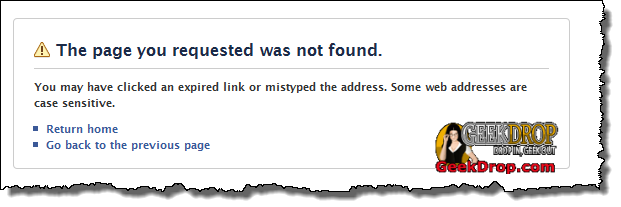
The way to tell if they just deactivated it, is to visit one of the pages they were a fan of and if you can, (sometimes you can't) click on the list of members. If they only deactivated their profile, you'll still see them in the list, but this time they'll have the 'anonymous' image as their profile picture, and their name will be an unclickable black text, like the following screenshot shows:
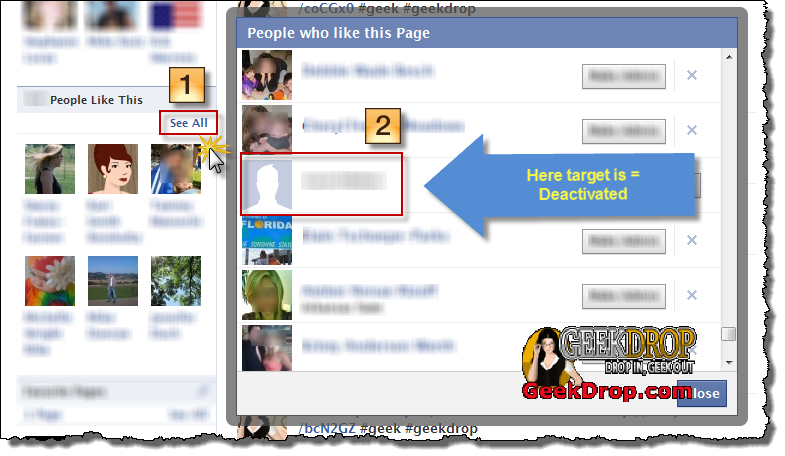
And if you want to make the extra effort, you may want to try starting your own fan page so that you're the admin of it, and try to get them to join it. Just make some stupid/humorous phrase or something, and work on getting them to join it. With any luck/skill, you'll get them on it and you'll for sure be able to access the list of members.
Remember, along with tips like these we also have even better facebook stuff in our private area. Just a Premie join away. 
Read More ...
- How To Hide FaceBook Wall Posts From Certain People While Still Allowing Them To Write On Your Wall
- How to stop young kids going on Facebook in order to understand?
- If I Report Someone's Picture on Facebook Will They Find Out?
- How to Hide Facebook Friends List or Change it's Privacy Settings? - Solved
- How to hide posts from sites from my friends so only I see them, they can get annoying to them I am sure.
- can I hide my new like pages so only I can see these posts, eg. crochet page
- How can I recover Facebook messages from a deleted or deactivated Facebook account?
- What is a prox site
- How can I "hide" from someone on Facebook without having to block or unfriend them?
- Can I Link Directly to a Facebook Status?
Hi Armand! Welcome to GeekDrop!
It sounds like your friend could have deleted her Facebook, OR if she blocked you, you would see the same effects. Keep in mind that since she probably already knows your brother too she might've also blocked his profile too thinking ahead of time that you might try to go onto her page from your brother's Facebook account or even just spy on her for you 
The technique in the original post no longer works unless you're a page admin for a page that the target was also on, since Facebook decided to hide the people who are fans of a page from anyone else. BUT, never fear, GeekDrop is here to help! 
ONE thing that you could try is to create a fake Facebook profile so that she (your target) is completely unaware of the profile (so she can't have blocked it) and THEN check for her to see if she still isn't able to be found. If she can't then chances are she's either deactivated (that's when the person can still come back later), or deleted. Don't always count on people showing up using the Facebook search function though since people can choose to not be shown in searches via their privacy settings. They CAN still be seen though by going directly to their Facebook URL if you paste it in or have it bookmarked.
Also, it is very very common for Facebook to just plain act screwy and randomly "lose" people from your friends list temporarily. There is a great GreaseMonkey script that constantly checks your Facebook friends list in the background and alerts you to when (and who) a friend either deletes you, deactivates, or rejects your friend request. It ALSO shows you who Facebook temporarily "loses" too although when you get the alert it looks the same as if they deleted or deactivated, so it's best to wait a few hours or days to see if they "pop back". You can find the link to that script plus even more useful info in my reply to this thread: How to tell if someone deleted you on fb.
I sincerely hope that helped! If it did we'd love to see you more on GeekDrop and please recommend us to all of your friends and family! 
There is another way to tell if someone has blocked you or just deactivated/deleted their account ... if you have any messages to or from them AND you have mutual friends. When you view your message list facebook will list the mutual friends of people that have blocked you (and maybe deleted you as their friend?) whereas if they have deactivated/deleted their account it will not list any mutual friends.
exactly same here. my friend pic is now "anonymous" and her name is not clickable also i coud not able 2 find her
hey its the exact same thin thts happenin to me i relly miss her
Hey, when you say fan page, does this mean a page they have liked or a group? I have found a like page that they have liked and clicked on friends that have liked this and the person I have looking for has not come up, does this mean they have deactivated or deleted their account? Thanks
Hi! I have a question that is sort of relative to this, I know a guy deleted or deactivated his profile (not sure which) But on our old chat, i messaged him a few weeks after he did it. Is it possible that he could still get the message by email or something?
Heyas,
if he just deactivated it, there's a chance he may still get the message. If I remember correctly there's a checkbox asking if you want to opt out of other Facebook messages while deactivated, but I'm not sure exactly anymore. You could find out pretty easily though just by deactivating your profile. All you have ot do to reactivate it is login again.
Hi Victoria 
To add to SD's comment, here's a screenshot of one of the Facebook deactivation screens, there's the checkbox he mentioned. Hope it helps!
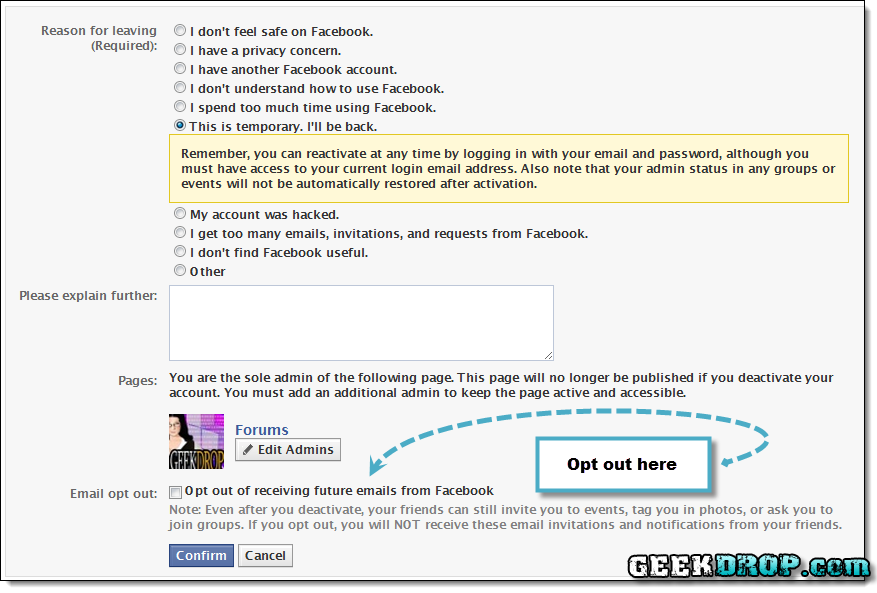
Hey I have a question. Basically my friend is still on my friend list but when i click on his page i don't see his timeline or any details what does that mean?






i read your article but im still not sure whether she deactivated it or deleted it permanently. heres how it goes
So i checked my friends list and noticed this girl wasnt on there. I searched for her on Search but she wasn't there. On my phone I saw the messages we sent to each other a while back and i clicked on her name but it just took me back to the newsfeed. I went to her friends profiles and saw the pictures she was tagged in and her name and comments weren't there anymore. I even checked my notification of the time i posted on her wall and she liked it but it wasn't there either. Then i got on Facebook on my computer this time and saw the messages again and it had the anonymous picture and unclickable black text on her name. Finally I used my brother's Facebook to find her on her friend's friend lists and looked for her on Search and wasn't there either. Then thats where it hit me she didn't block me or deleted me (of couse not because i have never caused her any problems), she either deactivated or deleted her account. The same thing happened to my other friend she wasnt on my friend list anymore and then she reappeared once again.I guess she took a break.
Please help me im still not sure what happened to her profile and i barely see her anymore. Facebook might be the only thing I have left to communicate with her