How To Download Your ENTIRE FaceBook Profile To your Computer
MalwareBytes is GeekDrop's Favorite Anti-Malware Solution
Act now to get a huge savings on GeekDrop's favorite Backup, Imaging, & Drive Utilities. Also our member's #1 choice!
Mon, 11/01/2010 - 9:17pm (15 years 9 weeks ago)
How To Download Your ENTIRE FaceBook Profile To your Computer
Facebook has rolled out a slick new feature recently that they made no announcement of, and most people aren't even aware that it exists. So here's a tutorial on exactly how to download the ENTIRE contents of your FaceBook profile. It'll get everything ... all of your statuses, all comments on your statuses, all photos in your photo albums, all inbox messages (no sent-box messages though  ), and so forth, all the way back to when you signed up!
), and so forth, all the way back to when you signed up!
 ), and so forth, all the way back to when you signed up!
), and so forth, all the way back to when you signed up!
As you can imagine, this can be very private, personal information, so be sure to safeguard the file once it finishes downloading if you don't want peeping eyes on it. On the other hand, FaceBook can sometimes be squirrly and you never know if they may arbitrarily decide to delete or block you out of your profile, so it's a good idea to grab it every so often, just in case.
So let's get started, first you'll need to go to your Account Settings, as seen in Fig-1.
(Fig-1)
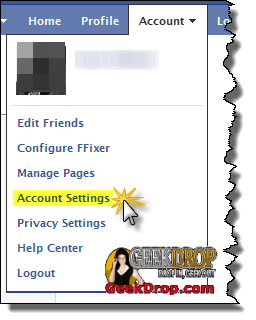
Next, look down to where it says "Download Your Information" and click "Learn more" (Fig 2)
(Fig-2)
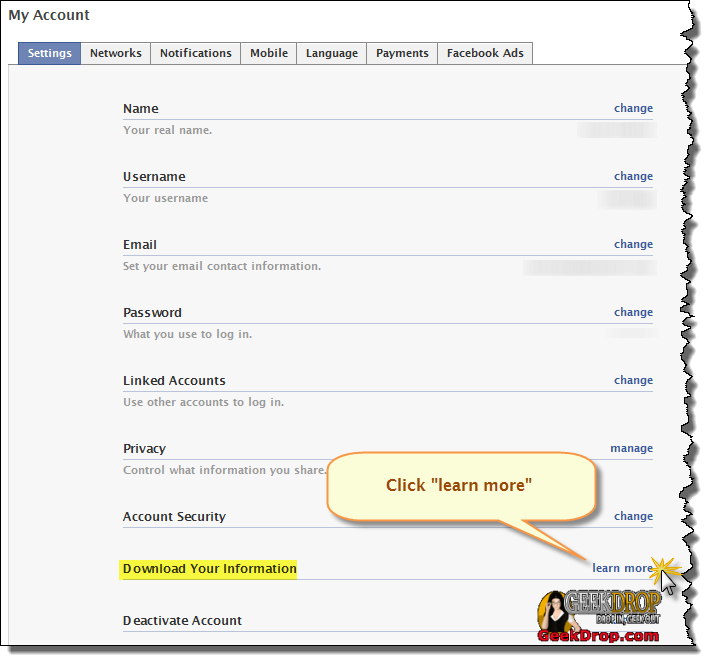
Now, read the information on this page just so that you know, and then click on the Download button ... (Fig-3)
(Fig-3)
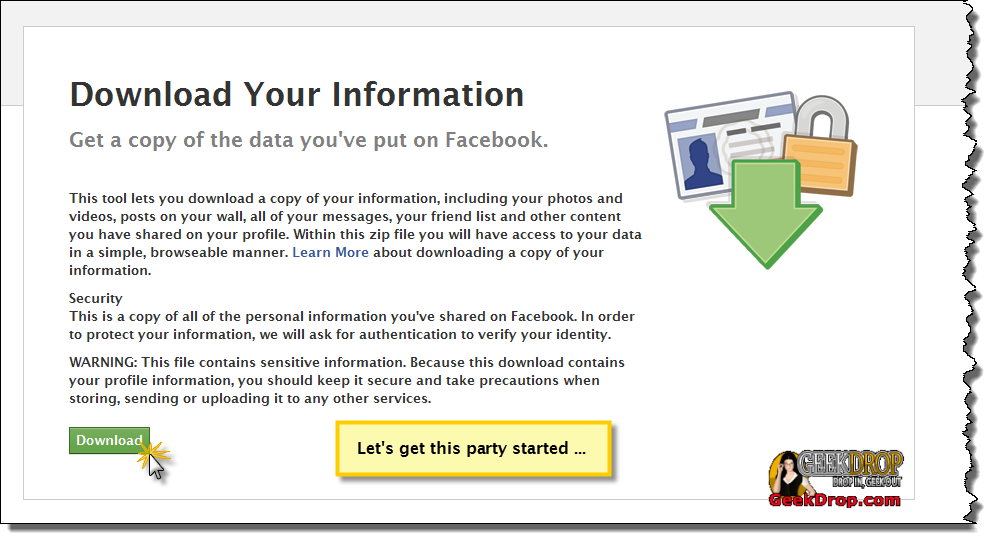
The next screen you'll see is the following one. It's basically just another informative screen saying it'll take a while to create. Click the Download button ... (Fig-4)
(Fig-4)
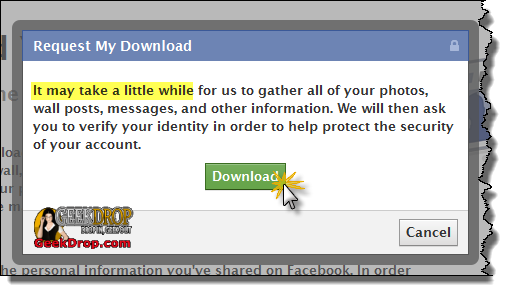
Annnnd another one, but this one just tells you to expect an email from FaceBook when it's all ready to download. Click OKAY ... (Fig-5)
(Fig-5)

As it's being prepared for you, the following screen is what you'll see if you go back to the download page, until it's done ... (Fig-6). It took a few hours or so for me to eventually get my email notice.
(Fig-6)
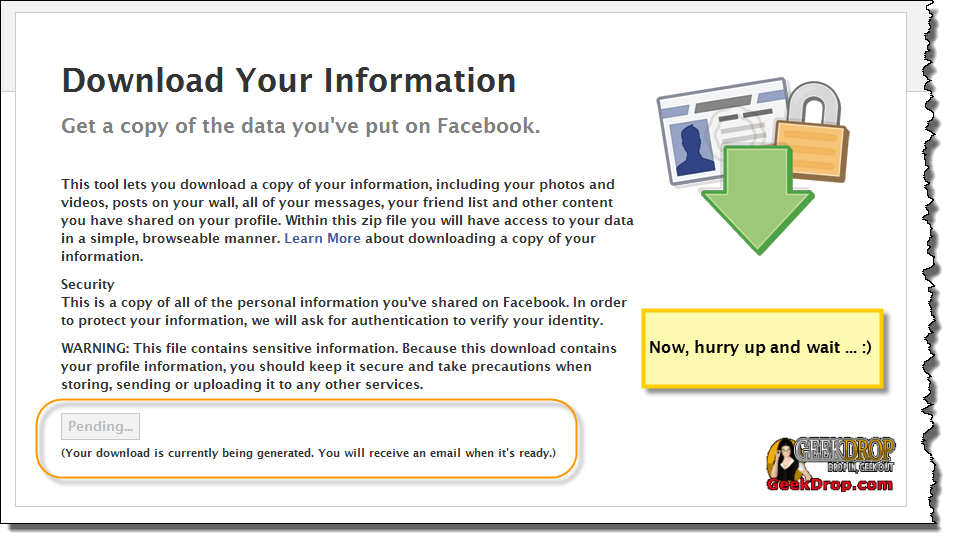
All ready! Once you receive the email from FaceBook letting you know that your profile is all ready to download, (Fig-7) just click the link in the email to begin the profile download process ...
(Fig-7)
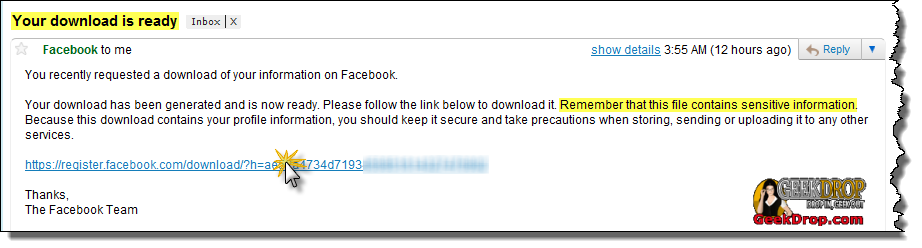
The first screen you'll see after clicking your facebook profile download link is this one (Fig-8). You're asked to re-enter your normal facebook password to confirm that it's really you wanting to download the file. Do so and then click Continue ...
(Fig-8)

Now that you've confirmed that it's really you, and that you want to download your facebook profile, you'll see this screen (Fig-9). It's more of the same ... and also tells you the file size. Click Download Now ...
(Fig-9)

That pops up your standard file download dialog. Choose where you want to save it, etc., and click "OK." (Fig-10)
(Fig-10)
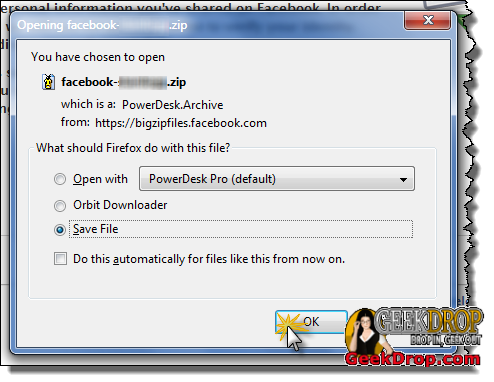
After it's done downloading, you'll be able to unzip the file, and it'll have a directory structure all laid out, and an index.html file (Fig-11). You just double-click on the index.html file to load it in your browser, and it'll essentially be a clone of your profile as of the date you downloaded it.
(Fig-11)

Things to note:
- It does not "auto-update" as you enter new statuses, get comments, add pictures, etc. If you want the latest, you'll always have to go through this process again, and re-download the latest copy of your facebook profile.
- It has style sheets included, but they weren't working properly for me at the time of this writing, so it looked rather plain once loaded in your browser.
- Again, be sure to hide, rename, encrypt, whatever you need to do to keep this file private if you don't want anyone else seeing it's contents.
- There are some things missing in the downloaded version, such as all other mailboxes besides your inbox, unfortunately. You also can't see who "liked" your comments / statuses if there are more than one, you just get the count. You also can't click on some profiles, which would be a nice thing for facebook to add to this. I'm sure there are more, but I haven't fully explored the downloaded copy yet. Still, this is a nice start and am pretty impressed / happy that facebook added this feature.
Read More ...
- Facebook Profile Watcher Tracker
- How to Block Assholes, I Mean, Buyers / Bidders on Ebay
- How to Add AHK (AutoHotkey) Scripts to Windows Start Up
- How Do I Edit My Windows 'Send To' Folder So I Can Put My Own Apps in it? - Solved
- Worried my facebook has been hacked
- How To Enable or Disable Logging In Plex Media Server (PMS)
- Plex Media Server: How To Update Your Libraries and / or Optimize Your Database
- Plex Search Broken - [Solution]
- What Version of NDIS is My Computer Using?
- How To Customize the Column Orders in WordPress [Code Example]




Olympus
Single & Not Looking
Here's an updated screenshot of how to get to the Download link in Facebook, as of 4/23/2013.