How To Enable or Disable Logging In Plex Media Server (PMS)
MalwareBytes is GeekDrop's Favorite Anti-Malware Solution
Act now to get a huge savings on GeekDrop's favorite Backup, Imaging, & Drive Utilities. Also our member's #1 choice!
Need to Enable Logging (or Disable Logging) in your Plex Media Server? Here's How.
Sometimes you just plain need to see what in God's name is going on behind the scenes, of your Plex Media Server, whether it's for trying to pinpoint an issue (like in our tutorial: Plex Media Server - Search - Nothing Found - Solution for example), or just outright curiosity. Well, it's easy.
Here's How:
-
Open up your Plex Media Server Web Interface. Assuming you are still using the defaults, it should be at: http://localhost:32400/web/index.html.
-
At the top-right of the web interface, click the Settings icon. (It looks like a screwdriver and a wrench, as of this tutorial writing).
-
Click the Show Advanced button near the top-right, but a bit lower than the previous Settings icon. If for some reason, it says "Hide Advanced", then don't click it.

-
That added a new tab item to the left, named "Debug". Click on it.
-
You'll now see a drop-down combo-box next to the "Debug Level" label; that's how you enable or disable logging. Choose whichever you want to do. "Enabled" and "Verbose" both enable logging; and obviously "Disabled" stops logging.
-
Select whichever option you need, and don't forget to click that "Save" button below it.
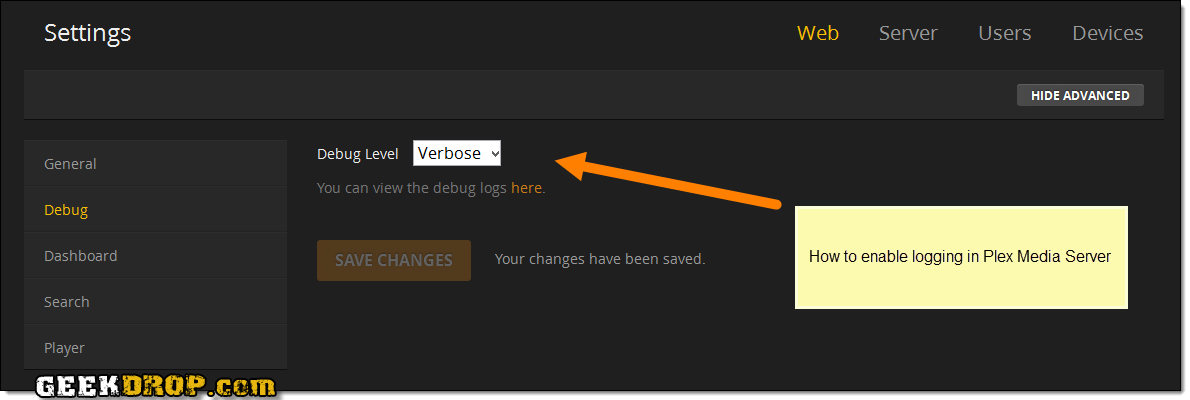
Tips:
-
If you're not planning on using it for anything in particular, it's best to disable logging, as you may get a slight performance hit leaving it on all the time.
-
There's that "You can view the debug logs here." link below the selection box, and it'll show lots of useful information, however, in my testing, it doesn't always seem to update properly. It's best to use that log page in conjunction with opening the actual log files found in \Data\Plex Media Server\Logs with your favorite text editor. Note that I left off the drive letter in that path because you may have moved your Plex data folder somewhere else than it's default location.
Any other tips to offer? Post 'em if ya got 'em! 
Read More ...
- Plex Media Server: How To Update Your Libraries and / or Optimize Your Database
- Plex Search Broken - [Solution]
- Plex Media Server Crashing Daily - SOLVED
- How to Add AHK (AutoHotkey) Scripts to Windows Start Up
- What Version of NDIS is My Computer Using?
- How to Install & Uninstall the Privoxy Windows Service - Tutorial for Beginners
- How To Fix an Overheating Laptop (WITHOUT having to take it apart!)
- How To Set A Program To Run As "Administrator"
- Which Home Media Server Software Do You think Is The Best?
- Proper, Workprint, Telesync, Telecine, Screener, WebDL, Remux, Internal, NUKED (and others); WHAT DO ALL OF THESE MEAN?




Recent comments
33 weeks 2 days ago
1 year 2 weeks ago
1 year 3 weeks ago
1 year 7 weeks ago
1 year 7 weeks ago
1 year 17 weeks ago
1 year 35 weeks ago
1 year 36 weeks ago
1 year 36 weeks ago
2 years 24 weeks ago