Software

Cool tool for compacting Flash Drives / USB Drives
Mon, 05/18/2009 - 11:32pm — STaRDoGGPortable Apps has a great little tool to compress all of the progams and .dlls on your Flash Drive to help save (potentially a lot) of space. Normally I've been manually compressing them myself for years using UPX, and a small registry hack I made so it's just a right-click affair, but this program has built-in UPX support amongst other compressors.
- Add new comment
- Read more
- 1229 reads
- quote

Lots and Lots of FREE Software
Sun, 05/17/2009 - 10:44am — SmartmomPCmag came out with a list of the best FREE software out on the market. I'll list the names of the software and the links to it. If you would like read more then click on the article below (they have a little blurp on each one of them).
- 7 comments
- Read more
- 2860 reads
- quote

Fennec - firefox for mobile
Sat, 05/16/2009 - 4:00pm — Smartmom
Firefox is coming out with a mobile version. What is different about this mobile is that you can use the addon's. According to PCmag the only downside is that its slugishly slow. I'm sure it has to do with the fact that its still in the testing stages. Anyways you can read about it on both PCmag.com and on Mozilla.org
- Add new comment
- Read more
- 1219 reads
- quote

iTunes Help
Fri, 05/15/2009 - 1:42pm — missbSo this morning I was having a problem, seems like the same one that Snazzy is having. Actually it was happening since last nite.
- 5 comments
- Read more
- 1841 reads
- quote

Post It Notes for Your PC
Fri, 05/15/2009 - 6:10am — SmartmomHave you ever wished you had a post it not to stick on your computer screen? Well you can - as many as you want and they are FREE! There is a program called Sticker Lite.
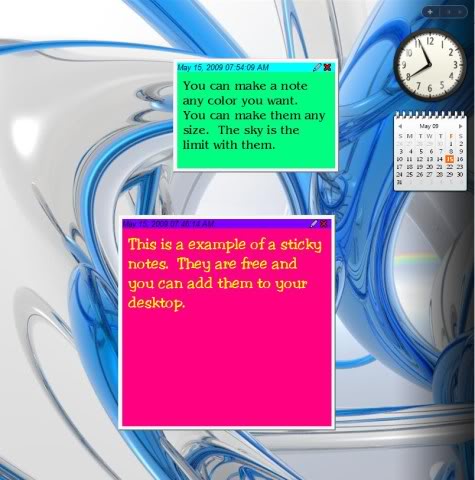
- 3 comments
- Read more
- 1414 reads
- quote

TreeSize Freeware - Pretty neat - check it out
Wed, 05/13/2009 - 4:50pm — candyhartTreeSize 1.51 is a freeware utility. You load TreeSize from your right context mouse menu from within Explorer. Just left click on a directory or a drive ... right click your mouse ... select TreeSize ... and a window will pop up full of useful information. You can quickly see the size of directories and sub directories by bytes or percentage. You can sort the information in a variety of ways. You can see the amount of wasted space on the drive, and you can even print out a report.
- 3 comments
- Read more
- 1534 reads
- quote
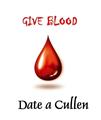
Wanna test out Office 2010?
Tue, 05/12/2009 - 1:15pm — CritterKeeperMicrosoft plans on shipping early copies of Office 2010 in July of this year. It is invite only to be a test subject, but you can fill out a form to be considered for invitation right here. The Technical Preview is indeed invite only, but will be available to hundreds of thousands of people claims a Microsoft spokesperson
- 6 comments
- Read more
- 1785 reads
- quote

Zimbra Desktop Mail Client
Fri, 05/08/2009 - 7:29am — U2I came across this blog about Zimbra and was wondering if anyone uses it or has heard of it before? Thanks!
- 2 comments
- 1480 reads
- quote

Managing your Calendar in Outlook
Wed, 05/06/2009 - 7:06am — Phoenix_Oasis- 2 comments
- Read more
- 1785 reads
- quote

Creating Rules in Outlook
Wed, 05/06/2009 - 6:54am — Phoenix_Oasis




Recent comments
17 weeks 2 days ago
38 weeks 5 days ago
39 weeks 2 days ago
44 weeks 1 day ago
44 weeks 1 day ago
1 year 1 week ago
1 year 19 weeks ago
1 year 20 weeks ago
1 year 20 weeks ago
2 years 8 weeks ago