Post It Notes for Your PC
MalwareBytes is GeekDrop's Favorite Anti-Malware Solution
Act now to get a huge savings on GeekDrop's favorite Backup, Imaging, & Drive Utilities. Also our member's #1 choice!
Have you ever wished you had a post it not to stick on your computer screen? Well you can - as many as you want and they are FREE! There is a program called Sticker Lite.
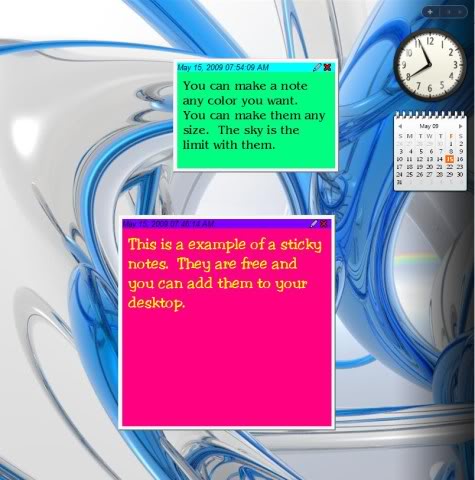
With sticker Lite you can change the colors of the notes, the colors of the font, the type of font. Simply right click on the note to make any changes for that note.
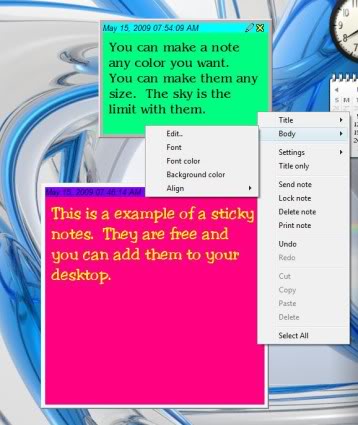
You can also make them transparent (on a scale of 0 - 100%). You will find that under the "settings" when you right click on the note.
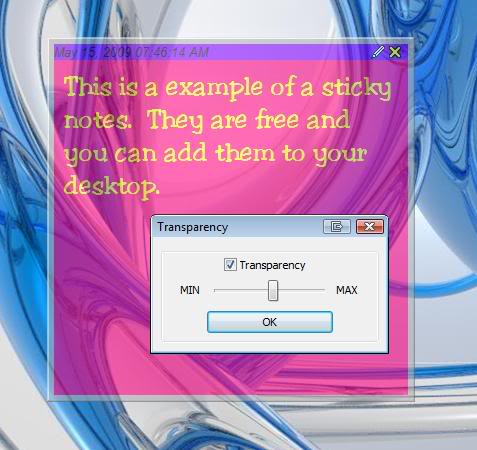
One thing I do recommend is changing the default setting. On the "Priority" set it to "Low" so that way when you open a program its not always on top. If its set on "high" then as soon as you open a program then it will always be on top, so set it to low so it stays back on the wall paper.
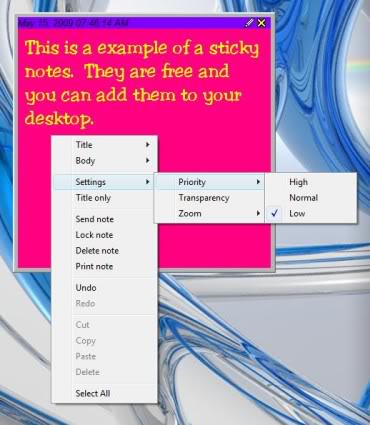
gonna try to use this at the office. i always seem to run out of postits. (darn theifs at work!  )
)






Somewhere between fantasy and reality...