General Computer Tips & Questions

Conserve Laptop Battery Power Part Deux
Tue, 06/30/2009 - 11:03am — Phoenix_OasisCritter made an awesome thread on something similar. These are ways to conserve your battery while you're actually using it.

Lower the backlighting on your screen. Use a brightness that doesn't strain your eyes, but also one that you don't need shades to view either.
- Add new comment
- Read more
- 1191 reads
- quote

Gmail Ninja Levels- Tips for Gmail
Thu, 06/25/2009 - 11:28am — Me in WonderlandYou may have noticed the link on top of your Gmail page titled
"New! Gmail Tips"
Looks a little something like this:

When you click on it you'll be directed to a page full of tips to help you get started on your way to becoming a Gmail Master.

Fix A Noisy Overheated Laptop
Fri, 06/19/2009 - 11:34am — missbSo for quite a while now, my laptop has been running slowwwww, noisy and keeps locking up. I tried a lot of things but most would only solve my problem temporarily. I"m hoping *fingers crossed* that this will be the solution. My computer is just over 2 years old so its probably time for me to clean out the dust. Sounds simple enough, will let you all know how it goes  Anyone ever done this before? Did you notice a difference in performance?
Anyone ever done this before? Did you notice a difference in performance?
- 3 comments
- Read more
- 1494 reads
- quote

MAC Keyboard Shortcuts
Thu, 06/18/2009 - 11:56pm — Phoenix_Oasis![]() (Command key) - Sometimes called "Apple key"; on Apple keyboards this key also has an Apple logo (
(Command key) - Sometimes called "Apple key"; on Apple keyboards this key also has an Apple logo (![]() )
)
![]() (Control key)
(Control key)

Make Your Computer Faster
Thu, 06/18/2009 - 11:33pm — Phoenix_OasisComputer running slow? Try these tips to increase the speed.
-Let your PC boot up completely before opening up any applications.
-Refreshing your desktop after closing applications, deletes any unused files on the RAM.
-Try not to set a huge picture as your wallpaper. Not using a wallpaper at all can increase your RAM's effectiveness.
-Don't use too many shortcuts. Each shortcut can use up to 500 bytes of RAM.
-Empty your recycle bin regurlarly.
-Delete temporary internet files regularly.
-Defrag your hard drive at least every two months.

How to successfully list and sell on ebay
Tue, 06/16/2009 - 6:23pm — SmartmomOk alot of ppl don't sell on ebay simply because they don't know how to. I'm going to show you its really easy to do and its not expensive at all. You can sell about anything on ebay, what is your junk maybe another ones treasure.

Are Your "Secret Questions" Too Easily Answered?
Fri, 06/12/2009 - 9:42am — missbThis thought has actually crossed my mind on several occasions. I mean think about it, don't some of your friends, family and even casual acquaintances sometimes know your middle name or your pets name or even where you went to school? I know there are some sites where you can actually write your own security question, maybe all sites should be doing the same thing!
"Research finds that the answers to secret questions used to retrieve forgotten passwords are easily guessed.
- 3 comments
- Read more
- 1364 reads
- quote

Automatic ebay bidder
Fri, 06/12/2009 - 7:00am — Smartmom
Well if your a ebay shopper then you know the best time to place a bid is seconds before it closes. Posting a bid early only can possibly start a bidding war and the price only goes up and up and up. Nothing is worse also if the auction you really want ends at like 3am. What do you do in that case? Do you bid early or do you set the alarm clock to get up and bid?
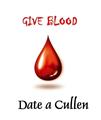
Automatic Craiglist searcher
Thu, 06/11/2009 - 12:00pm — CritterKeeperEver be in the market for something you just know will turn up on craigslist for a decent price sooner or later, but forget to search daily? Or you give up quickly and pay more than necessary because you don't check it daily?
- 2 comments
- Read more
- 1325 reads
- quote
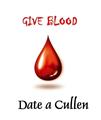
Favorite site down?
Tue, 06/09/2009 - 10:33am — CritterKeeperI found this site that claims to alert you when your favorite site (AKA GeekDrop) is down and you don't want to continue to hit refresh for an indefinite amount of time. You can have it alert you via text message, email or Twitter. I haven't gotten to try it yet, but I'm posting for everyone to check it out. Report back if you get to give it a whirl!
- 2 comments
- Read more
- 1265 reads
- quote
Who's New


All contents ©Copyright GeekDrop™ 2009-2025


Recent comments
17 weeks 3 days ago
38 weeks 5 days ago
39 weeks 2 days ago
44 weeks 1 day ago
44 weeks 1 day ago
1 year 1 week ago
1 year 19 weeks ago
1 year 20 weeks ago
1 year 20 weeks ago
2 years 8 weeks ago