Quite possibly the handiest little free app ever - StrokeIt
MalwareBytes is GeekDrop's Favorite Anti-Malware Solution
Act now to get a huge savings on GeekDrop's favorite Backup, Imaging, & Drive Utilities. Also our member's #1 choice!
Here's a tiny little program that I've been using for years and years. When Vista came out, it broke, and that really sucked for me, because I came to almost depend on it's usefulness ... felt like part of windows itself after awhile. The author took a long time to update it to make it work again (in Vista. Hey, it's free, can't expect him to devote his every minute to it), but I've recently discovered he has a pretty stable version now that works in Vista (though it's still a beta), and things no longer suck for me ...
The name? Get ready ... those who know me may think so, but I actually didn't name this app, the author did. It's called ... "Stroke It".
Yep ...
Stroke it.
*pauses*
Us software authors have been known for our senses of humor. You'd be surprised at the hidden comments we put in there for each other that everyday users can't see. But I digress ...
Stroke It (I love sayin that) is only a few hundred KB, and sits in your system tray. It's sole purpose in life is to let you right click, and draw little lines on your screen, which activate keyboard shortcuts.
So for example, if I draw a "C" with my mouse in a tab in Firefox, it will "C"lose that tab. If I draw an "O" in the tab, it will Refresh the page. You can setup the letters or lines to draw, and the shortcuts however you want. I chose the letter "O" to refresh because because it just "felt" like a refresh to me.
Another example is if I want to minimize a window, I just draw a quick "/" anywhere in the program window, and it's minimized. Don't have to move the mouse all the way up to the minus sign at the top right and click it. Or if I want to load up my default mail program, in my case, ThunderBird, I just draw a quick "M" shape, for "M"ail, and windows will fire up ThunderBird for me.
It works on any program, and windows itself. Fully configurable, and easy to figure out and do. Once you get used to it, and remember all of, or at least the most important/used letters, you'll wonder how you ever got along without it.
BUT, with something this powerful, you can also start getting tricky, and making it even more powerful. 
This is something I've figured out on my own, and you can even use it here on GeekDrop to make going through our forums easier and faster, (or any website that has those little page numbers at the top/bottom, that also say things like "Next", "Previous" etc.). Firefox has an extension called "Next Please" (and is it a coincidence that the author of Next Please's last name is "Wang" during this "Stroke It" tutorial? Hmmm ... ) that you can add, that we'll use to work with Stroke It  and I'll show you how to set it up right now:
and I'll show you how to set it up right now:
After installing Next Please, open up the Next Please Options, and add these key bindings:

 if you don't have the Firefox program in the Command Editor, add it by clicking "New Application" from the menu at the top, and then from the same menu, add a "New Action" to it, and choose an action. I chose "Right-Down" which is drawn something like an upside-down U, with one side missing, or a backwards L on it's side. It's drawn a lot easier than it is to explain
if you don't have the Firefox program in the Command Editor, add it by clicking "New Application" from the menu at the top, and then from the same menu, add a "New Action" to it, and choose an action. I chose "Right-Down" which is drawn something like an upside-down U, with one side missing, or a backwards L on it's side. It's drawn a lot easier than it is to explain 



 to your hearts content, for any program you want. Here are some other's I have setup just for Firefox alone:
to your hearts content, for any program you want. Here are some other's I have setup just for Firefox alone:


Read More ...
- How to Block Assholes, I Mean, Buyers / Bidders on Ebay
- How to Add AHK (AutoHotkey) Scripts to Windows Start Up
- How Do I Edit My Windows 'Send To' Folder So I Can Put My Own Apps in it? - Solved
- How To Enable or Disable Logging In Plex Media Server (PMS)
- Plex Media Server: How To Update Your Libraries and / or Optimize Your Database
- Plex Search Broken - [Solution]
- What Version of NDIS is My Computer Using?
- How To Customize the Column Orders in WordPress [Code Example]
- How to Install & Uninstall the Privoxy Windows Service - Tutorial for Beginners
- IIS HTTP Error 503 - [Solution]
i counted at least 9 incidents of the word "stroke" being used in your thread... and the "O" felt like a refresh to ya? maybe it's just my own twisted mind but- 
anywho, very cool program...must install later, k thanks!

Anyways, looks like a fun

PS. You're a punk for using my arrows

Do a little dance...



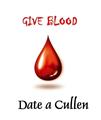


Somewhere between fantasy and reality...
harddifficult.