How To Clone A Hard Drive
MalwareBytes is GeekDrop's Favorite Anti-Malware Solution
Act now to get a huge savings on GeekDrop's favorite Backup, Imaging, & Drive Utilities. Also our member's #1 choice!
If your replacing your main Hard drive or you simply want to back the whole thing up you can and its pretty easy to do. So what is cloning a hard drive? That is simply making a total copy of it onto another hard drive (for a back up). So why can't you just simply cut and paste it into the new hard drive? Well its simply not that easy, you can do that for some folders but not for all of them.
Cloning a hard drive is not that hard. There are a few programs out there. I use (and its FREE) Seagate DiscWizard Its also good for partitioning a hard drive and easy to use - just follow the instructions. I know that STaRDoGG uses True Image, his is not free but you can check out their trial offer.
Now in order to clone the hard drives you need to hook them up to the same computer. If your doing this on a laptop you might have room for a second hard drive in it. Two of my laptops will take a second hard drive and my one laptop and netbook will not. If you can not install the second hard drive in your computer to clone it then you can use something like this: USB 2.0 to Sata adapter

That is a USB to Sata adapter. It simply will let you plug a second hard drive into the adapter and then plug that into your computer via USB port. When I cloned my netbook the other day so that I could install a larger hard drive in it I had to do that. Here is a picture of my adapter with my one hard drive plugged into it

Once you have the hard drives hooked up then cloning them is the easy part. There are many programs like the two I pointed to above. Basically pick one and then follow the instructions on the program. Like I said above I use Seagate DiscWizard and here is a screen shot of what it looks like when its cloning the hard drive
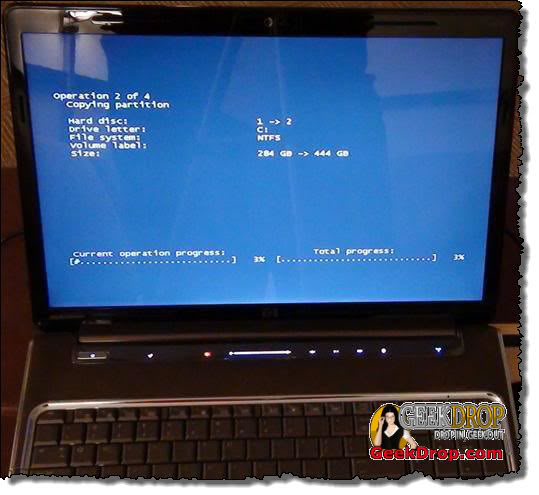
Cloning a hard drive can take a few hours. Its maybe 15 - 20 minutes to set it up then just let it run (if your like me go out to dinner then come back and its done).
***Note if you have a older hard drive then it might not be a Sata connection but a IDE connection

These steps are the same for laptop or PC (same cloning programs work for both)
Read More ...
- CrashPlan Tray Icon Keeps Disappearing from my Tray!
- CrashPlan Help? "Can't Connect to Service, Try Again?"
- hard drive problems
- How NOT to Handle User Support (OR Make Any Sales) - Case Study: SmartFTP
- When I "Flatten" layers or items in an image does it make the final file size smaller?
- How to turn off Low Disk Space popup?
- Can anybody give me some advice please?
- Backing up my computer errors
- Imageshack, Photobucket & Flickr iPhone Apps
- Recover your Recovery Partition
I did this for both my laptop and netbook since I increased the C drive to a larger drive (plus the new hard drive was a faster one). My laptop was a 350 and I increased it to a 500 then I took the 150 that was in the net book and added it to the laptop as a second drive. I took the original 350 that was in the laptop and put it in the netbook.
I then replaced one of the 2GB sticks of ram on the laptop with a 4gb and took that 2gb stick and put that in the netbook. I do have a 32bit Win 7 upgrade to home that I will add to it since I must say that Win 7
started really sucks. I haven't done that yet because I decided to order a portable DVD burner
for it (cheap enough). Plus I really don't want to have to screw around with mounting the OS to a flash to install.
Basically the netbook got a free upgrade via the laptop. When I did it I just cloned it straight onto the new drive, from old to new. 

Seagate DiscWizard will not work for me since I do not have a Seagate Harddrive !
Seagate DiscWizard will not work for me since I do not have a Seagate Harddrive !
Give True Image a try, I guarantee it'll work.
Seagate DiscWizard will not work for me since I do not have a Seagate Harddrive !
You don't have to have a seagate - mine wasn't (Western digital) and it worked fine with NO issues.

Acronis True Image is great! I use it at home to run all my backups. You can do a lot with the software. You can make full backup (image) of your entire computer or just one or more partitions. As Stardogg states you can do a lot with the backup file that it creates as well. You can restore that image to a hard drive, you can mount the image and view your data as a virtual disk, and you can also just browse the image and pull out individual files as needed. that's how I use it mostly for my backups. They run on a schedule that I setup. I also like to take an image of my server from time to time (just the C partition) if ever I have a problem with it blowing up on me. Or if I build a new computer like when I went to Windows 7. You can get the computer to the point of a "base Image" meaning you have all the hardware working, drivers installed, main apps installed. Then make an image of it and store it someplace off that computer (for me I store them on my server). then if I ever need to rebuild my computer for what ever reason I can just restore the image I created and I don't have to waste the day installing from scratch. As an example of how cool it is I made an image of my laptop that was connected to my network wirelessly from my backup computer to my server. heheheh.
We used to use a program called Ghost for doing this back in the day. Ghost is still around I believe but Acronis is better imo.
--
I hope that after I die, people will say of me: "That guy sure owed me a lot of money.''
Yep, I used to be a hardcore Ghost devotee for years too, until one day I just decided to give a newer Imaging program with a better GUI (True Image) a hessitant try, expecting to not like it. As soon as I made one image though, I was hooked.
If you use VMware, it'll load up a True Image image if it has the OS on it (like a C: partition) as a virtual machine too. Pretty slick.







Olympus
Single & Not Looking
Also, once you make a cloned image of your hard drive, I have never used the Seagate program, but it probably does it also, you can use True Image to put it right back on your newer drive, or just mount it as a virtual disk and copy over the bits and pieces ya want. Mounting it as a vitrual disk just means you will have a new drive letter that you can click on in Explorer to view the files and folders.
Thats useful if for example, you want to install a bigger hard drive for your C: drive, with your operating system on it and just want to restore everything the way it already was. Or for any other partition/drive.