
More New Facebook Changes!
Fri, 02/05/2010 - 5:37pm — missbSo has anyone seen the new Facebook changes AGAIN !  I'm getting tired of it already, just when you're getting used to the latest changes they come up with more!!
I'm getting tired of it already, just when you're getting used to the latest changes they come up with more!!
Edit: Here is a screen shot
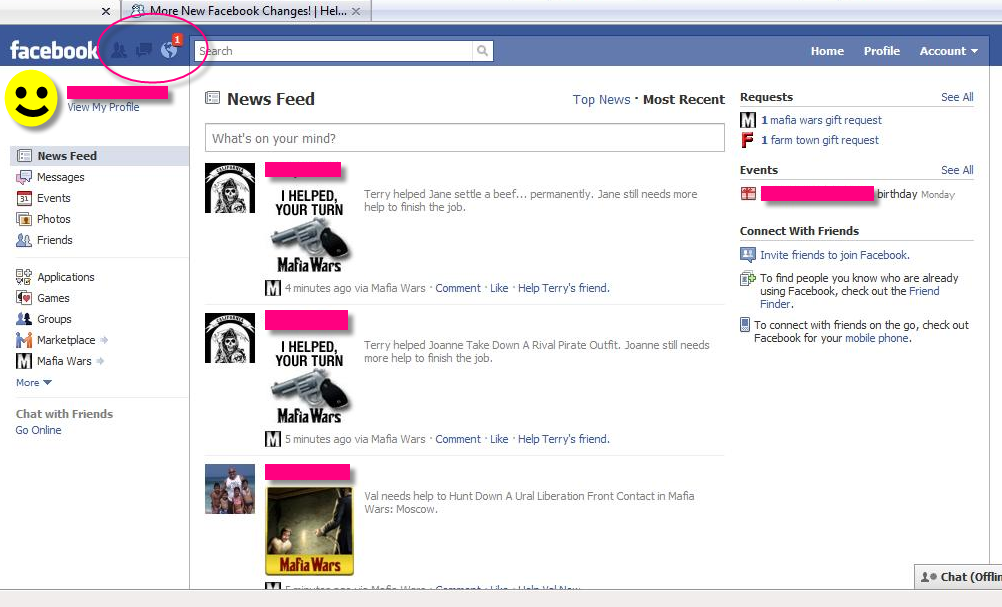
- 20 comments
- 3318 reads
- quote

Gothic Geek Comp Repair
Wed, 02/03/2010 - 1:25pm — Niebrso I made a facebook page for my biz, but i have no clue what im doing with it really, i just made it, filled out the info and yadda yadda, so if yinz could join it and maybe throw a few suggestions as to how i could make it better, thatd be awesome!  :D
:D  :D
:D  :D
:D
https://www.facebook.com/pages/Pittsburgh-PA/Gothic-Geek-Computer-Repair/286290191462
- 4 comments
- 1623 reads
- quote

Facebook Unnamed App bug has been fixed
Thu, 01/28/2010 - 3:02am — GeekDropFacebook has said they have fixed the un named app bug, which was real, but posed no harm, by wednesday afternoon (the 27th). No passwords were stolen.
GeekDrop was bombarded with visitors looking for the fix(es), which in turn was posted all over the net. We were happy to provide it for everyone.
Anyone interested in what this was about can see our older thread on it: here

FaceBook SpyBot (How To Remove)
Tue, 01/26/2010 - 11:19pm — STaRDoGGThere's a facebook virus / spyware that can cause your FaceBook to run slow, or show only white pages, or not load pages at all. To remove it, or to see if you have it:
- Click on your 'application settings'
- Click the dropdown box to show 'added to profile'
- If you see one in there named "un named app" delete it (Click the X to the right) ... Its an internal spybot.
UPDATE:
- 8 comments
- Read more
- 12157 reads
- quote

Facebook Feed
Tue, 01/26/2010 - 5:10pm — STaRDoGGSo I got a notification that a friend had tagged me in a video. I clicked it, it asked me to add an app (I hate that, and usually don't do it), I add it, and it loads up a giant, stupid picture of some face, and then I see my notification thing light up like a christmas tree, telling me that I just sent out a mega-asston of notifications to my friends list (apparently randomly, probably all of them).
- 6 comments
- Read more
- 4035 reads
- quote

How to tag someone else in your FaceBook status
Mon, 01/25/2010 - 8:16pm — GeekDropLooks like FaceBook has a new feature. You can tag someone on your friends list, in your status, by adding an @ and then typing the person's name. It will then link to thier profile, just like when you tag them in one of your photos.
Example: <you> thinks @Micheal Jordan kinda knows how to play some basketball.
Would turn into this <you> thinks Micheal Jordan kinda knows how to play some basketball.
- 2 comments
- 10986 reads
- quote

Facebook Viral Trend: DoppelGanger Week
Sun, 01/24/2010 - 5:13pm — GeekDropThis week on facebook the viral trend is "Doppelganger week". Here's the viral status message people are pasting to their statuses:
"It's Doppelgänger week on Facebook; change your profile picture to someone famous (actor, musician, athlete, etc.) you have been told you look like. After you update your profile with your twin or switched at birth photo then cut/paste this to your status."
- 4 comments
- Read more
- 5072 reads
- quote

How To Place Items High In Your House On Yoville
Sat, 01/23/2010 - 6:19pm — SmartmomOK it was driving me nuts on how to place items up high in my house on Yoville. See when you go to edit your home a bar drops down covering the top part of your house. Well here is how to do it:
First figure out what you would like to place there. Click on the edit your home and then drag the items into the room (place them anywhere but have them in the room).
- 2 comments
- Read more
- 3360 reads
- quote

How to put a Youtube video on facebook
Sat, 01/23/2010 - 11:27am — GunslingerI want to put a youtube video on my facebook, how do I do that?
- 5 comments
- 12607 reads
- quote

Yoville Foster Puppies
Sun, 01/17/2010 - 7:02pm — SmartmomIf you go on Yoville today you will notice there are puppies

I was so excited and I got a few puppies, even Geekdrops facebook has puppies (see below)

- 3 comments
- Read more
- 3518 reads
- quote



Recent comments
17 weeks 3 days ago
38 weeks 5 days ago
39 weeks 2 days ago
44 weeks 1 day ago
44 weeks 1 day ago
1 year 1 week ago
1 year 19 weeks ago
1 year 20 weeks ago
1 year 20 weeks ago
2 years 8 weeks ago