Unblock FaceBook, MySpace, Twitter, YouTube and Other Sites Blocked at School and Work
MalwareBytes is GeekDrop's Favorite Anti-Malware Solution
Act now to get a huge savings on GeekDrop's favorite Backup, Imaging, & Drive Utilities. Also our member's #1 choice!
How To Bypass Blocked Websites So You Can Still Access Them
So you're at work or school, the library, or anywhere and you try to visit Gmail, Facebook, Myspace, Youtube or some other site only to find out that the site is blocked, and you can't access it. Nothing is more frustrating than trying to get on a blocked website. No one likes to see a page like this:
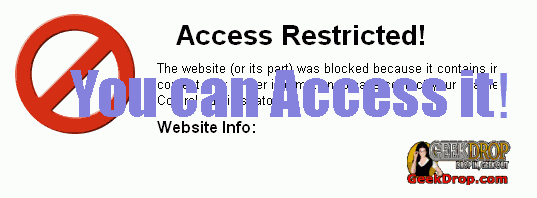
I'm sure you've heard that famous saying "Where there's a will there's a way!". Well, let GeekDrop show you the way ...
First there are a few ways to try to access it. I'm going to work my way from the easiest to hardest ways.
1) Make the Site Secure (Use https instead of http):
Most firewalls, when blocking sites will block the unsecure ones (http). Sites like Facebook, Myspace, Twitter, Gmail and Youtube are (usually by default) NOT secure sites. I'll use Facebook for example. The URL for Facebook is:
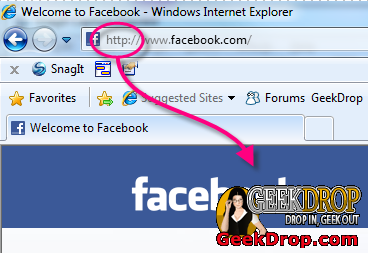
To secure it all you have to do is add "s" to the end of "http". The "s" stands for "secure". When most firewalls see the "https" they automatically assume the site is secure and let you through. So to access Facebook securely you would just use this instead:
(You'll also see the little padlock icon now in your browser. These days browsers are all different and it may be at the bottom, or the top, or just a color change in your URL / Location Bar)
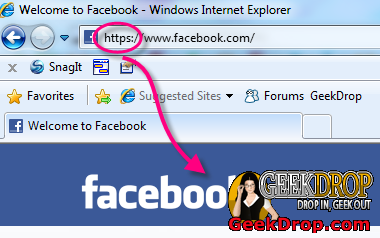
2) Use a Proxy, Anonymizer or VPN:
There are many FREE ones out there, it's just kind of hit or miss finding one that your school or work doesn't know about and hasn't added to their blocked sites firewall list. Most do not require you to download anything; you simply visit their website and it'll have an area for you to type in the URL of the blocked site that you want to access, as shown below.
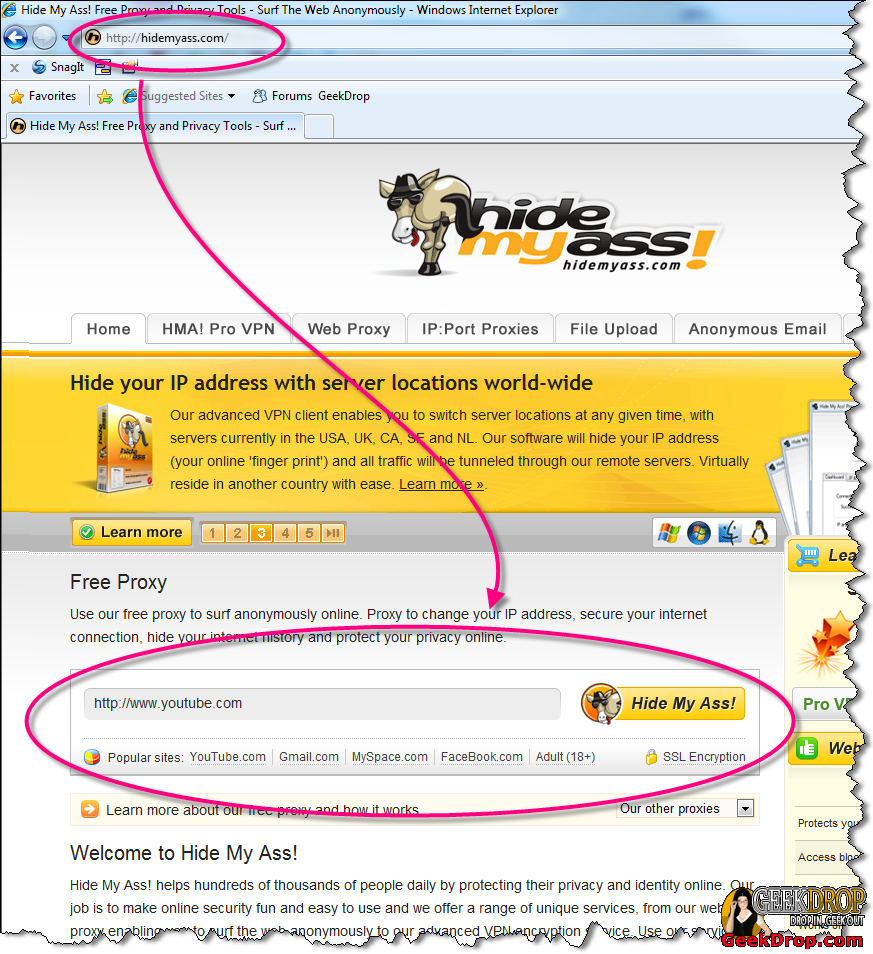
How does a proxy work? Well, as far as the firewall at work or school knows, you aren't accessing the blocked site, you're only accessing the proxy site, which they (hopefully) don't have blocked (yet).
Here are just a few free anonymous proxy sites, you can usually see a ton more proxy links right on their page:
- HideMyAss.com
- Freezoo.org
- SneakyFilters.info
- Guardster.com - Controls cookies, scripts, ADs, images and referrers.
- ProxyWeb.net - can delete Java, JavaScript, cookies and ActiveX. Uses secure HTTPS connection - so almost nobody can detect what you download from the Internet.
Again, not all of these will always work, you may need to try a bunch of them - it depends on your school's firewall settings and how good their IT department is. Proxy sites can sometimes be slow as well, but hey, at least you can get o
3) Access the blocked site through a VPN (Virtual Private Network):
VPN's are basically a "tunnel" through the internet, a private one (hence the name). These are generally not free, BUT can be very cheap. A good one that I recommend is PUREVPN. You get your own IP address and all traffic is encrypted.
4) Access the site through Direct IP:
To do this you need to know the site's IP address. I know, you're thinking "how am I going to get that?". Well, it's really not that hard to find out. You can do a trace on it and get it within seconds. There are a few sites that will let you trace it for free, here are a few.
- HostIP.com
- WhatIsMyIPAddress.com
- Geobytes.com
Once you go to one of those sites look for the tool that will let you do a "HostName lookup" or a "Host IP lookup". Here's an example for Myspace:

You'll need to write that IP address down (as shown in the example above) and then type it into your browser. Don't worry about adding the "http" first, your browser will automatically do that for you. Just type in the numbers and dots. In the example, the current IP for myspace is 63.135.80.49, just type that in and it will load up myspace. I looked up a few for you already, and here they are, but remember that IP's can change (and often do on large sites) so if it doesn't work then you'll need to look it up again yourself.
POPULAR SITE IP ADDRESSES:
- Myspace: 63.135.80.49
- Facebook: 69.63.181.11
- Twitter: 128.121.146.228
- YouTube: 74.125.225.79
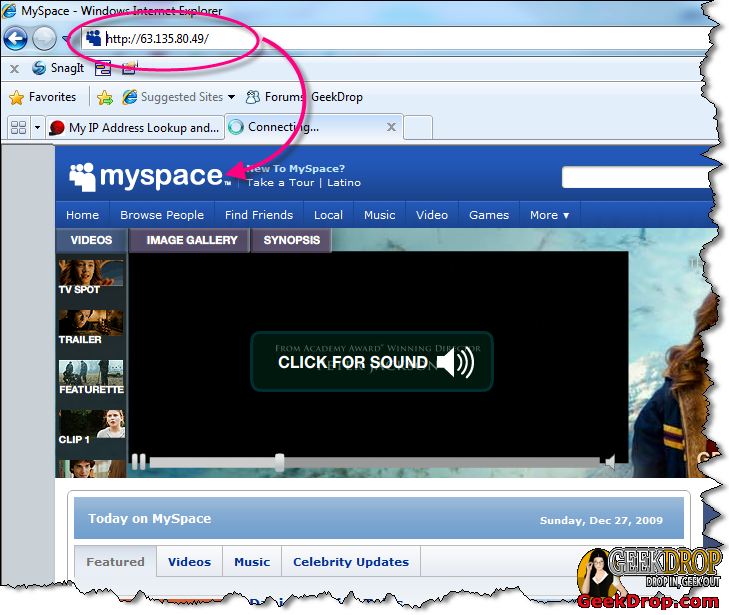
Another way to get the IP of a site is to "ping" it. "Pinging" is a command which tells you if the connection between your computer and a particular domain is working correctly and in return it sends you the IP address.
Here's how to "ping", you'll need to go to your command prompt, here's how to get there:
(Note: for a more in-depth beginner's tutorial on the power of the Command Prompt, clicky here (The windows command window what is it how do i get to it and how do i use it?))
- In Windows, select Start | Programs | Accessories | Command Prompt.
This will give you a window like the one below. - Once you open the command window, the end of the text will look something like:
c:\Users\[your user name here]>
Right after the ">" type in ping [the website].com
(make sure you put a space between ping and the URL)
Here's an example, pinging myspace: ping myspace.com
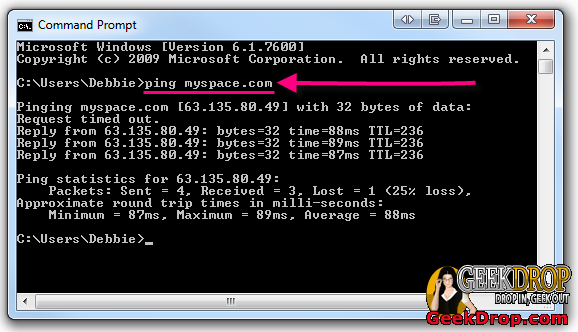
It tells me the resolved myspace IP address as: 63.135.80.49
(Note: sometimes you will get more than one IP address, that's ok, many sites have multiple IP addresses. Just use any of them. If you get a "Timed Out" then there was an error trying to ping the site).
So, between these four methods you should be able to find a way into those blocked sites. If you have any more tricks or tips, we'd love to hear them! 
Read More ...
- What is a prox site
- school
- Accessing The Web While at School or Work
- How To Use Google Translate as a Free Anonymous Proxy - Access Restricted Sites
- Warning! Do not use PureVPN! No Longer Secure!
- Can't Connect to Remote Computer on my LAN when I'm Connected to a VPN? - [SOLVED]
- need to get on FB and i need a prox
- school wifi
- FaceBook Friend Requests Blocked
- How To Anonymize ANY Link To Spoof Your Referrering URL
this is so helpful smartmom thank you. i will definitely put this to good use very soon and its always fun to get over on the boss 
i got into my facebook today at work with that HideMyAss. thanks for the tip, i'm so excited but scared of getting caught. i can't afford to loose my job.
this is quite interesting! I will try this since my school has been blocking youtube for ages now. I had been using tubemirror which is not bad but regrettably you can only mirror 20 videos a day there unless you sign up for a paid subscription
Facebook and other social networking sites are mostly blocked in some offices and schools. You can easily access this sites with ease by using PureVPN connection. This is very easy to use and you don't need to pay something just to use this high secure Free VPN service to unblock all the restricted sites in your location. BUT REMEMBER this might be the best way to unblock some restricted websites but I hope you will use this with consent from your IT department or supervisors, this could end up you in hot water and out of your job.
Actually you do have to pay for that stuff.
I use also VPN service. USA account always help me to unblock websites.
Here's another tip: you can also use the alternative versions of websites, for other countries, i.e. youtube.ca, youtube.co.uk, and so on! 
how 2 unblock twitter at skool
Do you have an answer when i log on to facebook it says cookies are not enabled ?






Single & Not Looking
Great thread SM... I'm blocked from pretty much everything (useful) in work, but I have never tried entering the IP in the url bar, so when I go back next week I'll be sure to try it, oh please let it work, in my workplace they are pretty strict when it comes to stuff like that, they've even blocked all kinds of proxies, most likely due to me but like you said where theres a will theres a way
but like you said where theres a will theres a way 