[SOLVED] - Nvidia Drivers Wont Install!
THANK YOU SO MUCH!
I just have one question though, how do I un-ownership the File Repository folder?
Or did it un-own by itself?
Thanks,
Fire Noodle
That's a great question Fire Noodle, I should've thought to add that when I made the original post.
Just a quick (simplified) bit of info first, for the sake of clarity; when running Take Ownership on a folder, it doesn't remove any previous account ownerships of those folders and / or files, it just adds your own (currently logged-in user) account as an Administrator to them as well as what's already there. So, leaving it as is won't hurt anything (by i.e. no longer allowing permission to handle those folders / files by the original accounts), it just allows your user account to now handle them as well (or any apps running under your user account). I've never removed it since I wrote the original tutorial, and have never run into a single issue.
That said, I can definitely understand why anyone would want to restore it to it's original condition, for security reasons, or just peace of mind, so here's all you have to do:
-
Right-click on the folder you ran Take Ownership on
-
Select "Properties"
-
Click the "Security" tab
-
Highlight the "Administrators" account (it'll most likely also include your user name at the beginning of it, see the screenshot below for my own example)
-
Click the "Edit" button
-
Highlight it again in the list and click the "Remove" button
-
Click the "Apply" button, and all of the "OK" buttons until the windows all close
-
All done
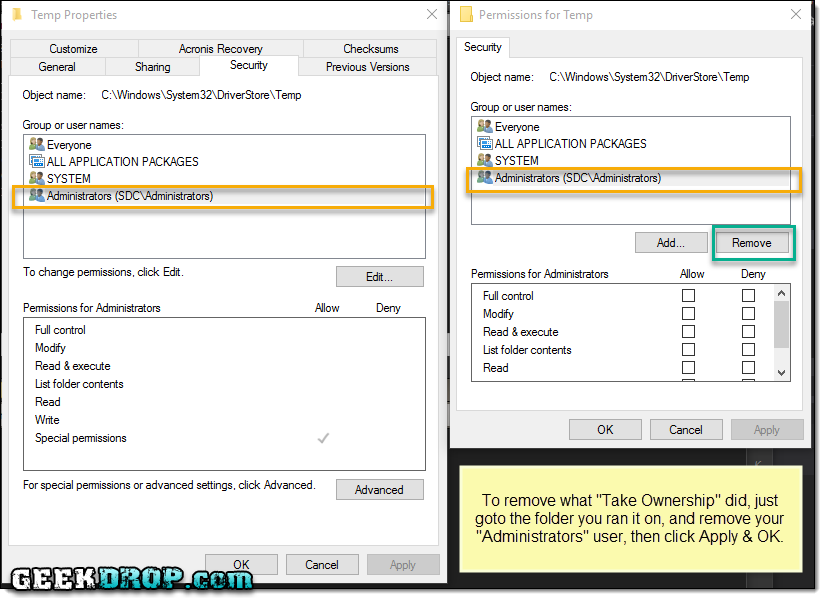
Hi, new here!
Tried to install the drivers manually and came across this problem. Found this page after trying all the methods I found online for about an hour. There isn't even a display adapter option for me to view my driver - ![]() Nvidia GT650M in this case. I'm running on the basic windows display driver, and I can say that I've no more
Nvidia GT650M in this case. I'm running on the basic windows display driver, and I can say that I've no more ![]() Nvidia files on my laptop - there isn't even an option for me to view the
Nvidia files on my laptop - there isn't even an option for me to view the ![]() Nvidia panel/GEForce experience anymore
Nvidia panel/GEForce experience anymore 
So right now, I am about to install the Driver Sweeper, but it takes me to another link called Driver Fusion. I'm not really sure of what to do as it's a different program, which means different interface. I did look through Driver Fusion, but didn't run anything as I was afraid it'll screw up my laptop (not as if it isn't already screwed). Would appreciate some help to this clueless guy here!
Heyas,
Basically all Driver Sweeper is doing is clearing out any reference to "![]() Nvidia", so using Driver Fusion, you should be able to do the same thing. you're just looking to remove anything that has the word
Nvidia", so using Driver Fusion, you should be able to do the same thing. you're just looking to remove anything that has the word ![]() Nvidia in it. You could even take it a step further, and do a full registry search in RegEdit, for "
Nvidia in it. You could even take it a step further, and do a full registry search in RegEdit, for "![]() Nvidia", and delete anything with the word in it as well (be sure to Export any to .reg files before you delete them from the registry, so you can just double-click them to re-add them, in a worse-case scenario, but that's unlikely to happen).
Nvidia", and delete anything with the word in it as well (be sure to Export any to .reg files before you delete them from the registry, so you can just double-click them to re-add them, in a worse-case scenario, but that's unlikely to happen).
Also, did you make sure to do the TakeOwnership trick that was mentioned in the tutorial? It's possibly the most important step.
I've done everything as mentioned in the post, but ultimately, I am still getting a "installation failed" whenever I try to install the driver - be it by express or custom (clean) installation.
I've also tried installing both the oldest and newest (as well as one in between) versions of my GT650M driver, but to no avail as well... 
Currently running on the basic display adapter that Windows has, would appreciate any help!!
The same thing happened to me! Thankfully I found this other solution aside from those you already mentioned.
http://vkrepair.com/fix-![]() Nvidia-drivers-not-installing/
Nvidia-drivers-not-installing/
OMG you're the best! thank you!
I want to thank you very much for this. It was months i trying to solve this problem. thank you again





I just want to say BLOODY THANK YOU! None of solutions on others sites worked, not even close. Thanks to you i was able to bring my PC back to life! Ty, ty, ty, ty!
Just in case someone else will come here, it helped with my specs:
Upgraded win 8 to 8.1 to 10 x64
Geforce 970 GTX