How to format an External Hard Drive or Flash Drive
MalwareBytes is GeekDrop's Favorite Anti-Malware Solution
Act now to get a huge savings on GeekDrop's favorite Backup, Imaging, & Drive Utilities. Also our member's #1 choice!
So alot of the older External Hard Drives come formatted as FAT32 as does alot of Flash Drives. What is the difference between the different formats?
Well, basically if it's formatted as FAT32 it will only allow files that are 4GB and under. If you format it as NTFS then you can add larger files to the drive. NTFS is also more stable, and gets fragmented less often, meaning better performance.
Some things, such as Flash Drives and external drives may not work on some computers if formatted as NTFS and then plugging into a FAT32 computer, and more and more, even devices like DVD players, such as the great one all of us GeekDroppers love, and televisons. FAT32 however can still work on NTFS computers. Most computers these days are Windows XP (using NTFS) or higher, so generally you're safe using NTFS, however you should be aware if this limitation anyway.
So what can you do if you have a drive that is formatted to FAT32 and you want or need to change it (or visa versa)?
First you should look to see how it's already formated.
Plug the external hard drive or flash into a USB port. Go to "my computer" (start > my computer) then find the new drive. Once you find it simply right click on it like this:

First you will want to go to "Properties" (see circled in red). Click on "properties" and you will see this:
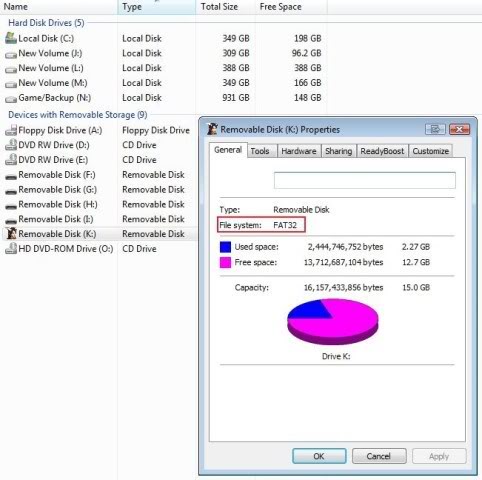
In the red box you will see how it is formatted. As you can see, this Flash Drive is formatted to "FAT32". Now if I wanted to reformat it to NTFS then I would go back to "my Computer" and right click on it (like in the first picture) and then choose the option "Format" (circled in green). Once you choose that you can change what format you would like to use:

Read More ...

That is the same way I learned - I tried to back a movie up on the external and it wouldn't. I know it use to be standard that flashes and externals came auto FAT32 now they tend to make them NTSF
I'm gonna have to check this out when I get home. I have a newer external drive with 1 TB on it, but I'm getting into making home videos, so this may apply.








Recent comments
33 weeks 4 days ago
1 year 2 weeks ago
1 year 3 weeks ago
1 year 8 weeks ago
1 year 8 weeks ago
1 year 17 weeks ago
1 year 36 weeks ago
1 year 36 weeks ago
1 year 36 weeks ago
2 years 24 weeks ago