How to Compress In-Game Movies Created With FRAPS
MalwareBytes is GeekDrop's Favorite Anti-Malware Solution
Act now to get a huge savings on GeekDrop's favorite Backup, Imaging, & Drive Utilities. Also our member's #1 choice!
If anyone else out there is like me and likes to use FRAPS to record their in game footage while playing their favorite games then you will know that the video you get from recording can get quite large and make it hard to do anything with those files other than view them on your own computer.
So I decided to put up a small tutorial on how to compress these files into something a bit more managable.
There are probably other ways of doing this but this is the process I have been using and it works very well and is quite simple to do.
First thing you will need to accomplish this is a small program called Virtualdub. Here is a link to there site: CLICKY
The other thing you will want is the Xvid codec. Now I normally grab a codec pack called Klite which can be found here: CLICKY
Or if you prefer to only install the Xvid codec you can look here: CLICKY
Now that you have virtualdub and the xvid codec you can launch virtual dub. There is no install for VDub so just browse to where you saved it on your computer and run the VirtualDub.exe. It should look like the screenshot below.
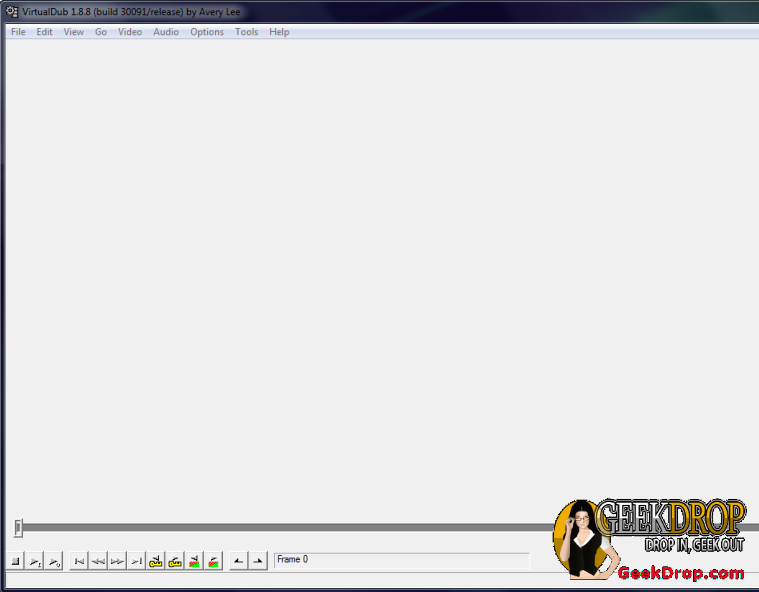
Now click File Open video file and browse to the file you want to compress.
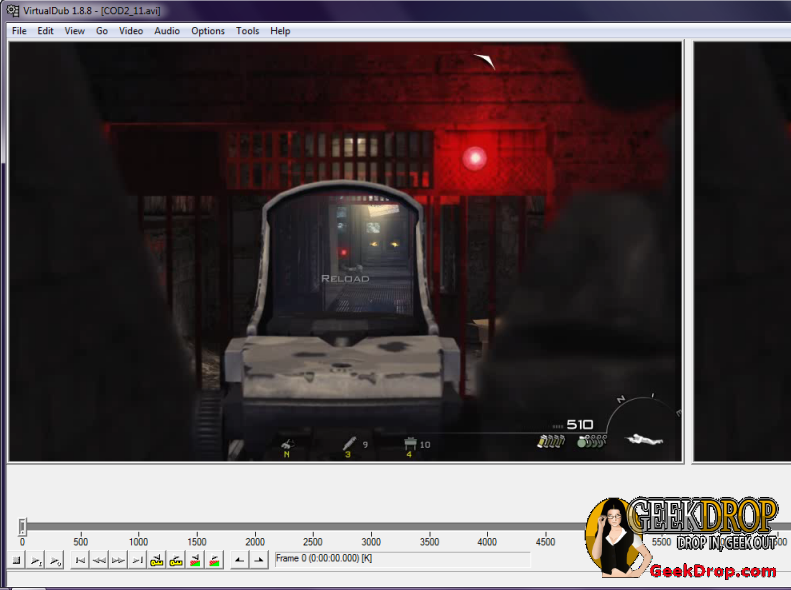
Now go to the compression settings
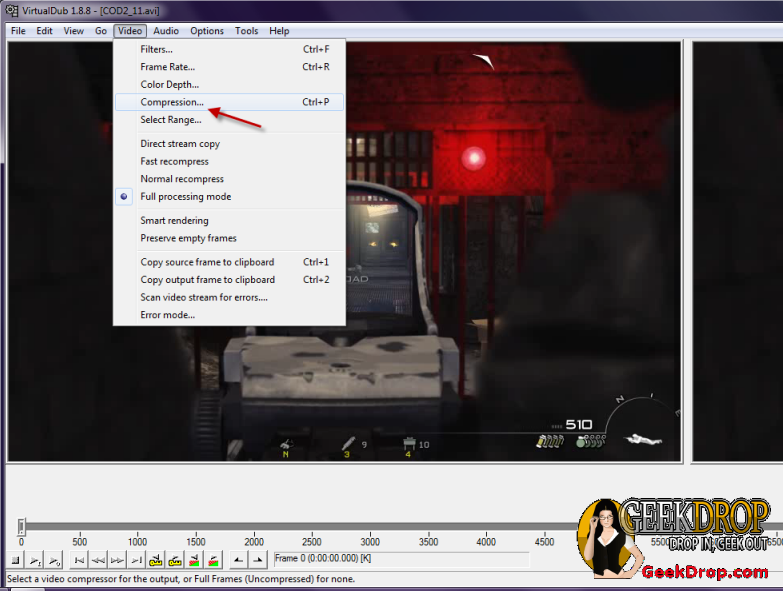
You should see the Xvid codec as an optoion. Select Xvid.
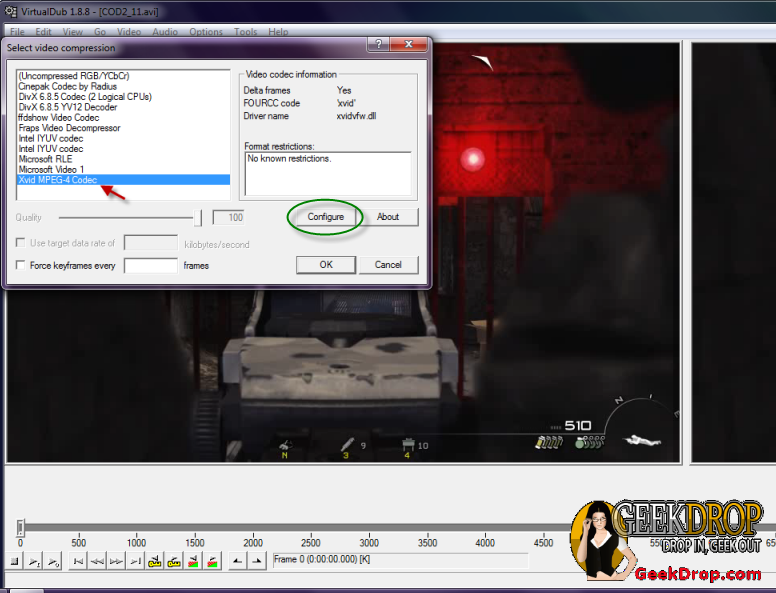
I don't mess with the setting in here too much but you can go in and choose the quality you want if you want to make the file size even smaller.
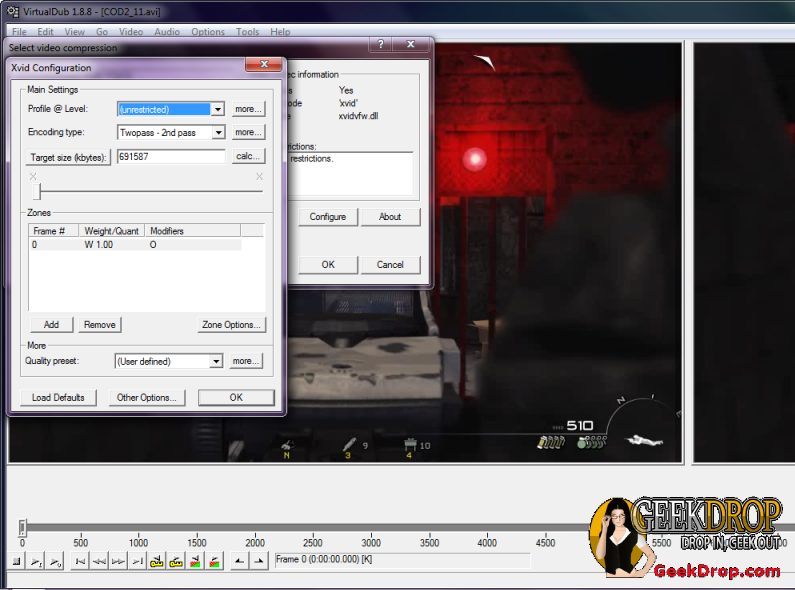
Once you set it the way you want simply go back to "File" and choose "Save as AVI"
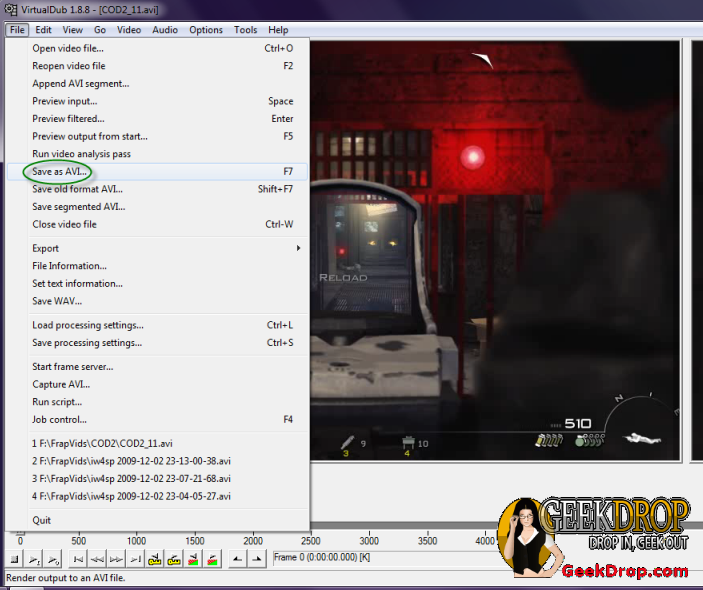
Then let it run. When it's done you will have an avi file that looks almost as good as the original and is considerably smaller in size than the original one created with FRAPS.
Normally I can compress a 4GB file down to under 400mb. Which is a huge difference and next to no loss in video quality.
So there it is. That's all you have to do to make your frapped video files that take up all your hard drive space more managable and portable!
If you have any other tips on how to compress in-game created videos, let us know! Enjoy!
Read More ...
- How to Convert AVI, Xvid or DivX to DVD to watch on a DVD Player
- Proper, Workprint, Telesync, Telecine, Screener, WebDL, Remux, Internal, NUKED (and others); WHAT DO ALL OF THESE MEAN?
- Where Can I Download the Latest x265_ML.exe? - SOLVED
- Lawyers are ruining America (and the internet) for us all
- VLC Color Scheme Has Been Changed to Windows 7 Basic, can't get it back!
- If you're into hot, drunken girls singing karaoke you're not going to wanna miss seeing this video. Trust us.
- Why does FRAPS stop recording on it's own?
- How can I edit videos & re-save them in VirtualDub without having to re-encode it everytime?
- What is the best Tube site for porn?
- Brother Arrested for Date Rape
Great!
I will clean up those screenshots here sometime soon. No time while Im at work 
Edit: OK I made some nicer screenies for the tut! Enjoy and post if your son has any questions! I'll be happy to help out.
Or let me know how it worked out for him.

I hope that after I die, people will say of me: "That guy sure owed me a lot of money.''




Wellington Florida
Married
OMG my son is going to love this one. He is always filming when he plays (Final Fantasy) so this is just awesome. Thanks for sharing