How Do I Post a Youtube Video Response? - (Tutorial)
MalwareBytes is GeekDrop's Favorite Anti-Malware Solution
Act now to get a huge savings on GeekDrop's favorite Backup, Imaging, & Drive Utilities. Also our member's #1 choice!
Mon, 04/30/2012 - 10:45am (13 years 43 weeks ago)
Having trouble figuring out how to post a Youtube video response to another Youtube user's video?
Youtube doesn't make it very obvious, so if you've never done one and are having trouble finding the "button" to post a video response, it's easy.
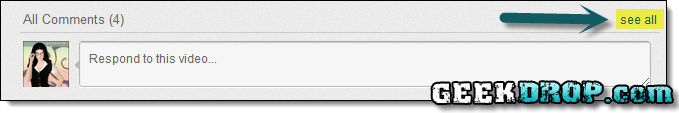
First things first: Click the "See All" link where your comment entry box is.

Then, the "Create a Video Response" link ...
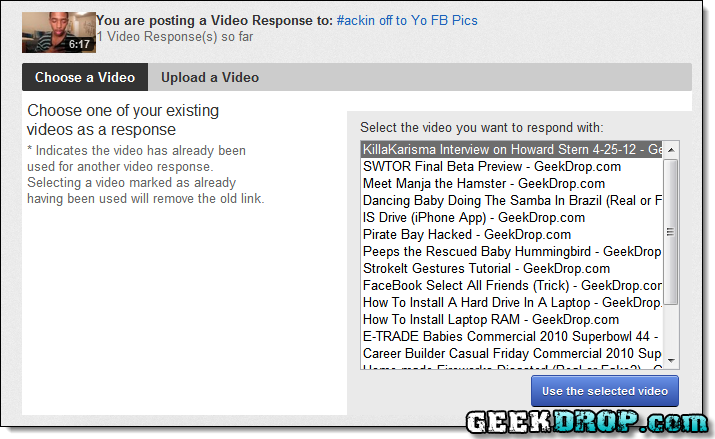
From here you can either select a video you've already uploaded to your Youtube account, or upload a new video, including one made with your own webcam.

After you've either selected a video or uploaded a new video and clicked the submit button, you just have to wait for the Youtube user to approve it, unless they have their settings to automatically approve video responses.
Was our tutorial helpful? Click the Facebook Like button at the top! 
Read More ...
- How to Block Assholes, I Mean, Buyers / Bidders on Ebay
- How to Add AHK (AutoHotkey) Scripts to Windows Start Up
- How Do I Edit My Windows 'Send To' Folder So I Can Put My Own Apps in it? - Solved
- How To Enable or Disable Logging In Plex Media Server (PMS)
- Plex Media Server: How To Update Your Libraries and / or Optimize Your Database
- Plex Search Broken - [Solution]
- What Version of NDIS is My Computer Using?
- How To Customize the Column Orders in WordPress [Code Example]
- How to Install & Uninstall the Privoxy Windows Service - Tutorial for Beginners
- IIS HTTP Error 503 - [Solution]




Recent comments
36 weeks 3 days ago
1 year 5 weeks ago
1 year 6 weeks ago
1 year 11 weeks ago
1 year 11 weeks ago
1 year 20 weeks ago
1 year 39 weeks ago
1 year 39 weeks ago
1 year 39 weeks ago
2 years 27 weeks ago