An automated WordPress update has failed to complete - please attempt the update again now. - [SOLUTION]
MalwareBytes is GeekDrop's Favorite Anti-Malware Solution
Act now to get a huge savings on GeekDrop's favorite Backup, Imaging, & Drive Utilities. Also our member's #1 choice!
"An automated WordPress update has failed to complete - please attempt the update again now."
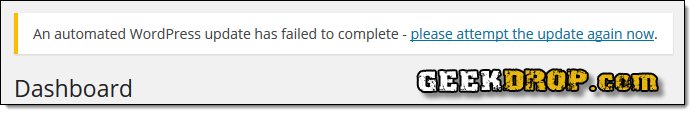
If you happen to run your own WordPress website for blogging, news, or whatever, no doubt at some point you've run into this error message while trying to update your plugins / themes / installation itself. Often times it's just due to your server hiccuping; maybe the memory ran low for a minute, or some other minor issue. The worst part is that usually that message will get "stuck" there, even though you've successfully updated everything later! 
Here's how to fix the problem.
- First thing you want to do is wait for 5-10 minutes.
Without getting into the techy details, there's a timeout involved behind the scenes, so just wait a bit, then try again.
After doing this however many number of times is necessary to complete the updates you'll probably still get the "An automated WordPress update has failed to complete - please attempt the update again now." error message, and even though going to your updates page says there are no more updates, it still hangs out up top on your screen.
Fortunately, there's a very simple fix, and it's completely safe to do.
- Open your FTP client, (or whatever other method you normally use to access the actual files where your WordPress is hosted), and look for a .maintenance file. The "." (dot) in front of it means it's a hidden file, so you may have to choose the option to view hidden files in your FTP client in order to see it.
- Delete it!

That's it! The "An automated WordPress update has failed to complete - please attempt the update again now." message will be gone the next time you refresh the page on your WordPress site. 
Read More ...
- Plex Search Broken - [Solution]
- Error 1316 - [Solution] - The specified account already exists.
- SOLVED: Stop Microsoft OneNote from Constantly Asking to Sign-In to Sync your Notebook
- How to Add AHK (AutoHotkey) Scripts to Windows Start Up
- FTP Voyager Reverse-Engineering KeyGen Tutorial ( with a STaRDoGG mention ;) )
- For the love of all things Holy, DO NOT delete anything in your WinSXS folder!
- CrashPlan Help? "Can't Connect to Service, Try Again?"
- How To Enable or Disable Logging In Plex Media Server (PMS)
- Plex Media Server: How To Update Your Libraries and / or Optimize Your Database
- Blog Help: WYSIWYG editors or Raw HTML Code?




Recent comments
35 weeks 4 days ago
1 year 4 weeks ago
1 year 5 weeks ago
1 year 10 weeks ago
1 year 10 weeks ago
1 year 19 weeks ago
1 year 38 weeks ago
1 year 38 weeks ago
1 year 38 weeks ago
2 years 26 weeks ago