ipod

Apple iTunes App Store keeps forgetting my password!
Wed, 08/29/2012 - 9:01pm — OliveOylI just got a new iPad and even though I've already entered my email and password many times, every time I try to update an app in the app store it keeps telling me to re-enter my password! I use really complicated passwords so this sucks! Is there some way to get it to asking me??
- Add new comment
- 5316 reads
- quote
Need help with my iPod
Wed, 01/25/2012 - 7:37pm — YancyDefingus2I recently bought a new laptop because my mom didnt want me downloading music and what not on her computer. My iPod updated and erased everything so now there's nothing on it. I'm trying to put the music I have on my computer on it but my laptop doesnt recognize it. I looked under my devices and it's under the category unspecified. All it says is Apple mobile device USB driver. It sees that it's an iPod but that it's. My friend told me to try all of the USB ports but that didn't work. Any idea how to fix this? Help is greatly appreciated!

Official GeekDrop Android & iPhone / iPod Touch Wallpaper
Thu, 11/10/2011 - 7:49pm — GeekDropThe official GeekDrop.com mobile device wallpaper thread!
Over time more and more wallpaper will be added to this thread. To start, here's our official GeekDrop Thunderbolt wallpaper! To download it and add it to your phone just right-click in the wallpaper and choose "Save as .." or "Save image as .." (whichever your browser decided to name that  ), and add it to your device.
), and add it to your device.
- Add new comment
- Read more
- 5288 reads
- quote

Arrange Icons Alphabetically on an iPad, iPhone or iPod Touch - How To
Fri, 12/31/2010 - 4:46pm — GeekDropHow to Alphabetically Arrange Icons on an iPad, iPhone or iPod Touch
- 3 comments
- Read more
- 40622 reads
- quote

How To ReOrder iPhone Apps, iPod Touch Apps and iPad Applications
Wed, 12/29/2010 - 11:02am — GeekDropHow To Move and Re- Order iPhone Apps, iPod Touch Apps and iPad Applications

- Add new comment
- Read more
- 11388 reads
- quote

How To Uninstall iPhone Apps - and iPod Touch Apps
Wed, 12/29/2010 - 10:11am — GeekDropHow To Uninstall iPhone Apps - and iPod Touch Apps. I believe this is also the same process for iPad apps as well
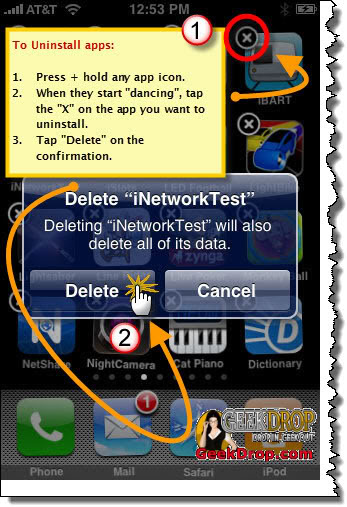
-
Uninstalling iPhone, iPod Touch, and iPad(?) apps is a simple thing to do. Just tap & hold any app's icon.
- Add new comment
- Read more
- 5792 reads
- quote

How do I uninstall iPhone apps?
Mon, 12/27/2010 - 1:17pm — GuestI just got a new iphone for christmas and installed a bunch of apps to play with and now my iPhone desktop is cluttered with apps I don't plan to use again. I dont see how to uninstall them though, can anyone help? Thanks in advance!
- 1 comment
- 3789 reads

You Can Now Jailbreak Your iPhone Legally
Tue, 07/27/2010 - 10:52am — SmartmomIf you have a iPhone or a iPod then you have probably heard about jailbreaking. Most will tell you that doing this is considered illegal, or at least Apple will tell you that. Well a ruling just came down from the courts saying it is legal to jailbreak your phone.
- 6 comments
- Read more
- 8393 reads
- quote
Can't drag playlists to my iPod in iTunes
Mon, 05/24/2010 - 8:16am — midnight.enigmaI used to be able to drag my playlists to my ipod to transfer the songs to it, but now it just shows me the circle with a line through it?
- 4 comments
- 17348 reads
- quote

Jailbreaking an iPhone, iPod or iPad 3G
Wed, 05/19/2010 - 7:29am — SmartmomI have been waiting for some time to jailbreak my son's iPod because it was a 3 generation one (the 64GB one). I could have used the older jailbreaks but it would have required tethering and for me that was not a option. Well I'm happy to say there is a new jailbreak for those who have the 3 generation. The jailbreak is called Spirit Jailbreak. Its pretty easy to do and they seamed to have worked out the bugs they had.
Ok here is my son's ipod now
- 5 comments
- Read more
- 4782 reads
- quote
Who's New


All contents ©Copyright GeekDrop™ 2009-2026

Recent comments
35 weeks 4 days ago
1 year 4 weeks ago
1 year 5 weeks ago
1 year 10 weeks ago
1 year 10 weeks ago
1 year 19 weeks ago
1 year 38 weeks ago
1 year 38 weeks ago
1 year 38 weeks ago
2 years 26 weeks ago