How To Uninstall iPhone Apps - and iPod Touch Apps
MalwareBytes is GeekDrop's Favorite Anti-Malware Solution
Act now to get a huge savings on GeekDrop's favorite Backup, Imaging, & Drive Utilities. Also our member's #1 choice!
Wed, 12/29/2010 - 10:11am (15 years 5 weeks ago)
How To Uninstall iPhone Apps - and iPod Touch Apps. I believe this is also the same process for iPad apps as well
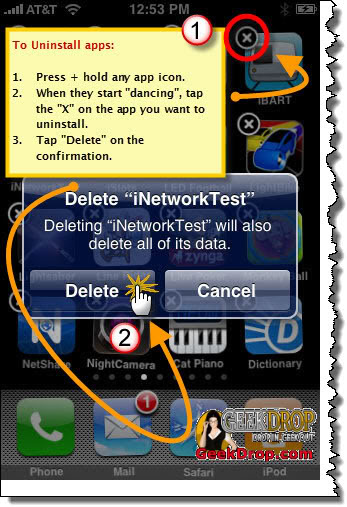
-
Uninstalling iPhone, iPod Touch, and iPad(?) apps is a simple thing to do. Just tap & hold any app's icon.
-
After a couple of seconds all of the apps on the screen will start to vibrate, shake, rattle & roll ...they'll also get an "X" icon on the corner of each app.
-
Tap that "X" on any app (or apps) that you want to remove.
-
A confirmation will pop up, tap "Delete".
-
When you're all done, exit the screen as you'd exit any other screen.
Notes:
- Deleting apps from your iPhone (iPod Touch, iPad) does not also delete it from your computer.
- Any data associated with the app will also be deleted.
If anyone with an iPad can confirm this is how it is also done so we can update this, please do. 
Read More ...
- How To ReOrder iPhone Apps, iPod Touch Apps and iPad Applications
- How do I uninstall iPhone apps?
- iPhone 5 Leaked Image
- Apple iTunes App Store keeps forgetting my password!
- Official GeekDrop Android & iPhone / iPod Touch Wallpaper
- Arrange Icons Alphabetically on an iPad, iPhone or iPod Touch - How To
- Are You Ugly? There's An App For That!
- You Can Now Jailbreak Your iPhone Legally
- Jailbreaking an iPhone, iPod or iPad 3G
- Digg App For iPhone, iPod Touch, iPad




Recent comments
33 weeks 1 day ago
1 year 2 weeks ago
1 year 3 weeks ago
1 year 7 weeks ago
1 year 7 weeks ago
1 year 16 weeks ago
1 year 35 weeks ago
1 year 36 weeks ago
1 year 36 weeks ago
2 years 24 weeks ago