How To Install A Hard Drive On A Laptop
MalwareBytes is GeekDrop's Favorite Anti-Malware Solution
Act now to get a huge savings on GeekDrop's favorite Backup, Imaging, & Drive Utilities. Also our member's #1 choice!
Ok like How To Install Memory (RAM) In A Laptop this too is pretty easy to do and can really upgrade your laptop.
First when you shop for a hard drive you need to keep two things in mind.
- Laptop hard drives are 2.5" (3.5" ones are for PC's)
- SATA or IDE connections? If its only a few years old then chances are its SATA but look at your current one to make sure
If your purchasing a new hard drive check the stats page on it - sometimes they will tell you that they have been tested on certain manufactures and have no issues. Not all with say this but some will, its worth a look.

You also need to look to see if your hard drive needs a cage for it. If your replacing your current hard drive in there then you can use the same cage (if it had one). I added a second hard drive to my laptop and I had to order a cage for mine.
Remember before opening up the back of your laptop you need to
- unplug it
- remove the battery
- Take off any jewelry on the hands. Touch some metal to discharge any static electric (or you can buy a wristband for that).
OK here is my video of me changing out my hard drive in my laptop - you can see its pretty easy (even when the cage makes it a tight fit like mine was)
OK now after you install it you need to format it.
START > ALL PROGRAMS > ADMINISTRATIVE TOOLS > COMPUTER MANAGEMENT
Once there you want to go to storage then to Disk Management
You can see its there but the computer does not read it (yet) The new drive is circled in green and says "Unallocated". Now simply right click on it and choose "Format" and you can format it from there (really easy to do).
Once that is done then the computer will now see it as a hard drive
Now if you plan to use this new hard drive as your main one (make it your C drive) then you need to clone it. Here is how to do that: How To Clone A Hard Drive
I added it up top to the list (should have in the beginning). Unplug the laptop, pull the battery, remove any jewelry (on the hands) and touch the side of the laptop the metal to discharge any electricity. You can if you want buy a anti static wristband.



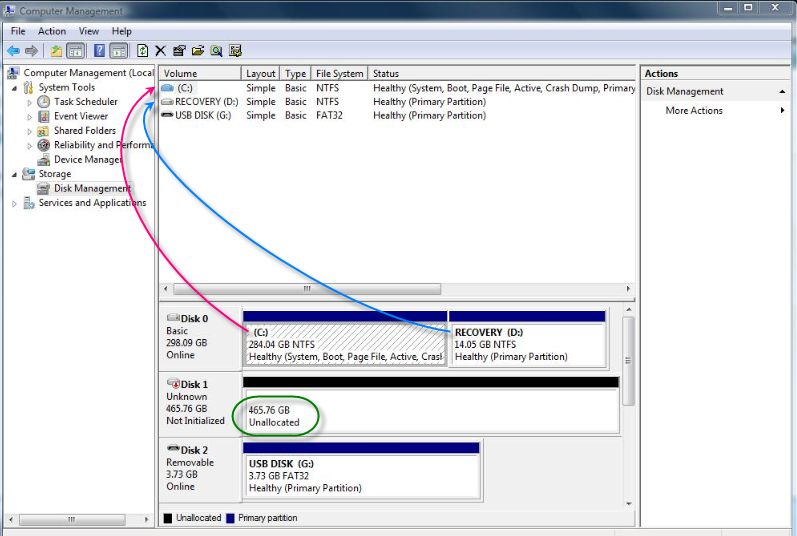
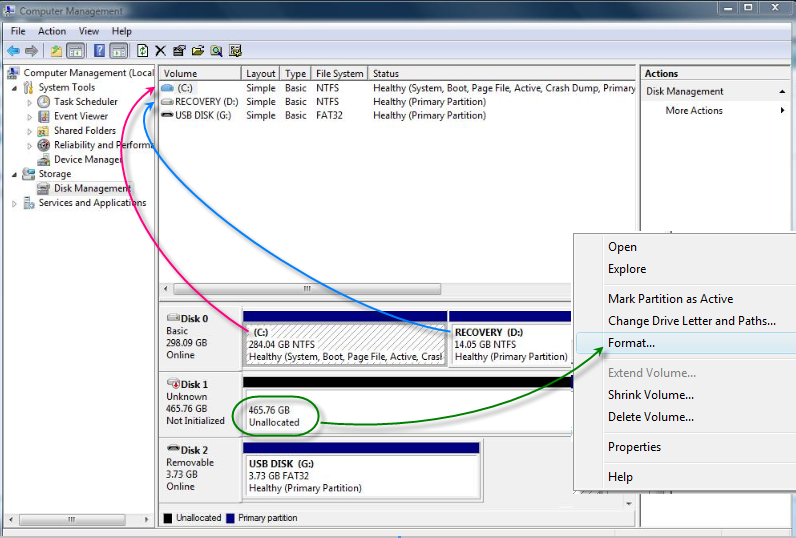
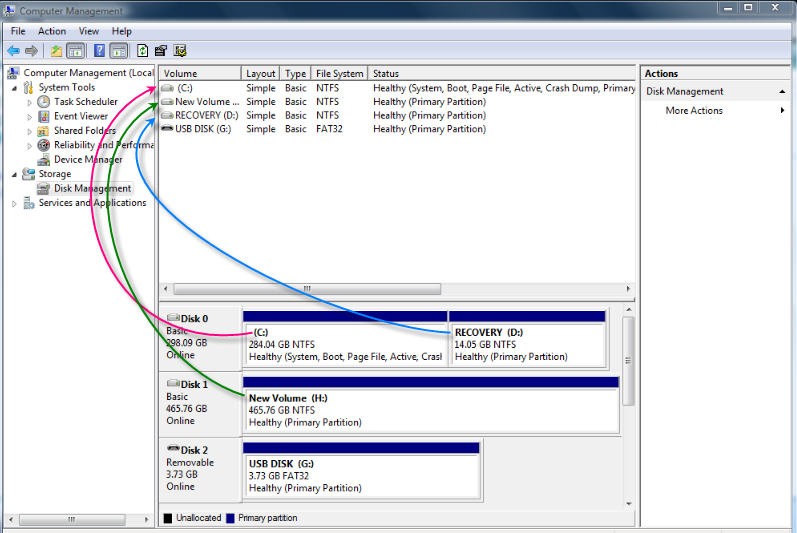
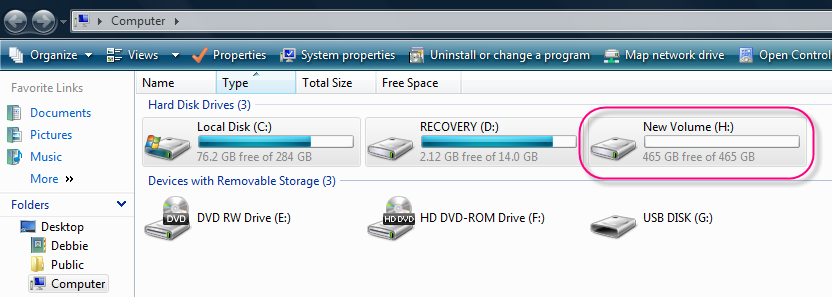


Olympus
Single & Not Looking
Another important tip: before you ever do any work on the insides of a computer, be sure to touch a piece of metal somewhere first. Anything ... a spoon, the frame of the computer, whatever. This is to make sure you aren't carrying any static electricity on you before you touch an electronic component in the pc, which will fry it right out.
I used to work at Motorola with circuit boards, and we actually had to wear what looked like a metal watch band, with a spiral phone cord attached to the band on one end, and an aligator clip on the other, which we connected to a metal ground while we worked on them, for this exact reason. I still wear it whenever I work on a computer's innards, but just touching a piece of metal before hand is usually good enough, as long as you don't get up and move around again afterwards, if ya do just touch metal again.