How to Clear Your Cache (in IE and Firefox)
MalwareBytes is GeekDrop's Favorite Anti-Malware Solution
Act now to get a huge savings on GeekDrop's favorite Backup, Imaging, & Drive Utilities. Also our member's #1 choice!
What is a Cache?
Basically (in easy to understand terms) a cache is your computers way of making things faster for you. Basically when you visit a website it takes a snap shot of the visit so that if you go back to it then it will show you the snapshot to save time vs actually taking you to the site. Generally your computer will verify the the address with the server (The DNS) to make sure it is correct.
So why do people dump their cache's?
Well some times the data that you are seeing is incorrect. For example if say a site changes servers then your computer could still be going to the old server (the old DNS) to grab the data and if you have a cache of it then it will just grab the cache. Some may have issues and some may not it just really depends on your computer and how it is set up to store information (and for how long)
For some its just a matter of waiting say 24-48 hours and your computer will go to that site to grab it fresh. However you can speed that along by dumping the cache. Here is how to dump your computers cache (which is totally safe)
![]() IN IE (internet explorer)
IN IE (internet explorer)
- Click the "Tools" menu bar.
- Choose "Internet Options".
- On the "General" tab, click "Clear History".
- When it asks "Delete Temp. Internet Files, Cookies & History, ", click "OK". note: make sure you don't have the box for dumping your passwords checked (unless you want to dump them)
- click "OK".
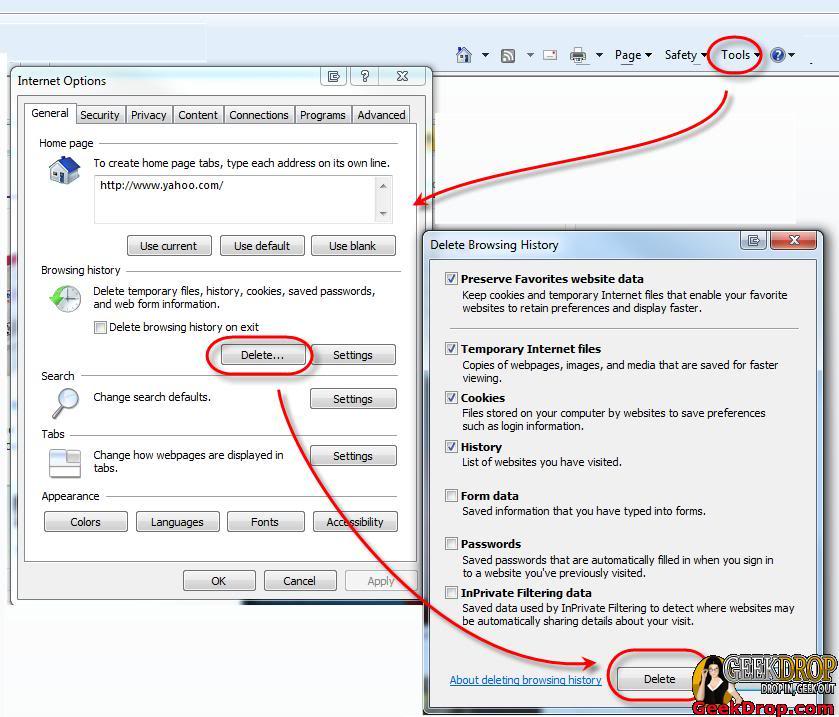
![]() In FireFox
In FireFox
- At the top of the Firefox windowOn the menu bar, click on the ToolsFirefoxEdit menu, and select Options...Preferences....
- Select the Advanced panel.
- Click on the Network tab.
- In the Offline Storage section, click .
- Click "OK"

If that still doesn't work and you might want to try flushing your DNS on your computer (see Related links below or use our Search feature).
Read More ...
yep you can set it that it dumps every time you log off.





Single & Not Looking