The annoying Myspace IM bar
MalwareBytes is GeekDrop's Favorite Anti-Malware Solution
Act now to get a huge savings on GeekDrop's favorite Backup, Imaging, & Drive Utilities. Also our member's #1 choice!
Ok so did you notice that annoying myspace IM at the bottom of your home page and any page you visited today on myspace?
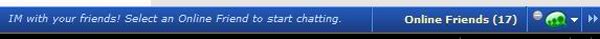
Annoying huh if you don't do myspace IM (I don't). So here is how to block it, first you have to be on Firefox and have adblock - check out this thread if you dont: How to Block Trackers
Next go to your home page and you will see the bar at the bottom. Right click on the bar and you will see this:
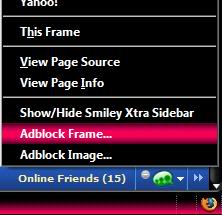
Click on the "Adblock Frame" and it will pop up a window:
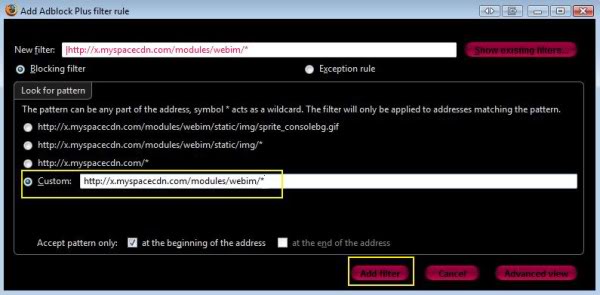
In the "Custom" box you need to add these two URLS (one will block it on your home page and the other will block on pages you visit).
http://home.myspace.com/Modules/WebIM/*
https://www.myspace.com/Modules/WebIM/Pages/*
When you click on the "custom" you will get a full URL but just change it to the URLs above (make sure you leave the little " * " star at the end of the URL). Now you can only do one URL at a time so you need to repeat it. I'm NOT going to add this to the adblock tracker list because not everyone will want it blocked, its a preference. Once you do that then refresh your page and woo la it is gone *poof*
UPDATE:
you can now turn it off on myspace - so no blocking it needed. Go to your "Account settings"

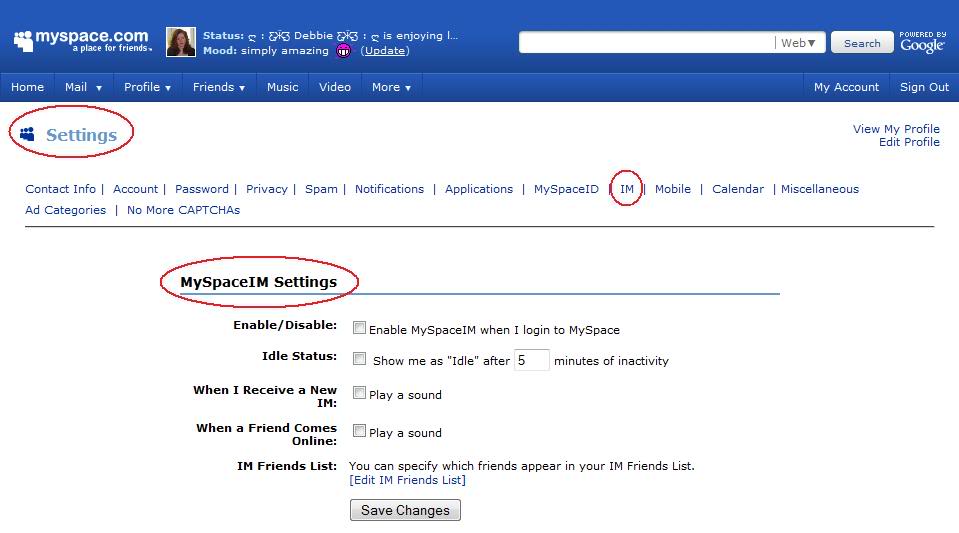

Oh I know as soon as I logged in and saw that I went oh no no no - that cant stay so yep poof gone. I mean I can see if you use their IM systems but I dont so they should have had a opt out vs here ya go your stuck with it now.
Well I have adbloker in Flock and it does not seem to work ! The blue bar in flock is almost in the middle of the page
Which is why I love my Firefox and adblock. I dont use flock so I don't know what to tell you ~ sorry.
^^^ Points up ^^^ New way to block it (turn it off) 






Recent comments
33 weeks 3 days ago
1 year 2 weeks ago
1 year 3 weeks ago
1 year 8 weeks ago
1 year 8 weeks ago
1 year 17 weeks ago
1 year 35 weeks ago
1 year 36 weeks ago
1 year 36 weeks ago
2 years 24 weeks ago