What a dirty trick!
MalwareBytes is GeekDrop's Favorite Anti-Malware Solution
Act now to get a huge savings on GeekDrop's favorite Backup, Imaging, & Drive Utilities. Also our member's #1 choice!
Sometimes when i'm surfing the net all of a sudden i'll get a pop up
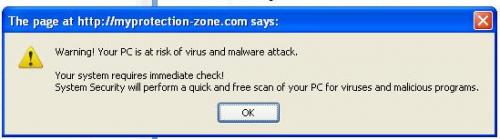
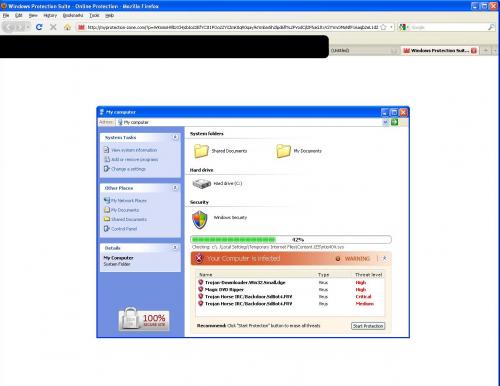

I don't dare click it. I tried going to myprotection-zone.com which is the beginning part of this URL and it wouldn't load. I tried googling it, couldn't find a thing.
I wonder, Who does this scare tactic belong to? Anyone know?
Does anyone else come across this pop-up as well?
Yep I was going to say the same thing that missb said - its not a windows pop up its from zone.com trying to get you to click on it or download some crap from the site. What AV do you use? I would scan though your add/remove and see if you see something from zone and dump it 

Symantec, it's fine....i checked but i'll double-check now just in case...
Geez i didn't know it'd be Malware, i just thought it was a dirty adv trick.
Good thing i didn't click on the link....though zone.com i see is MSN Games. 
Anyhow, GOOD TO KNOW! thanks sm & missb!
~karma: i'm countin on it~
Yea, that one's beyond annoying (and dirty). That looks like the one that's also hard to get off your screen. The best way is to hit Ctrl+W on the tab to close it.
You made a really good point too, never click ANY button on the screen, even if is just says "Cancel" or something similar. It's very easy to write javascript or other code to just take you where they want you, or do what they will with you, (and it won't be a pleasant experince  ) no matter what button you think you're clicking. Always try to use the keyboard shortcut first, then the X button. (The X button can be fake sometimes too, especially if it's just a jpg designed to look like a dialog box).
) no matter what button you think you're clicking. Always try to use the keyboard shortcut first, then the X button. (The X button can be fake sometimes too, especially if it's just a jpg designed to look like a dialog box).
One of my doctors at work stumbled onto something very similar. I just closed the browser and initiated a AV assault. Came back clean and he said he didn't click on any of it. I never asked what site led him there but he was surrounded by people when it happened so it couldn't have been too sketchy.
I got the personal antivirus thing on one of my computers, and cannot get rid of it. Everything Ive searched on the net wants you to buy something,
however I'm not putting my credit card number on the net via computer with something like this on it. spybot and Adaware are showing nothing....
any ideas guys?
if it doesn't say the name try bringing up the taskmanager when it pops up. see if it says anything under Applications that matches what's popping up on your computer. If nothing, go to Processes.
If that doesn't match the situation/help, give us more details. Don't worry!! You came to the right place--we'll get it fixed up for you!

Give SuperAntiSpyware a try, and let us know if it helped. Sometimes you just need to keep trying different virus/Malware detection and removers until you find the one that'll work.
Also, which operating System is the infected computer running? Thre was a windows update that cleaned one of those off as well.
Let us know after you've tried SAS, and if no luck, we'll try and help ya out from there.
I'm not sure how it got on there. My niece was recently on the computer, and I'm guessing she accidentally installed it. I ran MalwareBytes, and it found a bunch of nasty stuff . I'm pretty sure it installs just like antivirus 2009. I'll give the Super Anti Spyware thing a try, and report back. Thanks
os=xp
You'll like that program - its really sweet. I did a thread on it a while back: Removing Spyware










Single & Not Looking
Oh yeah, I've seen this before, its the most annoying thing ever.... I found this and also this on it, seems like its some sort of Malware , so beware!!
, so beware!!