Review Of Windows 7
MalwareBytes is GeekDrop's Favorite Anti-Malware Solution
Act now to get a huge savings on GeekDrop's favorite Backup, Imaging, & Drive Utilities. Also our member's #1 choice!
So I installed Windows 7 (Home addition) to my computer today. Now there are two ways you can install it. You can either pick "Upgrade", which is where it saves everything for you; now mind you I hear through the grape vine from a friend who used this that it takes quite a while to download and install Windows 7
, but that it did remember everything, including game settings and all password, the second way to install it is "Custom", which they have marked as "Advanced".
I chose to do a "Custom" install. Basically that is where it wipes the hard drive clean and puts a fresh, clean install. If you think you might have any nasty virus or a possible trojan than this is the way to go. Now don't let the "advanced" part of it scare you, because it really only will ask you two questions. The first is "do you want to search online for any installation updates?" I said yes. The second question was "Where do you want to install it?" It will then show you all of your hard drives (if you have more then one - I have 4 so it showed me all 4). I picked my main drive, "C:". After that it gave me a warning that it would remove all data on the "C:" drive, I said "OK" and then about 20 minutes later woo la, I was looking at Windows 7.
Once you install it the next set of questions are:
- Where are you (Country) and what language
- Enter the registration KEY that was given to you (I believe you have 30 days to do that step)
So what are my takes on Windows 7?
Well speeeeeeeeeeeeeeeeeed baby speed! Start up and shut down was really fast. No waiting for long loads.
The task bar is prettier - I know guys probably couldn't care less but its much neater. Here are some screen shots of things I liked that I have found so far. Mind you I only installed it a few hours ago and I still have a to really add all of my programs back. I have installed some programs already.
Hover - again the task bar is cleaner and when you hover over the browser icon it shows you a mini pop up to what is in there. As you scroll over it you get a quick, full size view of the page. It's just a temp view till you click it. This is GREAT for me since I admit I'm a tab whore and will at any given time have 40 tabs open. OK, click the pic to see full sized, what I'm talking about:

Magnifier: Now, that little magnifier I have circled above, well this is just plain awesome. You know when you go to a site and it lets you zoom around on pictures? Well this is the same basic concept!
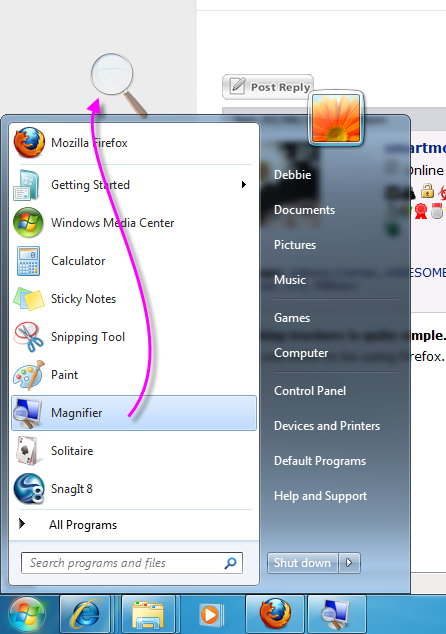
Click on the middle of the glass and you get a mini tool bar that lets you pic what % you want to magnify it at. Here are examples below. I did not change the picture size they are exactly how I see it:
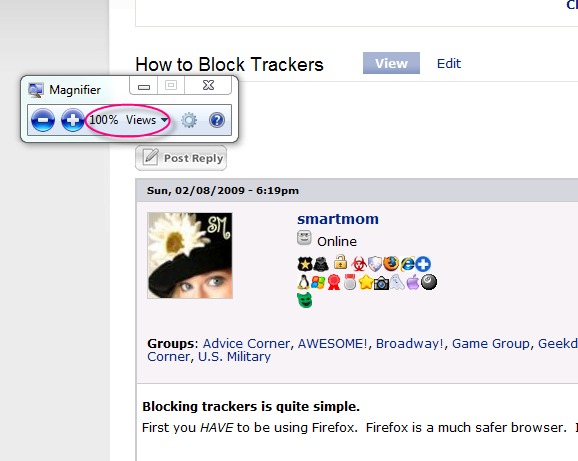

I love that magnifing feature. My dad is visually impaired so for someone like him that is just wonderful!!!!!
Library: Then with a quick click you have your Library (docs, pictures, music....) and I can get "My computer" info

Now that is basically as far as I have gotten so far but I will be updating this thread alot, to "Ohhhhhh look what else it can do". Again I can't stress SPEEEEEEEEEEED - its much faster than Vista.
Oh I should add I did use this cool program Ninity and I love it. It made doing installs super easy with no tool bars and the installs were all clean 
Another note - Windows 7 comes with a ton of drivers built into it. So far everything works perfect and no drivers needed for the basics. Drivers can be a pain in the butt so this was a huge plus.

Anyone else (Dogg) please add in your takes to Windows 7 and what goodies you have found

Ok here is one issue that I haven't seen a fix for. I guess if you are installing Windows 7 the 64bit (so far only the 64 bit is having the issue) you will hit a road block with itunes. iTunes is shooting errors. If anyone finds a fix please report.
Apple forums about the Windows 7 64 bit issue

Ohhhhhhhhhhhh I found the widgets! I know vista had them but they were stuck in one place but not now. You can put widgets anywhere. Its like playing house on your wallpaper. I loveeeeeeeeeeee widgets. Here are the extra widgets you can get. This is my wallpaper (only on the one monitor) and ohhhh I can put widgets on the other monitor. Its like a geek Christmas!!!!!!

Ohhhhhh 183 PAGES of widgets...I think I had a geekgasm 

Ninite seems realy cool !
Here are a few on their list i suggust to everyone !
Pidgin --If you have multiple messangers and still haven't gt pidgin (download it)
Skype -- I make all my phone calls from it ! I even have it on my Ipod touch (why pay for cell phone minutes right?)
7Zip -- Better than any other Zip program I used even winrar
CCleaner --- Everyone running a windows based system NEEDS THIS (We have threads about it so check em out! )
Revo --- Its a uninstaller program that works Great will uninstall anything (there is also a Flash Drive version of Revo)
ok so just check the boxes on Ninite and it downloads them all in one installer !
Love the info for this utility SmartMom 
 Even if that's a few years from now. and i love that i will be able to go back to this thread and find all your tips and tricks!
Even if that's a few years from now. and i love that i will be able to go back to this thread and find all your tips and tricks! 
So, I downloaded the home addition from the windows website... I wanted to jump into it and get started, but I failed to think about how long it would take to download the upgrade file from the website. I could have avoided this if I wanted them to mail me the CD, but I wanted my new toy. So, it took just over two hours to get the software from the website. Once that happened, the change was easy. It took me a little longer then Smartmom (closer to 45 min), but everything is looking good. I did decide to do a hard download, and cleaned my hard drive. We have another computer at home that was recently bought, and qualifies for a free upgrade, so we might do a partial on that one... Dunno yet.
As far as the program itself, it does indeed seem much faster, though that could be due to the fact that I am no longer weighed down my software. Starting the computer up is MUCH faster... Dunno about shut down yet.
Yes, even guys can see that the toolbar is much cleaner now. I like how I can get previews of what I am going to pull up, or even just check and see how far a download is.
Speaking of downloads, using Ninity, I was able to download 6 or 7 programs in a min or two... I was quite pleased. By the way, Ninity is GOD... Just so you know. 
Did Vista have widgets? If so, I have been missing out. I have my calculator, weather, mail... Everything on my desktop. I think I'm in love.
I will update this as I discover new toys... But I think I like it. 
---When once you have tasted flight, you will forever walk the earth with your eyes turned skyward, for there you have been, and there you will always long to return.---
Just got home from work so I'm playing catchup on what I missed. I think you like James huh. It is cool. I also love that you can take a window that is minimized and just drag it up top bonk it and make if full size. I know you can hit the max button but when you can bonk it why not.
I haven't tried the snip it but now I will have to. 

I love it. In fact, I never realized how much I hated Vista. I mean, everyone said it was terrible, but I always thought it was okay... Now I know what I was missing all that time!
I also read somewhere that Windows 7 users should now get an extra HOUR out of their batteries, because they cut out all the un-needed CRAP. This pleases me greatly.
---When once you have tasted flight, you will forever walk the earth with your eyes turned skyward, for there you have been, and there you will always long to return.---
Has anyone checked out the snipping tool?



You just highlight what you want to copy, and there it is! Making how-to's just got 10000000000% easier! 
---When once you have tasted flight, you will forever walk the earth with your eyes turned skyward, for there you have been, and there you will always long to return.---








Olympus
Single & Not Looking
This is probably a good place to also mention again, for anyone wanting to test if their computer is ready for Windows 7 , they can run the test program from Microsoft: Clicky
, they can run the test program from Microsoft: Clicky
I installed it in VMWare earlier and it was a surprisingly fast install (clean install rather than upgrade), and did seem speedy. I haven't had enough time to really play with it yet though. I'm thinking I might install it on my real machine tomorrow.