Rearranging Desktop Icons
MalwareBytes is GeekDrop's Favorite Anti-Malware Solution
Act now to get a huge savings on GeekDrop's favorite Backup, Imaging, & Drive Utilities. Also our member's #1 choice!
Can anyone tell me how to move around icons on a desktop without them jumping back to their original location? Son 'o mine has very few icons on his desktop, but he wants to place them where he wants them and not have them lined up to the left of the screen. I have tried to find an answer but have been unable to so far. I can rearrange mine. He uses Windows Vista, does that have anything to do with it?

Do a little dance...
Thanks, it's driving us both crazy!
You probably have auto arrange set. Depending on the version of windows you have it's a tad different to set this. But not much.
Right click anywhere on your desktop and if it's vista just go to view and uncheck the auto arrange option.
If it's anything older then vista I think (and this is going from memory here) it's right click anywere on the desktop and go to Arrange Icons and uncheck the auto arrange option. then you should be able to move them without them snapping back to their orriginal location.
Yayyy... that worked.. thanks so much!
No problem. Glad to help.
--------------------------------------------------------------------------------------------------------------------
I hope that after I die, people will say of me: "That guy sure owed me a lot of money."
i know in xp you can just right click on the desktop and the 1st option is arrange icons by.... not sure in vista.
update: aw booger. i was posting as evilmonkey posted. ha!
I get 100 internet points for winning right?

-------------------------------------------------------------------------------------------------------------------
I hope that after I die, people will say of me: "That guy sure owed me a lot of money."
I get 100 internet points for winning right?

Sha! Roight! Keep postin! ... 
You'll impress me once you've earned the Puter Dr. Badge 


Speaking of icons, can anyone recommend a software for changing your PC icons or at least changing the color of your folders? Thanks 


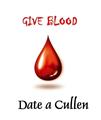






Wellington Florida
Married
I run windows vista and had no problem moving my icons. I now use a program called truelaunchbar and I love it - everything so nice and clean. No icons for me :-)