UPDATED with the new YoVille Layout:
Simply go to your house (click it on the bottom)
once you click on that you will see this
Which ever house you choose will become your default home.
OLD WAY:
Ok since I had this issue and green had this issue I thought I would show you how to find your home on YoVille once you purchase it. See even though you buy a home on yoville it doesn't automatically make it your default home. You have to make it your default.
Up at the top where it says "Go Home" to the right of it is a arrow - click on it
Now you will see all of the houses you have purchased along with your original apt. As of now when you upgrade to a new house you can not sell your old house. You can't even give it away 
OK click on the house you would like to make your "Default" home. It will then take you to your home. At the bottom of the home you will see a box - at first it will only say "Your". Click on that box and you will get another pop-up box. Name your home and then choose it as your default.
Now just some advice when you move take EVERYTHING with you. Including your whole kitchen (counters and all) and all of your windows. You will need those in your new house. Now yes you can pop back over to your old house to get them later. All of your homes are available at all times for you to visit. Your friends only see your default home 
Read More ...






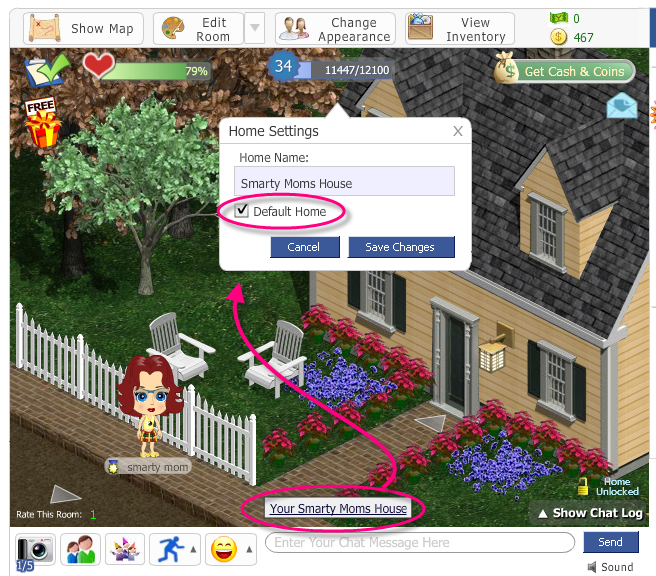








Questions......I bought a house in Yoville and went out for a few new neighbors today. I think they are visiting me through the neighbor page or the apartment page. My house is the default but they can only get to my empty apartment?
Thanks!
Michelle