Microsoft Outlook Seach Tips
MalwareBytes is GeekDrop's Favorite Anti-Malware Solution
Act now to get a huge savings on GeekDrop's favorite Backup, Imaging, & Drive Utilities. Also our member's #1 choice!
At work I use MS Outlook for my emails. Needless to say my inbox can build up fast and it never fails that I have to go searching for that one email that John Smith sent me 2 or 3 weeks ago about some meeting.
Now if you search is "Quotes" it will search for that specific word. You can also add to your search logical operators such as AND, OR, NOT but they should be used in capitals or the search will think they are part of the search and not operators in the search. Well here are some example tips to make seaching in Microsoft Outlook faster and more productive:
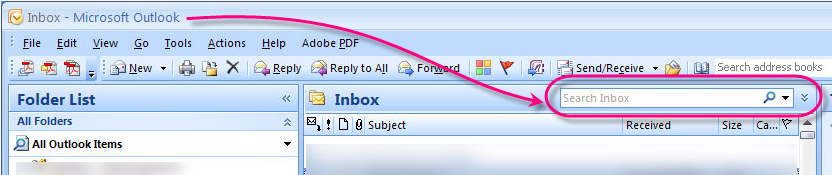
Search This: A B
Outlook Results: All the words “A” and “B” is included – but not necessarily in that order.
Search this: A NOT B
Outlook Results: Topics containing the word “A “, but not the word “B”.
Search this: A AND B
Outlook Results: Topics where the words “A” and “B” is included – but not necessarily in that order.
Search this: A OR B
Outlook Results: Topics containing either “A” or “B” or both words, however only one is ok.
Search this: From: “A” about “B”
Outlook Results: All subjects who "A" has sent the text message and artwork appear in the Subject field, message text or in any attached documents.
Search this: From: “John Smith”
Outlook Results: All items that are sent to you by John Smith - the search function considers only those issues where the words you write between “quotes” in the exact order.
Search this: has attachment: yes
Outlook Results: All items with attachments.
Search this: subject: “geekdrop”
Outlook Results: All items with the word “geekdrop” in the Subject field.
Search this: subject: Sales Meeting
Outlook Results: All topics where the word “Sales” is included in the Subject field, and where “Meeting” includes any other place in the text of the topic.
Search this: cc: “John”
Outlook Results: All subjects, when John is in the CC field.
Search this: cc: [email protected]
Outlook Results: All topics where mail address [email protected] stands in the CC field.
Search this: received: yesterday
Outlook Results: All topics that you received yesterday. *NOTE: outlook also sees: week, last month, last week, past month, year, days of the week and months names*
Search this: read: no
Outlook Results: Find all unread topics.
Feel free to post any additional search hints and I'll add them to the list.






Recent comments
29 weeks 5 days ago
51 weeks 1 day ago
51 weeks 5 days ago
1 year 4 weeks ago
1 year 4 weeks ago
1 year 13 weeks ago
1 year 32 weeks ago
1 year 32 weeks ago
1 year 32 weeks ago
2 years 20 weeks ago