A Keylogger Attack
MalwareBytes is GeekDrop's Favorite Anti-Malware Solution
Act now to get a huge savings on GeekDrop's favorite Backup, Imaging, & Drive Utilities. Also our member's #1 choice!
This is why one uses Aniti-Virus programs and is careful on what you open up attachment wise in emails. Also when you download something make sure you scan it with your anti-virus.
This is screen shots from my son's girlfriends computer. A scan showed 35 Virus which is bad enough but this one got her a one way ticket to reformatting (which I'll be doing this afternoon on her computer):
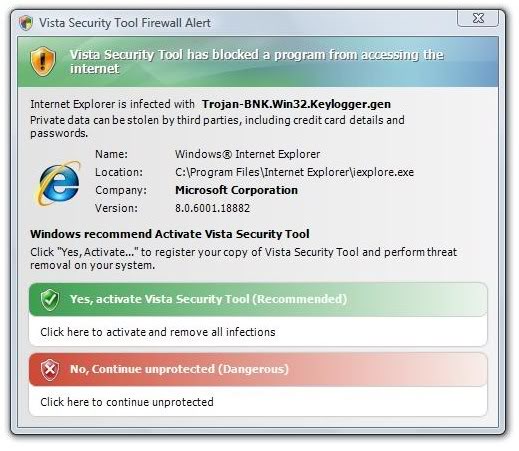
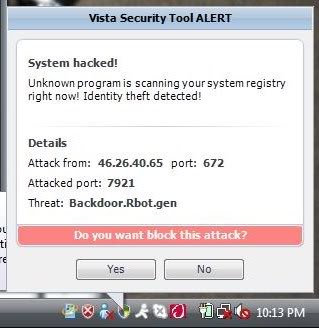
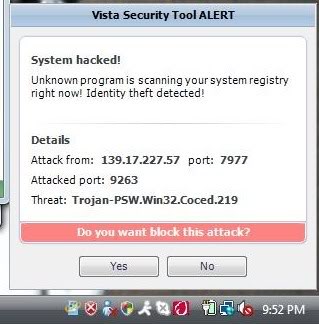
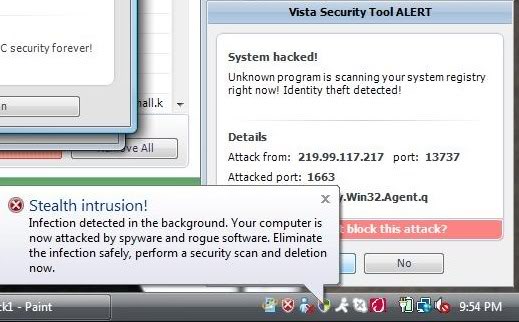
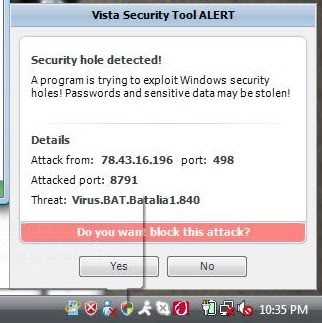
This is not good! She DID have a anti-virus but it was shut down by one of the many trojans/worms/virus that she had.
Thanks for the heads up - just got home from work so I haven't done anything yet. Anyways I'll run a scan and see what else I come up with. I did transfer her pics and music to a external I have and I scanned that and it pulled some ever so lovely stuff up. What can I say she uses Limewire and Kazaa, not after I get done with her 
She really doesn't have much on here so I might just format it and be done with it. I did save all that she needs. However for grins and giggles I'll scan the crap out of it and see what it comes up with and what I'm left with bug wise. 

OK here is the update - I restored her to 15 days back, prior to all her problems. I then scanned her computer and found only 2 little buggers left but I took care of them and now she is good to go. Oh and I removed limewire and the 10+ toolbars she had, plus all the bloatware that comes with a computer now days. I also put AVG on her computer along with Firefox and chrome. I'll teach her the evils of IE
 .
.

Sweet. I'm always jumpy using system restore, since I'm never exactly sure what I'm going to lose during it's restoration. I usually just disable system restore and duke it out until my puter is spic n span again. You might wanna throw SuperAntiSpyware on there for her too, and maybe even MalwareBytes.

You might wanna throw SuperAntiSpyware
Already done - I use it and love it myself. Yes I will toss on MalwareBytes. Reformats don't bother me after I had done the first few in the past. I just preplan with downloading the drivers and I back up the data like pics, docs and such. It is one way to make sure all the nasties are gone. However she had 5 gazillion programs and since I like her I didn't want to have to pull a all nighter reinstalling them or giving her back a laptop that was basically empty.

Thanks for this informative piece. It just gave me a head's up on Super anti-spyware, and I immediately went and installed it. Now, I have 435 errors, cookies mostly, and I'm wonderin' do I delete them all? Or is it a pick and choose type of deal? Do I really have to go through 4 hundred and something errors? Ugh! But I guess it's worth it to get rid of something that could be potentially very ugly! Anyway, thanks for the input! Julie
For the cookies it's ok to just delete them all. Any site that you use that needs them will just issue another. If you're logged in to some sites, you'll probably have to re-login though, but that's no biggy.
Are cookies really spyware and are they dangerous?
This subject has been the debate of many newsgroups and online forums. Cookies are simply text files stored on your hard drive and cannot themselves harm your computer in any way. Typically cookies are used to remember logins and keep track of user settings on web-sites.
Think of them like leaving footprints on a beach...
Cookies can be used to track your movement on the Internet ONLY if a site is aware of the cookies and is designed to use the specific cookies. Because of their use in tracking, many feel that this constitutes spyware.
We do not consider cookies to be threats of anywhere near the same level of severity as actual Malware threats that can steal real personal information, serve ads, or render a computer unusable.
SuperAntiSpyware will detect tracking cookies as "Adware.Tracking Cookies" and you can choose to remove them or leave them on your system. You may turn off this feature in the Preferences -> Scanning Control tab of SuperAntiSpyware should you not wish cookies to be scanned, detected and removed.
Hope this helps! - Mike, SUPERAntiSpyware






Olympus
Single & Not Looking
WAIT!
Before you format her computer, everyone should know that the "Vista Secuity Tool" is a fake anti-Malware app. I've never heard of that one before but what tipped me off was looking at your screenshots. It gives a few signs that it's not a real one:
app. I've never heard of that one before but what tipped me off was looking at your screenshots. It gives a few signs that it's not a real one:
So I googled "Vista Security Tool" and sure enough, I was right. Take a look. You can google that phrase for more on it too. What I would do, is use those instructions to remove the "Security Tool", and then run a few REAL scanners on the system. It looks like SuperAntiSpyware run in Safe Mode will also remove it. Chances are it's probably clean other than that, but there may be something on there still seeing as that one somehow got on there to begin with.