Keychain Access (Password Storage On Your Mac)
MalwareBytes is GeekDrop's Favorite Anti-Malware Solution
Act now to get a huge savings on GeekDrop's favorite Backup, Imaging, & Drive Utilities. Also our member's #1 choice!
Mac computers have this great little app that is found in the Utilities folder called Keychain. The function of Keychain is too:
Save webpage passwords
Save Login information for other things besides webpages, like IM logins etc.
Save protected notes (secret things you want to keep hidden)
To use this app you need to make sure that your Preferences are set up properly.
Open up Safari
At the top of your browser click on Safari
Then go to Preferences
When the box like the one below comes up click on Auto Fill
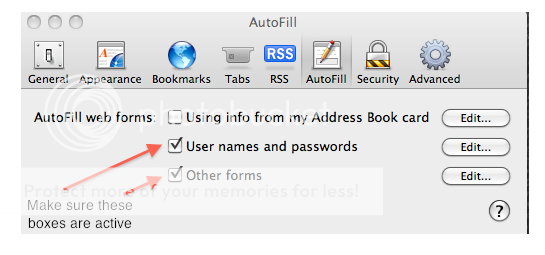
Make sure that the boxes indicated above have been activated.
Now your Preferences have been set and Keychain will automatically save the passwords you use to get into webpage forums, emails accounts etc.
When you are done close out the Preference box.
Now go to your Utilities Folder and find the Keychain app.
Its called Keychain Access
When you click on Keychain Access a set of keys will appear in your dock and a box like the one below will open up
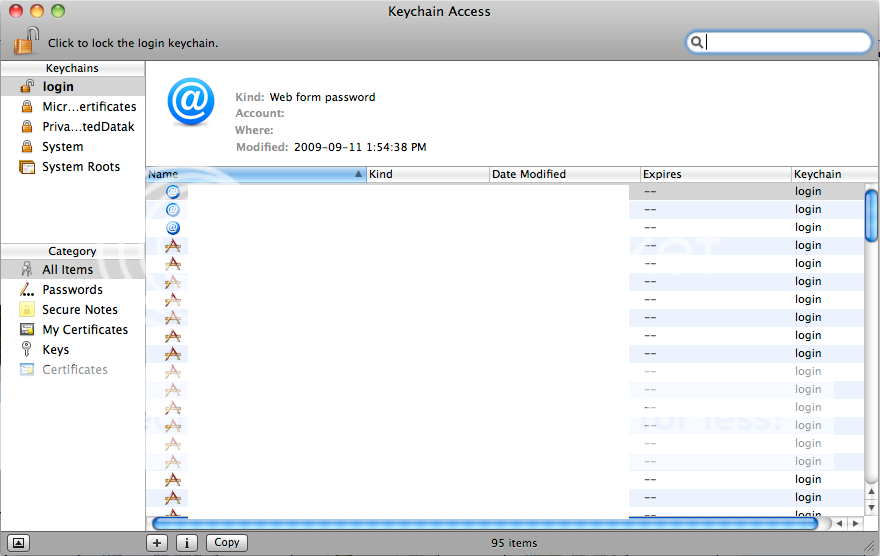
For example if you have forgotten your login information for geekdrop you can easily find it by doing a search like the one in the diagram below.
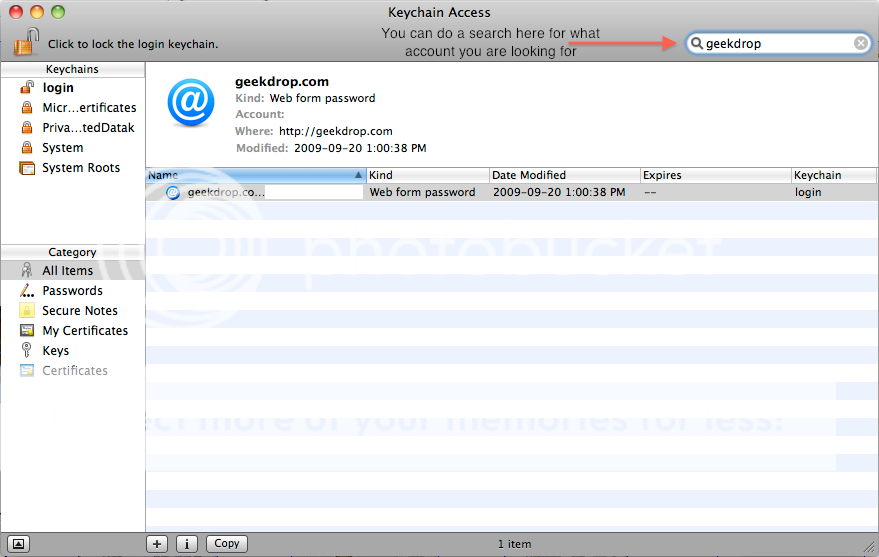
As you can see in the diagram above I did a search for geekdrop and the information for that account came up
Now to find out what your login information is for geekdrop you double click on the highlighted line and a box like the one below will come up
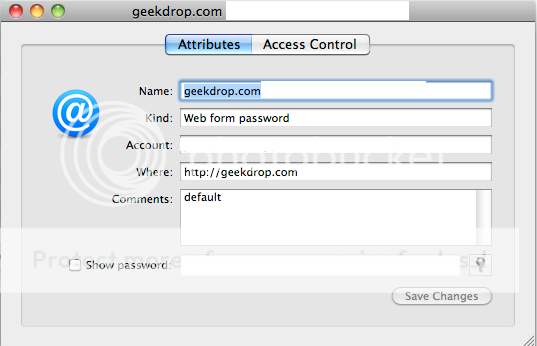
As you can see from the box above your password is not showing yet.
To see the password associated with that account you click on the Show Password box.
When you do that another box will open up that looks like the one below
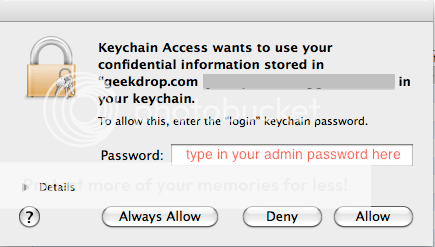
You type in your Admin Password for you computer
As soon as you have Allowed Access a box like the one below will pop up with your password information for the account you were looking for
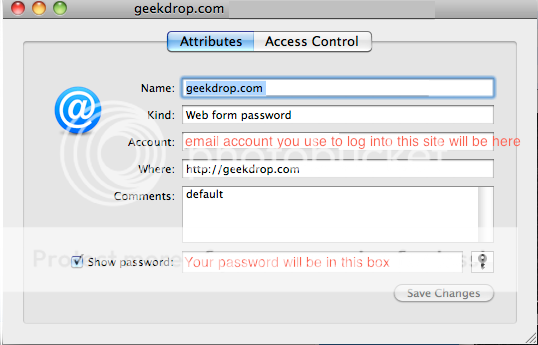
As you can see this gives you your password as well as the email account that you use too log into your forum or webpage
When you are done and have the information you need you just close out your boxes
=============================================================




Wellington Florida
Married
ohhh very nice I "Digg" it