Java Web Start splash: recv failed - FIX
MalwareBytes is GeekDrop's Favorite Anti-Malware Solution
Act now to get a huge savings on GeekDrop's favorite Backup, Imaging, & Drive Utilities. Also our member's #1 choice!
If you are getting a java web start splash: recv failed error message box when trying to run any java scripts / programs, the issue is related to your Comodo Firewall not allowing the javaws.exe program to run.
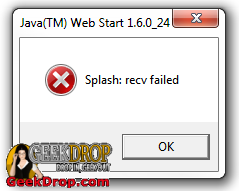
Look familiar? An example error dialog
-
In Comodo Firewall, click on "Define a New Trusted Application"
-
With that window on screen, now RUN the Java program or script that keeps giving you the java web start splash: recv failed error ...
-
With the error message on screen (or with the Java Loading / Splash Screen) still on screen, quickly click on Comodo's Select Button > Running Processes ...
-
In the Running Processes list that comes up, quickly look for the javaws.exe program and select it
-
Click Select, then Apply
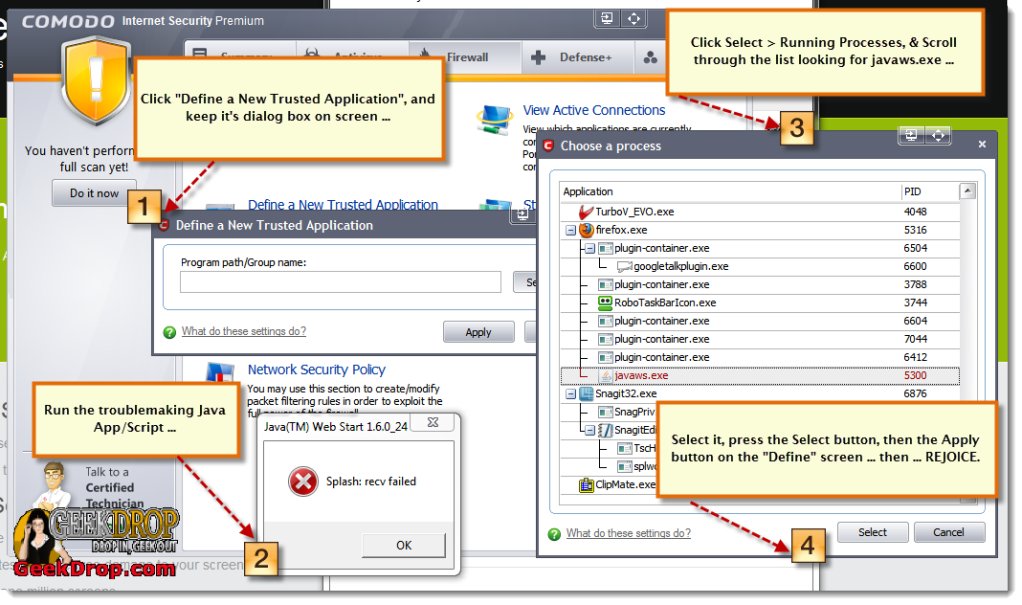
A visual guide of the steps if you prefer
If you did it correctly, you're all set and should now be able to run your java programs and scripts without issue. I say "if you did it correctly" because when I did it, I found I had to do it a couple of times before it "took". There's a certain timing required to get it right, and if you try to do it without either the Java Splash Screen or the error dialog up, the javaws.exe will close entirely, not even showing up in the Comodo Processes list, so you'll just have to repeat the process until you get it. Also, sometimes it'll show multiple javaws.exe's in the process list, so you just need to keep trying until it works. Nothing bad will happen if you don't get it "right", so just keep trying.
Alternately, if you're 100% sure where your javaws.exe that your system uses is, you could always just add it to Comodo's Trusted Applications list by browsing to it.
Read More ...
Hi jjjj,
Are you 100% positive? I was the one who wrote the original article and it was after thorough examination and testing. I had already run the offending program multiple times which didn't fix it on it's own, and after the solution I gave I've never had a problem since, and I still use Comodo Firewall. Have you tried completely disabling your firewall, or even uninstalling it so you're completely firewall free while testing for a solution? If you've found that Comodo itself is the issue because it's still giving the error with the program exception added to it's list while some other firewall software fixes it with the program added to it's exception list then it's a Comodo bug; if ithe program works without any firewall installed it's clearly a firewall issue, however if it's still giving you the error even without any firewall installed whatsoever, you are running into some other issue, if you manage to sort it all out I'd appreciate a follow-up on how you resolved your issue so everyone can benefit in the future. 
thank you thank you thank you thank you thank you thank you
You gotta do it WHEN THE ERROR HAPPENS
Thanks, worked here.
This is really nice. Thanks for your information.
Great ! it works fine to access DRAC console on Dell servers. A long time I searched for it with no success.
W7 64bits Pro
IE11 & Firefox 33.0 (you have to do it for each browser)
Java 8u25
Many thanks !






Thank you for trying but your solution does not work.
If you think it worked because it worked after you tried it a few times, no it didn't.
Even without your fix you will get your program to work if you keep trying it. Sometimes, anyway.
I tried your method until i could do it within two seconds.
Still does not work.
Comodo sucks. Big time. I'm changing to something that isn't a pos.