How To Upgrade Your New PC to Windows 7
MalwareBytes is GeekDrop's Favorite Anti-Malware Solution
Act now to get a huge savings on GeekDrop's favorite Backup, Imaging, & Drive Utilities. Also our member's #1 choice!
So if your one who purchased a PC this past year and it has the sticker on it that it qualifies for the Windows 7 then here is what you need to do to get it. Windows 7
release date it October 22nd so its right around the corner.



First you need to locate your receipt for the computer. You also need to have on had the information of your computer (found on the box). You will need your serial number and the computers product number. Here is some information to help you determine if your computer is eligible. Now some of this information may be slightly different depending on your computer manufacture so you should check with them also. Here are some links to help you upgrade your purchase to Windows 7. Simply find your Manufacture below and click on it:
Participating PC Manufacturers:
This is the information that you can find on HP's site reguarding upgrading.
| Event | Date |
|---|---|
| Eligible Purchase Dates (determined by Microsoft) | June 26, 2009 to January 31, 2010 |
| Order Upgrade Kits | June 26, 2009 to February 15, 2010 |
| Last date to submit copy of proof of purchase | March 1, 2010 |
Now the maunfacture is only gong to ship out the same bit that you are using now. If your system you purchase is running Vista 32 bit then you will be shipped Windows 7 32 bit. If you are running Vista 64 bit then they will upgrade you to Windows 7
64 bit. So how do you tell what you are currently running? Well click on the start button - control panel - system - then look to see what you are running. Here is my computer - I am running Vista 64 bit there for I need the 64 bit Windows 7
to upgrade.

Now that you know what type of system you have you will know what you will recieve. Now they will figure it out for you - you do not need to know. This is just for your information.
It only took me maybe 5 minutes tops to register my PC new computer and laptop for the Windows 7. I simply went to HP's Upgrade Site. Once there I was directed to thier registration. It was all of 5 easy steps:
Fill in your product and serial number:
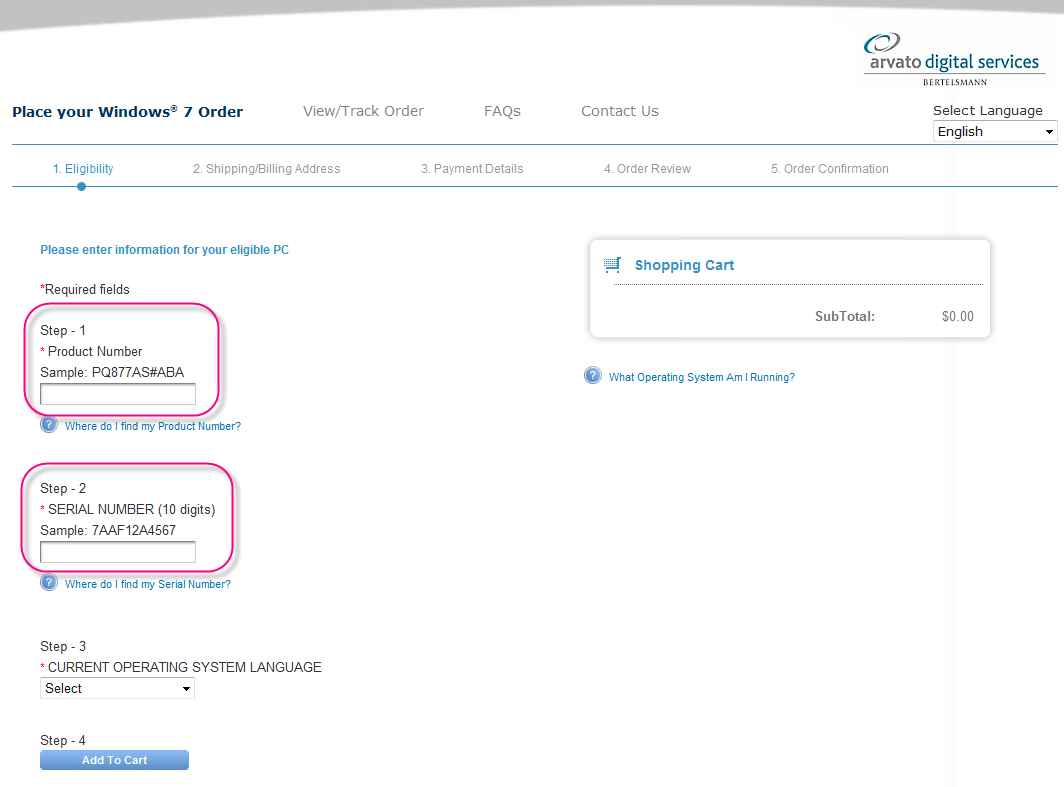
Step two is fill out your shipping information, step 3 is if there is any charge (for me it was $0.00), step 4 is review everything over.
Once you review it they you will be given a Order number. This is where you will need your reciept. HP gives you one of two options - you can fax a copy of it in or scan and email the information. I scanned my receipts and attached them to the registration to submit.
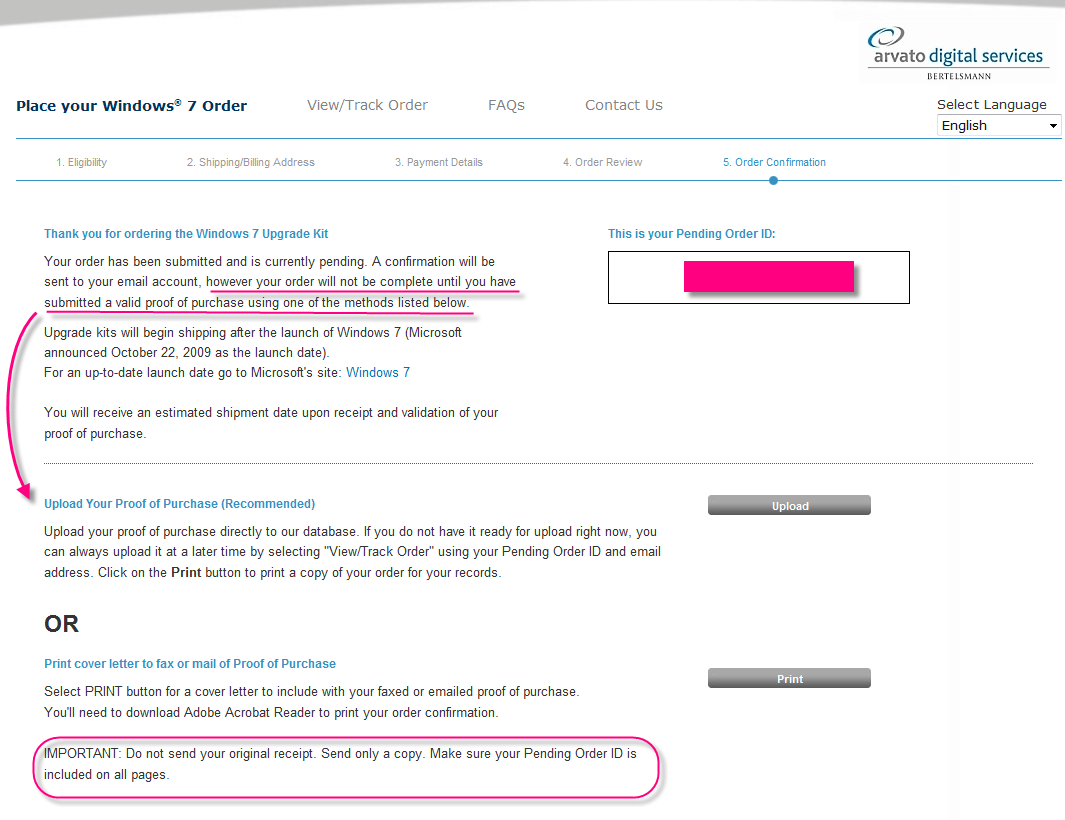
Once your request is reviewed you will recieve a notification about it (this could take 7 days). You can review your order and check your status for HP here.
Here is the link to Microsoft for Window 7 Upgrade.
If you want to test your computer first to see if/how well it can run Windows 7, click here.





Wellington Florida
Married
Tomorrow is Windows 7 release day
release day 
I have 3 upgrades coming from eligible upgrades. Two were HP and one was Acer. HP was easy to fill out and get Acer was a pain in the arse. It kept telling me to fill in all fields and they were Gurrrrrr.
Just wanted to remind everyone so if you bought a PC or Laptop that is eligible grab it while you can (because they do have a cut off date)