How To Select Text Vertically in MS Word
MalwareBytes is GeekDrop's Favorite Anti-Malware Solution
Act now to get a huge savings on GeekDrop's favorite Backup, Imaging, & Drive Utilities. Also our member's #1 choice!
Wed, 10/06/2010 - 8:02am (15 years 12 weeks ago)
Most everybody knows how to select text horizontally in MS Word, but sometimes you may need to select text vertically. For example, you might need to delete the first few words in every line in a list or, bold or italicize it. So here's how to select text vertically in Word 2007.
Just hold down the "Alt" key and select the text, now you can bold, delete, italicize, change font, or whatever it is you need to do.
Easy peasy 
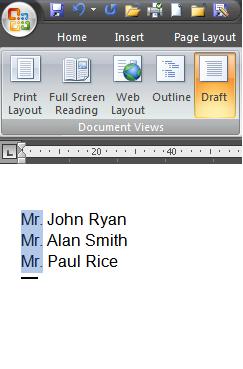
Read More ...
- How to Temporarily Hide Those Annoying Red and Green Squiggly Lines in MSWord (Microsoft Word)?
- Synonyms In MS Word
- How Do I insert a watermark in Word 2007
- How To Change Ruler Units In MS Word 2007
- Folders / Files Are Showing In Reverse Alpha Order
- Recover A Corrupt Word File
- How To Clear Recently Used Files In MS Office 2007




Recent comments
28 weeks 6 days ago
50 weeks 2 days ago
50 weeks 6 days ago
1 year 3 weeks ago
1 year 3 weeks ago
1 year 12 weeks ago
1 year 31 weeks ago
1 year 31 weeks ago
1 year 31 weeks ago
2 years 19 weeks ago