How To Re-Gain Hard Drive Space After Installing Windows 7
MalwareBytes is GeekDrop's Favorite Anti-Malware Solution
Act now to get a huge savings on GeekDrop's favorite Backup, Imaging, & Drive Utilities. Also our member's #1 choice!
So you installed Windows 7 and you noticed that it took up a ton of room and now your left with little hard drive room. Well don't panic it really didn't. When you did your custom install what Windows 7
does is basically backs up that drive and puts it in a folder. Why does it do that well for those who might have forgotten to grab their saved items in their documents they can still get to them. Now if you have made sure that you have everything (you backed up your document, pictures....) then you can go in and delete that back up folder and re-gain your space.
To free up your space this is what you need to do:
- Go to your start button
- click on computer (right hand side) to open that up
- Under "Hard Drive" you will see "Local Drive (C)" double click on it to open it up
- Look for the folder that says "Windows.old"
- Delete that folder and you will see it will open up around 100 GB give or take.
NOTE: Now when you delete that folder you will get popups asking is you are sure - YES They will also say that they contain important files. Well those important files are to run Vista and since you are now Windows 7 it is safe to remove them.
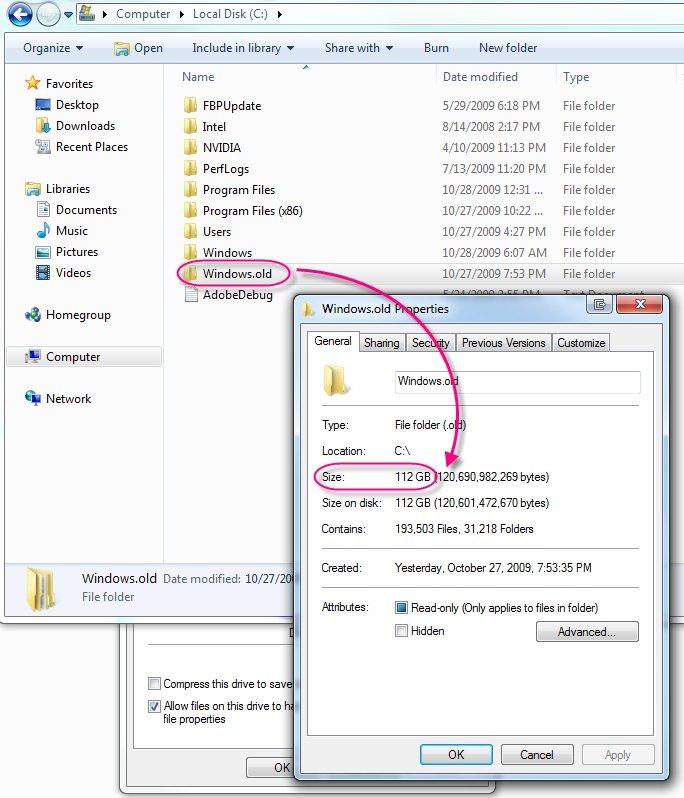
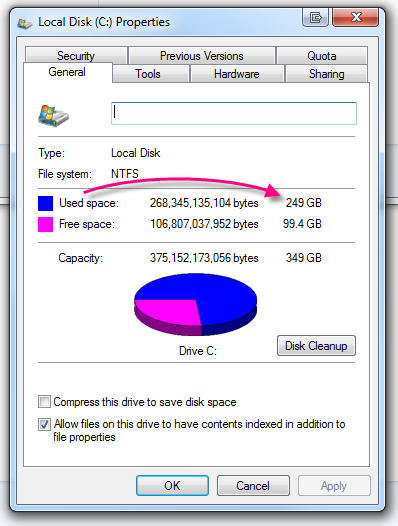
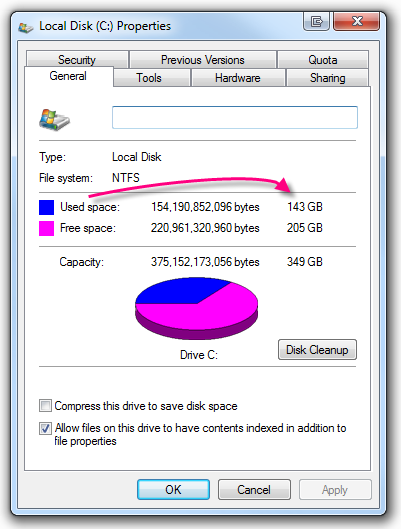

yeah I gained 112 GB doing this. I have 4 hard drives so most of my storage is on the others so I didn't have as much. My one friend gained over 200 GB's so yes it really frees up space. Like you said its your last chance prior to deleting it to grab your info if needed.





It was really quite epic. I gained 150 gigs after I deleted the file... Now it's even FASTER! Gotta love Win 7 . Just make sure that you have everything you could possibly need before you deleted it. This is your last chance.
. Just make sure that you have everything you could possibly need before you deleted it. This is your last chance.
---When once you have tasted flight, you will forever walk the earth with your eyes turned skyward, for there you have been, and there you will always long to return.---