How to optimize Vista with Readyboost
MalwareBytes is GeekDrop's Favorite Anti-Malware Solution
Act now to get a huge savings on GeekDrop's favorite Backup, Imaging, & Drive Utilities. Also our member's #1 choice!
Ok if your operating systems is Vista one way you can speed it up and optimize it is to use a feature called "Readyboost". What readyboost does is it allows your pc to use more memory. Its memory that is not on the hard drive but located on a Flash Drive. Since your not constantly accessing the hard drive your computer goes faster, a pc can access a Flash Drive
faster then a hard drive. If you have a extra Flash Drive
laying around (has to be atleast 215 MB) and a extra USB port then your good to go. I have mine flash plugged into the back of my tower so I don't even see it. Like I said the flash has to be atleast 215 MB (which is less then 1GB).
OK first get the Flash Drive and plug it in (it can be any brand). Once you plug it in go to your "my Computer". Once your there locate your Flash Drive
. Generally its pretty easy because as soon as you plug in your flash you should get a pop up saying that your computer has found new hardware and it will list the drive it is installed on). Once your on your "my Computer" and you found the flash then you need to right click on it and select "Properties"
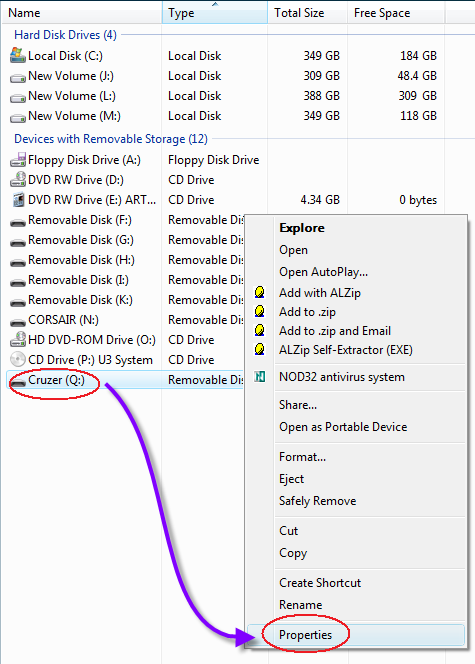
Once you select the "Properties" you will see this (mine says "Cruzer" because that is the brand flash I used - again it doesn't matter what brand you are using just the size)
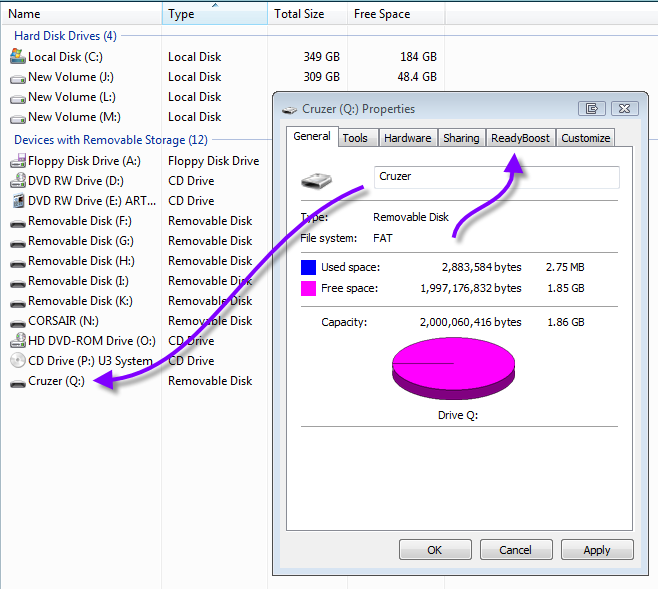
Make sure you look to see the size - remember you need atleast 215 MB. I used here a 2GB flash (no reason just that had a few extras laying around). Now click on the tab that says "Readyboost" up top and you will see this:
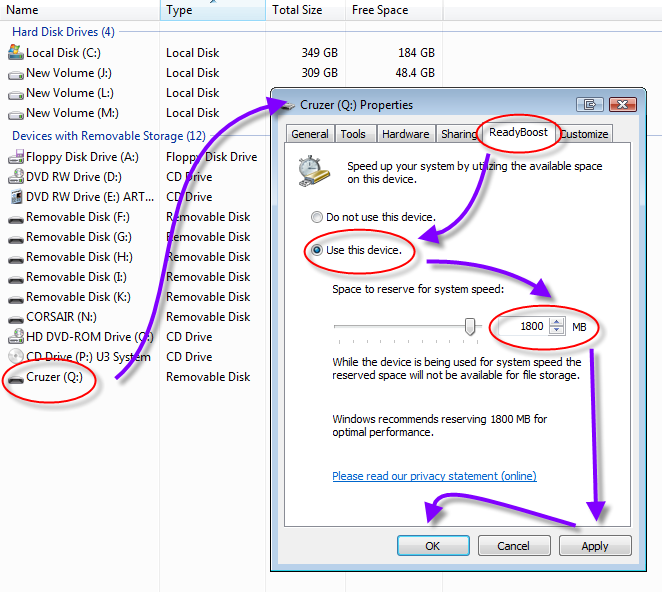
Your going to now want to select the "Use this device". At that point you can choose how much space you would like to allocate to readyboost (again min of 215 MB). Here I gave it all but I could have only done say 1000 MB and left 800 MB for me to store additional items on. Since I have so many flashes I didn't feel the need to save any room on this one for storage so allocated the whole thing. Once you decide on how much you are allocating then simply hit "Apply" and then "OK" and your done 
Now your computer will run a little better since it wont have to access the HD as much. If you would like to read more about it you can on Windows website.
Well I think its better if it does but once you shut down your laptop I don't see a reason why you couldn't pull it out and simply plug it back in before you fire it up. Dogg you know anything different?
Dogg you know anything different?
It holds a readyboost file that's encrypted, so if you pull it out, you still won't have that space available unless you delete the file, but you can take it out. Windows stores two copies of what's on the stick; one on the stick and one on the hard drive. If the stick is gone, it falls back on the hard drive version, which isn't encrypted.
32 bit Vista allows up to 4GB of readyboost on a stick, and 64 bit Vista doesn't have the limitation. Physical memory is a bit faster though.
My friend brought a laptop to me. The thing flat out ran like a dog. after alot of things trying to get the pc back in shape etc, I decided formatting might be the only option left. Well long story short,
before that I unplugged the 2 gig stick that he was using readyboost with, and the thing ran like a champ from then on out, well til I put that mem stick back in. That was my first experience with readyboost.
My gut feeling is that the mem stick went screwy because he left it in the
lappy all the time, even when shutting down and booting.
That was one of the more perplexing computer fixes that Ive gotten myself into.
I'm wondering tho, is the gain worth the effort?






Oooooooh. I had heard of this, but had no idea what it was talking about! So, the Flash Drive has to stayed plugged in at all times?
has to stayed plugged in at all times?