How To Lock and Hide A Computer Folder Without A Program Or Application
MalwareBytes is GeekDrop's Favorite Anti-Malware Solution
Act now to get a huge savings on GeekDrop's favorite Backup, Imaging, & Drive Utilities. Also our member's #1 choice!
So have you ever had the need to lock a folder on your computer? See my computer runs 24/7 and well its great that its password protected it but there are times its on and I'm not in front of it. Like most there are some things that should be private on my computer. Well here is a easy way to lock a folder down on your computer without having to download any program or any application.
How To Lock A Computer Folder
1. First find the folder you would like to lock (for my example I'm going to lock folder "123")

2. Open the folder and then open a notepad (start > All programs > Accessories > Notepad)
- once you open the notepad paste in the script below
- on line 23 you will see this "if NOT %pass%== password here goto FAIL"
- where it says "password here" change that to the password you want to use.
- Save the .txt file as a locker.bat file (see pic below - you name the file "locker.bat"). Save it in the same folder that you want to lock.
Here is the script to paste into the notepad:
cls
@ECHO OFF
title Folder Private
if EXIST "Control Panel.{21EC2020-3AEA-1069-A2DD-08002B30309D}" goto UNLOCK
if NOT EXIST Private goto MDLOCKER
:CONFIRM
echo Are you sure you want to lock the folder(Y/N)
set/p "cho=>"
if %cho%==Y goto LOCK
if %cho%==y goto LOCK
if %cho%==n goto END
if %cho%==N goto END
echo Invalid choice.
goto CONFIRM
:LOCK
ren Private "Control Panel.{21EC2020-3AEA-1069-A2DD-08002B30309D}"
attrib +h +s "Control Panel.{21EC2020-3AEA-1069-A2DD-08002B30309D}"
echo Folder locked
goto End
:UNLOCK
echo Enter password to unlock folder
set/p "pass=>"
if NOT %pass%== password here goto FAIL
attrib -h -s "Control Panel.{21EC2020-3AEA-1069-A2DD-08002B30309D}"
ren "Control Panel.{21EC2020-3AEA-1069-A2DD-08002B30309D}" Private
echo Folder Unlocked successfully
goto End
:FAIL
echo Invalid password
goto end
:MDLOCKER
md Private
echo Private created successfully
goto End
:End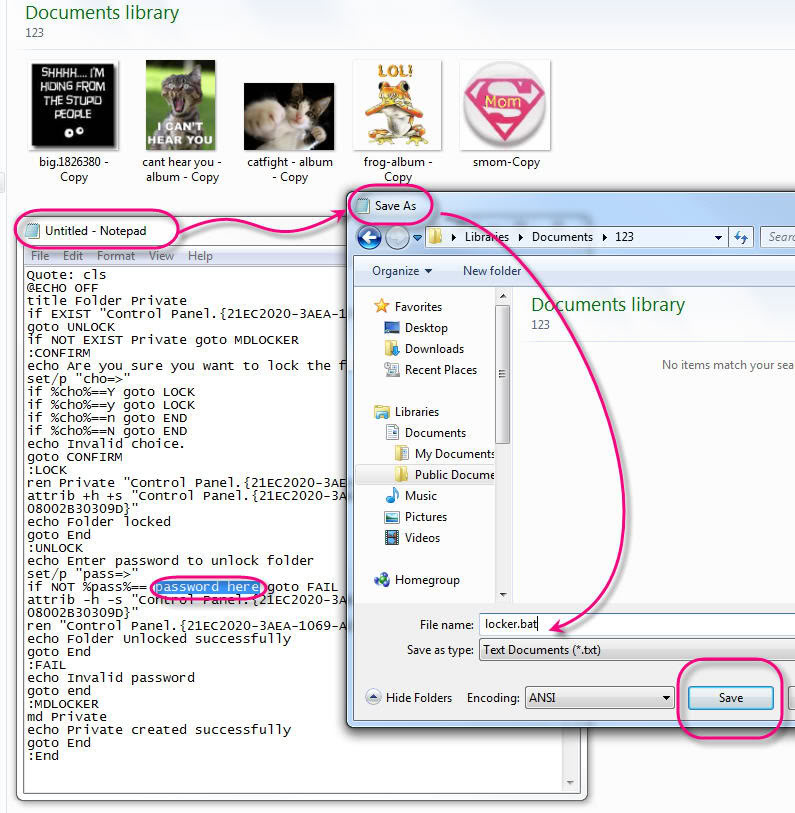
3. Once you save it you will get a prompt (see pic below) and you will see a new folder pop up called "private". Move the files you what to lock into that "private" folder.
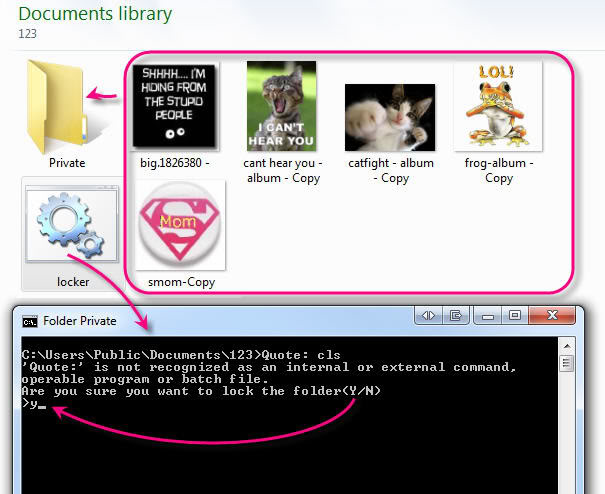
4. Once you move your files into the "private" folder (except for the locker file - leave that out) then type in a Y that you would like to lock the folder
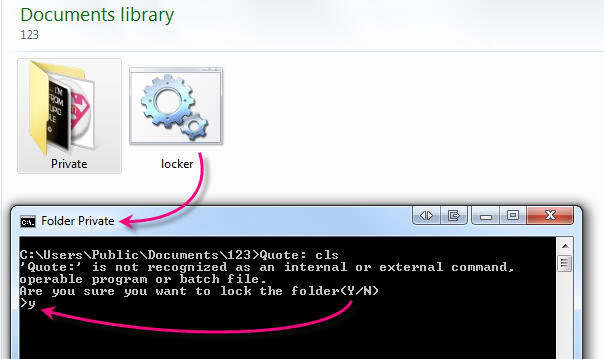
5. Once you do that you will see your folder is now hidden. To make it visible again simply click on the "locker" and it will prompt you for the password (for the example my password was "pass123")
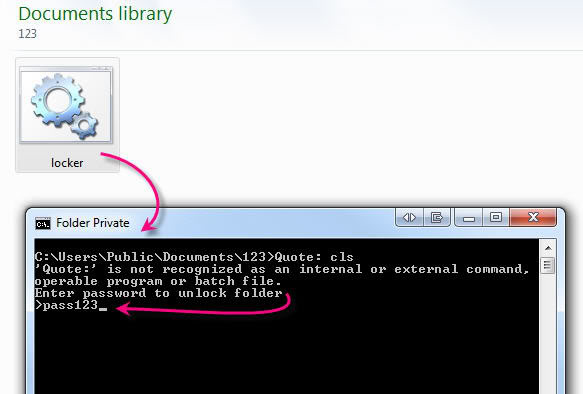
This is what it will look like in your documents once the folder is locked:

All you see is the "locker" and nothing else.
Read More ...
Yeah its not 100% secure for those who know how to edit batch files. I think for the most part its a easy and for the majority secure enough way to lock a folder with out having to purchase of download any locker program.
Agreed. It's a nice little trick!
--
I hope that after I die, people will say of me: "That guy sure owed me a lot of money.''
This does not work if you use a diffrent file manager than Explorer like Total Commander. It does not get fooled by the funny name of the folder or the hidden attrib.
You could also compress it with 7zip and then password protect the archive.
Not to burst your bubble but all you have to do it right click the file and click edit and see what the password is you can even change the password so when the user goes to look at their own files they dont know what their password is 
Also once you create the .bat file you can name it anything you want !
Also if you want to make this trick more secure do this: right-click on Locker.bat file and click rename, Using your number pad HOLD down the alt key and type 0160 or 255 (keeping alt key pressed entire time!) Now the file will be invisible also !
Make folder icon invisible.
- Go on to the properties of the folder (right-click) and click Customize, then click Change Icon.
- Here you can find some icons without any kind of image, select it and click OK.
- Now your folder will be completely invisible. To locate the folder try to select the invisible folder by holding your mouse and drag it around the folder.
How to find your invisible file?
- Double click my computer icon
- Click tools, then folder options.
- When the window pops up, click view on the top tab.
- Then look for the show hidden files and folder.
- And when you have found it, click on show hidden files and folder
- Click apply or ok.
- Voila! your file and folder appeared.
How to take off the password?









That's pretty neat. But It's not 100% secure. Someone that knows what there doing can get the password simply by editing the batch file.
--
I hope that after I die, people will say of me: "That guy sure owed me a lot of money.''