How to enjoy your DVD movies on your portable player
MalwareBytes is GeekDrop's Favorite Anti-Malware Solution
Act now to get a huge savings on GeekDrop's favorite Backup, Imaging, & Drive Utilities. Also our member's #1 choice!
As an portable-device fans I usually enjoy my DVD movies and videos on my Portable Player,like as iPod,zune,PSP,and so on…. In fact all these devices can only accepts special video formats. So You must convert your DVD movies or videos to your portable-devices supported formats.
Now I want to share you the way of putting DVD movies and videos on your Portable Player…. so as you can enjoy them with your friend at any time and any where for get more funs.
All you need is Pavtube DVD ripper.
Make preparations: Just need to download Pavtube DVD Ripper
Okay, next I just take Pavtube DVD ripper for example now!
First: Install and Run Pavtube DVD ripper.
Part 1: How to put DVD movies on your Portable Player
Step 1: Select and Run Pavtube DVD Ripper and then click "DVD room" or"DVD folder…nbsp; or "IFO file" button to load your DVD.
This professional DVD Ripper can load three DVD source, you can load your DVD from DVD drive, DVD folder in your PC and also IFO file.
Step 2: Select the output video format you want from the "Profile" drop-down list.
Pavtube DVD Ripper can rip your DVD to almost any video formats supported by iPod Classic, iPod Touch, iPod Nano 4, PSP, iPhone (3G), iPhone, Zune, Zune 2, Blackberry, Nokia, Creative Zen, Sony Walkman, iRiver PMP, Archos, PS3, Apple TV, Xbox, iPAQ, Pocket PC, Mobile Phone, etc.
Step 3: Click the "Start" button to start your conversion and In a short while it will be finished.
Tip:
1: Capture your favorite picture.
You may take snapshots of the playing video, if you want to save some images for future use, such as displaying as thumbnail, wallpaper and so on.

As default the captured image will be saved at: C:\Documents and Settings\Administrator\My Documents\Pavtube Studio\Snapshot
2: Merge videos into one file.
Just check the "merge into one file" option if you want to merge the selected contents into one file As default the merged file is named after the first selected file (either a title or a chapter)
3: Video Effects.
Click the "Effect" button and a dialog pops up, you can set your video effect here.
Brightness: Drag and click the Brightness adjustment bar to set the brightness of the video.
Contrast: Drag and click the Contrast adjustment bar to set the contrast of the video.
Saturation: Drag and click the Saturation adjustment bar to set the saturation of the video.
Volume: Drag the Volume adjustment bar to set the volume of the audio.
4: Trim video
Click the "Trim" button and a dialog pops up. You can set the time of the clip here. You can rip any your DVD to YouTube and Myspace supported FLV formats easily. You can also upload only a clip of your DVD movie
5: Crop video
There are two methods available to crop your video: You can crop your video by selec your video mode or set crop values.
Part 2: How to put videos on your iPod/PSP/Zune/Zen…
1. For apple Portable Player, You must download and install itune, If you haven’t, get them at http://www.apple.com/itunes
How to Put video to Ipod,touch,classic, and shuffle, you can check this guide at:
http://www.ehow.com/how_2016220_sync-videos-ipod.html
Or get a video guide at http://www.youtube.com/watch?v=tvW7GlFrDqI
2. How to put video on zune:
Zune Software can help us to put Zune compatible videos on Zune player. It can be free download from http://www.zune.net/en-us/meetzune/software.html
Zune software can import audio files in unprotected WMA, MP3, AAC; photos in JPEG; and videos in WMV, MPEG-4, H.264.
After finish conversion, add the converted videos to Zune software and click 'Sync contents to and from your Zune', then we can put video on Zune and enjoy them on Zune player.
3. How to put video to PSP
Okey, for different versions or fireware, have different ways ,but I recommend visit this classic mothods at http://www.engadget.com/2004/12/21/how-to-get-videos-and-dvds-onto-your-sony-playstation-portable
4. How to put video to SD card for mobile phone
As you know, many Player can take as a Portable Disk for use storage music,video or datas, so this way can be used for put your video to most Portable Player
Most you need one card reader, and then insert them to your PC card interface. Open Explore and find portable disk,drag your videos ,music or data files your card.when transfer files has finished, you just need to Pop-up form computer,Okey, put your card to your Portable Player if need, Now you can enjoy them at anytime and anywhere.
Which program is the trouble maker, Snazzy?
its been a while since ive done one but for dvds i was using dvd decrypter and dvd shrink. then i saw someone post about dvd fab. so i think i was using that along with videora ipod converter for converting to ipod. it just takes a while to shrink and then convert formats. which would be ok except that if there is an audio problem you have to adjust the software settings and start the process all over.
just used this program and so far love it. my ipod memory may be maxed out soon.
UPDATE: Just noticed but the free version sticks "PAVTUBE" and its logo in the middle of the entire movie. yuck
this is the mac version,good too.
http://www.converter123.com/DVD-Tools/iMacsoft-DVD-Ripper-for-Mac.html
hope it helps the ones who need mac version
I use DVDFab (i think Version6?) But i will check this out too !
Does anyone have any suggestions for what software to use when moving a totally 100% perfectly legal movie to a DVD?
Ohhhhhhhhhhh James you need to check out this thread: Great DVD player it is da Bomb (even dogg will tell you).
For me when I'm burning DVD's I like to use a program called Roxio. I know another popular one out there is Nero for burning DVD's. I think its a matter of what you get use too.


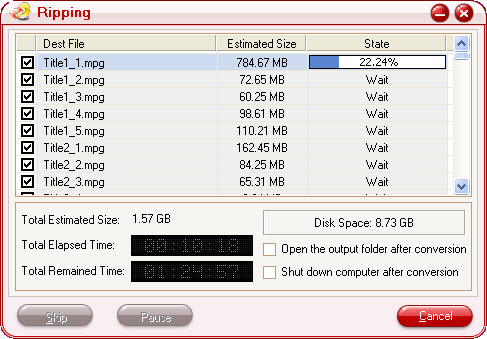







Orangeville USA
do you ever have any audio problems when you rip your files? and is this the only software you need? i have used another software and has problems with the audio matching up with the video. (people talking and their mouths not matching the audio) thanks for this info too! i might give this a shot.